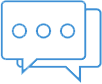Drupal development is gaining more and more traction on the web development scene and for good reasons – Drupal is a highly robust yet flexible platform which makes it a great choice for web development projects, e commerce websites and other tech related needs. Educational institutions can similarly benefit from specific Drupal modules tailored for higher education to enhance their web development projects. Drupal development requires lots of programming skills and attention to details so we’ve set out to find the best Drupal development tools for you to use and review.
Here is our list of 8 essential Drupal development tools:
Drush for Drupal development
Drush is one of the most sought after Drupal development tools – it’s considered the command line and scripting interface for Drupal.
While it may take some time to get used to it, Drush is an excellent multipurpose tool used to install, maintain and develop Drupal websites. That being said, Drush is a great time saver for Drupal developers and it also helps with building custom modules and themes.
Coder for Drupal development
With the Coder module Drupal developers can follow Drupal’s coding standards more closely. This module is composed of two sub-modules, Coder Review and Coder Upgrade.
Coder review allows Drupal developers to verify if a module or part of code is up to Drupal’s coding standards or not – it also allows users to know if anything needs changing. Coder upgrade helps Drupal developers upgrade modules or themes to a new version of Drupal. Coder is currently available for Drupal 6 and 7.
Backup and Migrate in Drupal
Backup and Migrate makes database backups much easier to create. Just click the admin interface or run the Drush command to order a backup. This module can be configured to send your backup to Dropbox or Amazon S3.
Masquerade for Drupal development
Sometimes Drupal development can be a hassle – you have to become a different user to test something in Drupal. The Masquerade module is the perfect solution for this purpose simply because it allows Drupal developers to switch between users easily. This module is perfect when a user reports a bug and another developer is supposed to replicate the same conditions and fix it.
Drupal Project Lookup
Drupal Project Lookup is a Chrome extension that’s very handy for Drupal development – the extension helps users save a lot of time when looking for project pages on drupal.org. All you need to do is type pml and the project name and you’re there!
Dreditor
Dreditor helps Drupal developers review patches and comment on different issues on drupal.org. Dreditor’s features include auto-completion when adding comments in drupal.org, templates for commit messages and the patch reviewer button.
Features
Turn on configuration in the modules in order to source control and deploy them properly. You shouldn’t make too many changes on the live website but instead you should try to make changes on your local server. But how can you deploy modules on a live website? Simply use Features – this is an incredibly useful module which will help you along with any Drupal development project.
Diff for Drupal development
Drupal developers who use Features are most likely using Diff as well. Sometimes features may get overridden and the information from the database may not match with the code – This is a perfect time to use Diff. With the Diff module Drupal developers will see any difference with ease – you’ll also be able to see changes between revisions of different nodes and modules, effectively saving you a lot of time. Considering these aspects, Diff is one of the most important Drupal development tools.
Conclusions
These are some of the best Drupal development tools available today – not only do these tools speed up your workflow but you’ll be able to achieve better and greater results as well.