
We’re excited to hear your project.
Let’s collaborate!

You probably have seen Drupal empowering many companies and organizations in diverse industries: from retail and E-Commerce sites to healthcare and government organizations (State of Georgia’s website, London City Hall), there are also Drupal Distributions that were built specifically for national governments (one example is the WxT Distribution for Canadian government sites, in which OPTASY has contributed code and bugfixes), but what about using Drupal for higher education websites? Are there any modules or distributions specifically tailored for University sites or for class groups? The answer is Yes ! and in this article I’ll show you what Drupal has to offer for empowering your higher education organizations.
For more insights on building secure and compliant Drupal websites for government agencies, you can refer to our detailed guide on the subject.
My background in Drupal spans over 20 years, with a focus on complex site migrations and backend solutions. During this time, I've managed over 150 projects, translating to approximately 36,000 hours of hands-on development experience. This depth of experience not only enriches my technical skills but also enhances my strategic approach to each new challenge.
Each business should be aware of the best Drupal modules for its specific industry, whether it's government, healthcare, or higher education. If you are a highschool teacher/university professor and you intend to use Drupal as a helping tool for your classroom activities (quizzes, presentations, etc.), then here’s a summary of modules that can make your life easier:
As the title suggests, the Group module allows you to create arbitrary collections of your content and users on your site and grant access control permissions on those collections, this suits perfectly with your classroom tasks, because it will allow you, as a teacher, to create Drupal Groups for each of your classes and add learning material specifically created for the classroom students.
You can start by installing the module and following the instructions for creating Groups and add Drupal users who will be administrators (teachers, assistants) and students of the groups and add learning materials (nodes) to the groups:
First, you need to create the “Course” Group Type, and add the fields to this new entity as you would do with a new content type:
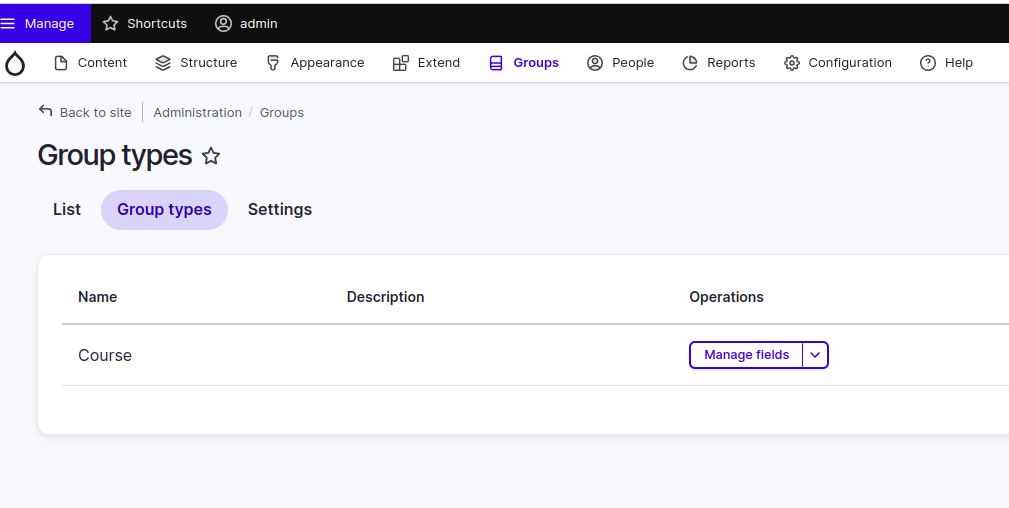
Then you can create the “Course” entities, which will represent the actual class courses, in my case I am creating a course (History of 20th Century):
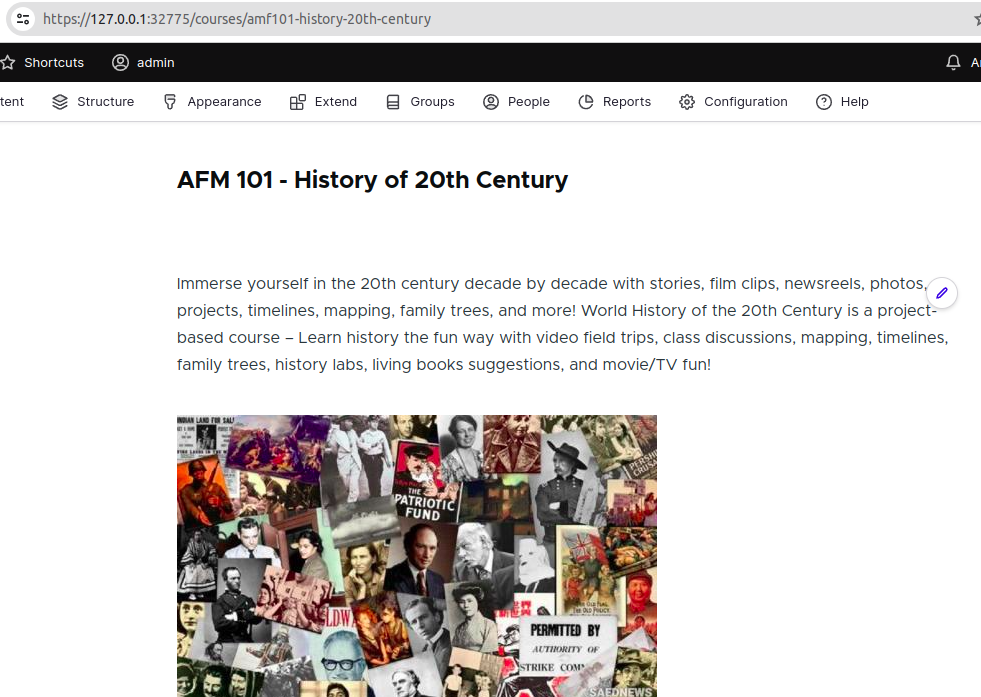
Make sure to set an admin role (for teachers and teacher’s assistants) and a student role, then add the members (Drupal users representing the students and teachers) for each group:
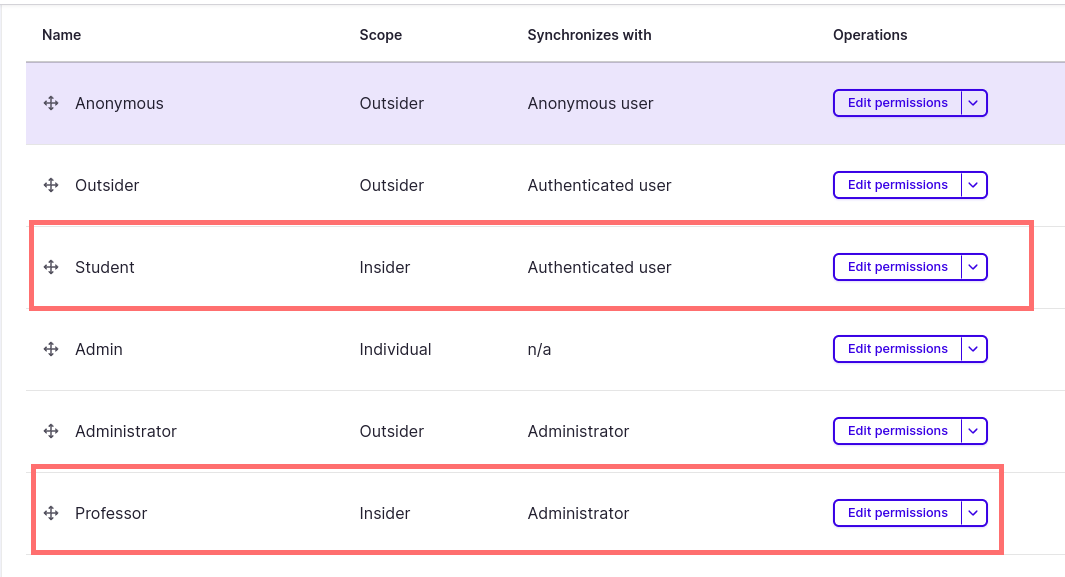
The Group “AMF 101” has a single teacher user (historyteacher1) and a few students (computerwiz, c_codesupport) and an admin user:
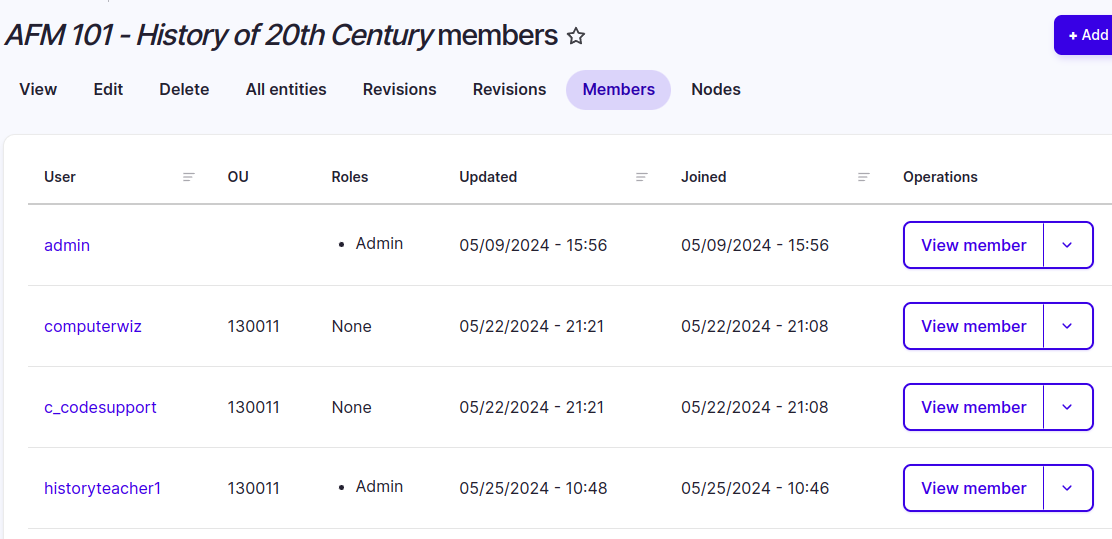
If you have enough privileges, you can see the nodes/entities attached to the Group, these nodes will be the learning material specifically created for this class group:
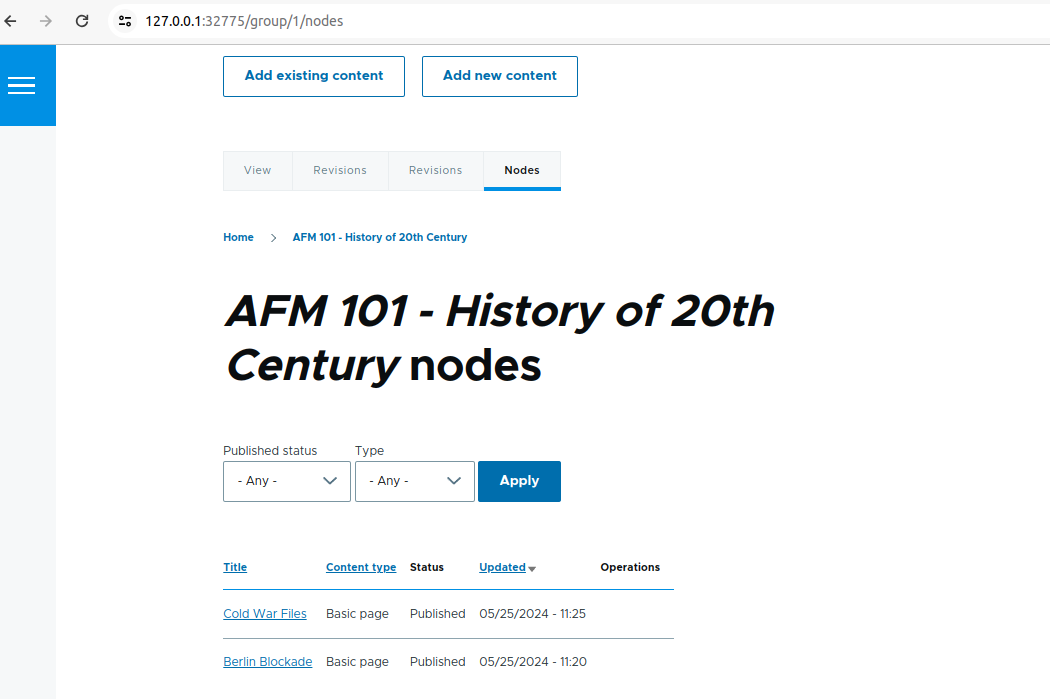
Only the members of this Group can access the nodes (the learning material):
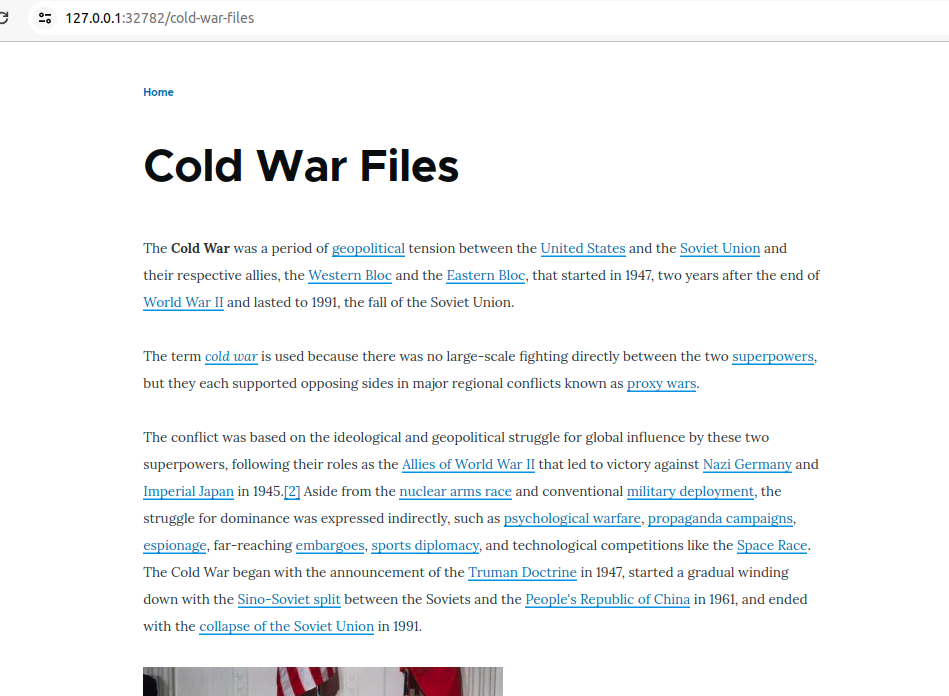
You can enable a “Comments” field to these nodes and allow the students to add feedback for this learning material and interact with other students:
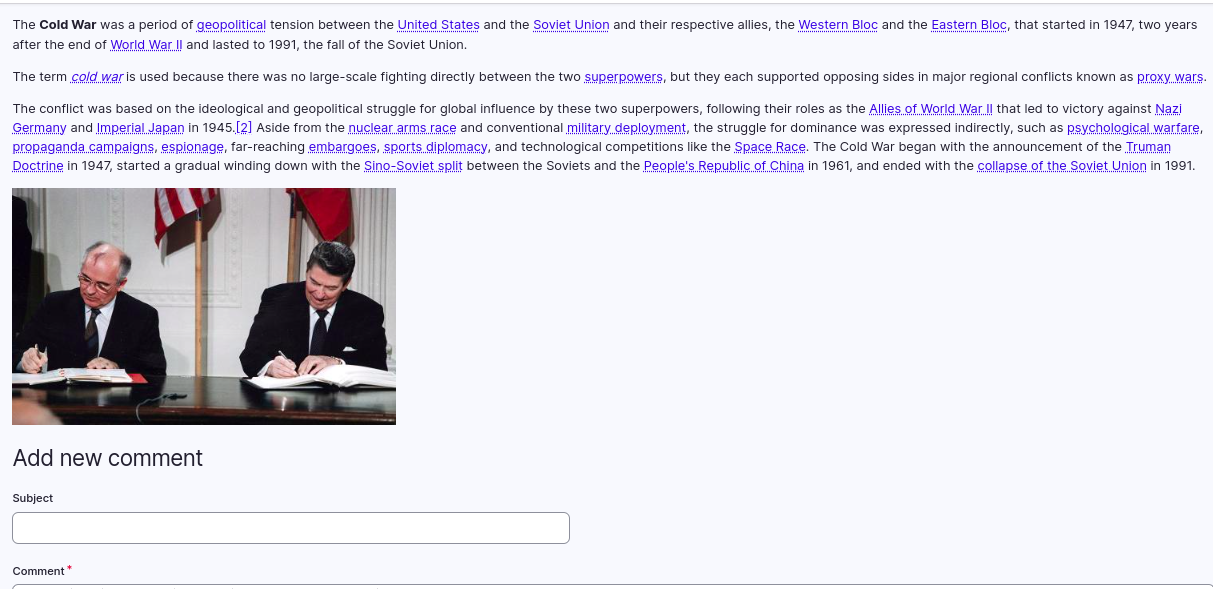
Please refer to the module documentation for more information on how to create Group Types, Group entities (classes) and add other nodes/users to the groups.
You can couple this module with the Workflow + Content Moderation module for setting moderation states for each node that will be published in the class group.
With this module you will be able to create, in your Drupal site, interactive videos, question sets, drag and drop questions, multichoice questions, board games, presentations, flashcards and more.
This is great for creating interactive videos, with quizzes, fields for adding interactive text and many other options, just like the old flash presentations !
Here’s an interactive drag-and-drop quiz created with this module:
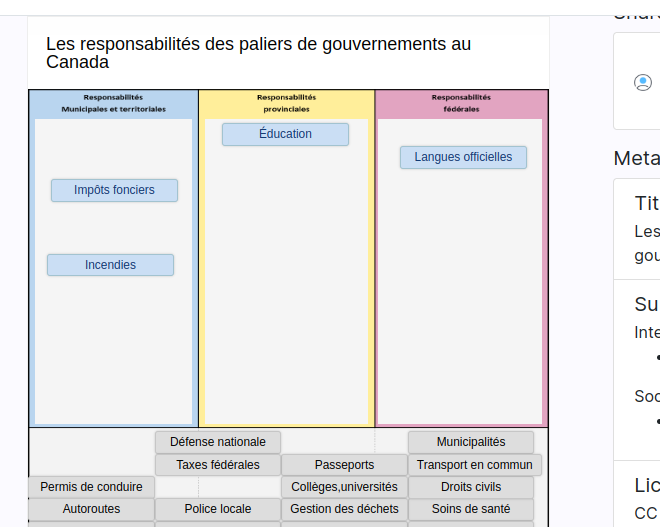
The backend interface to create H5P presentations is also interactive:
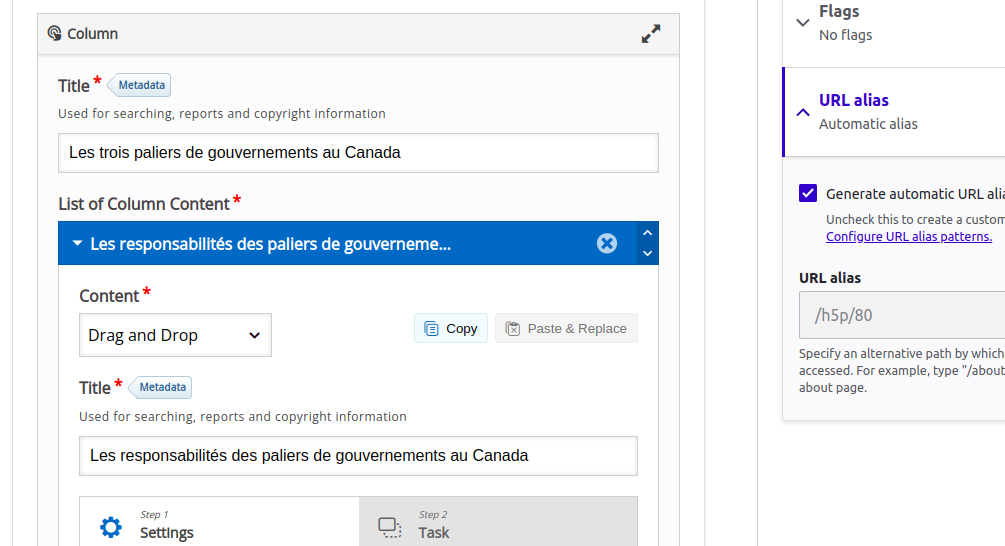
Again, please refer to the online documentation for creating new presentations for your H5P Library.
This module is great for creating quizzes and small graded assessments in your Drupal site, just like the quizzes in your actual classroom !
The quiz module will allow teachers to create quizzes as separate entities that can be attached to basic pages or other entities. Combined with the Group module, it will provide you a powerful tool for assessing your student’s command of the lessons.
First, install the project and enable a few modules that comes with it:
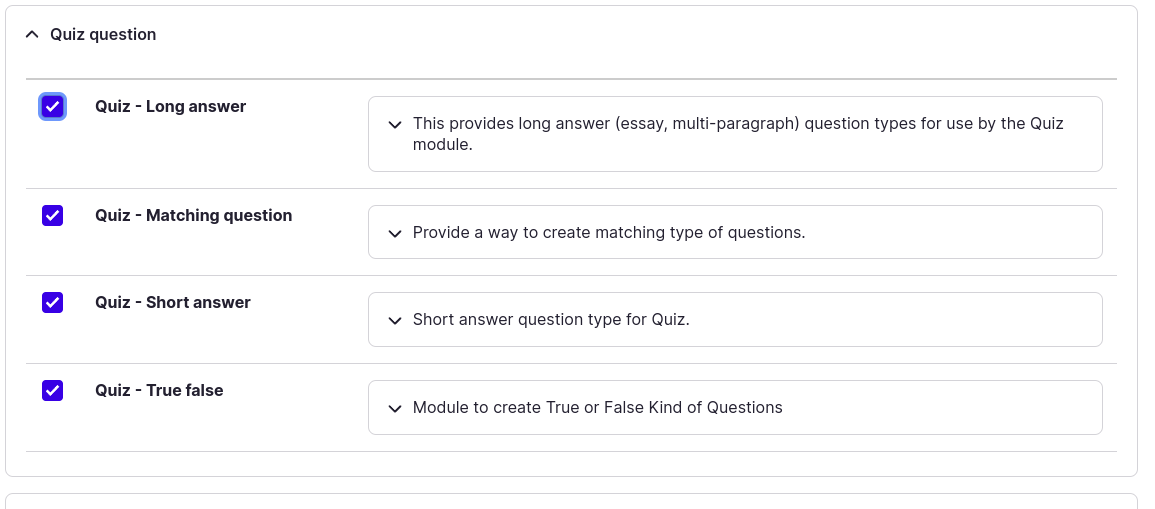
Then go to the Quiz admin page and start adding quizzes as desired !
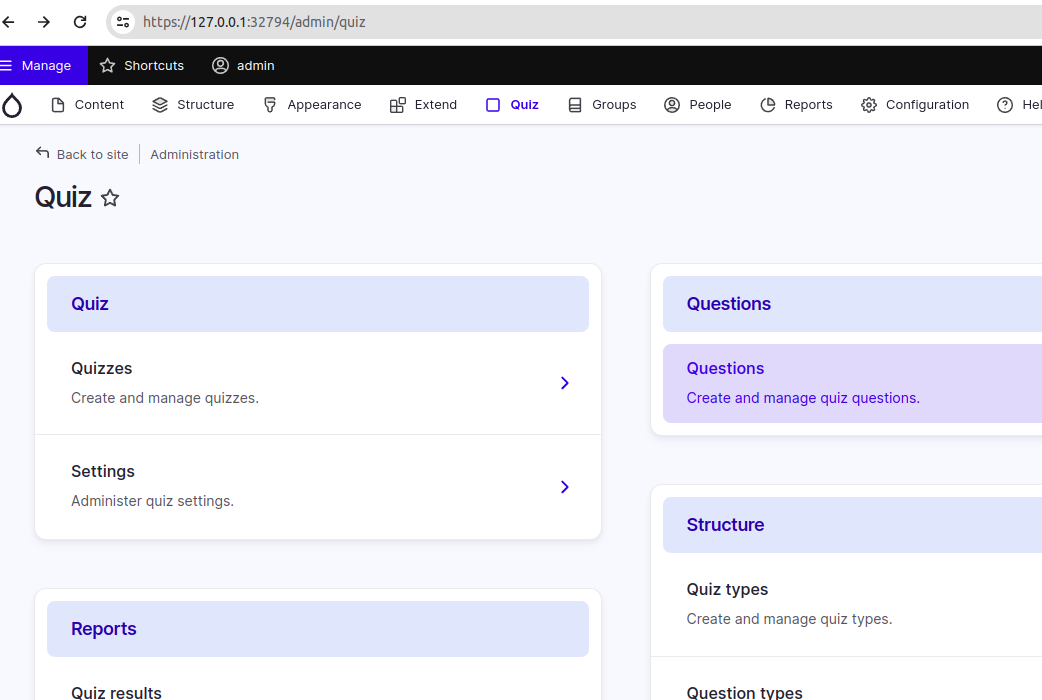
You can create a new quiz and add questions from the question bank or create new ones:
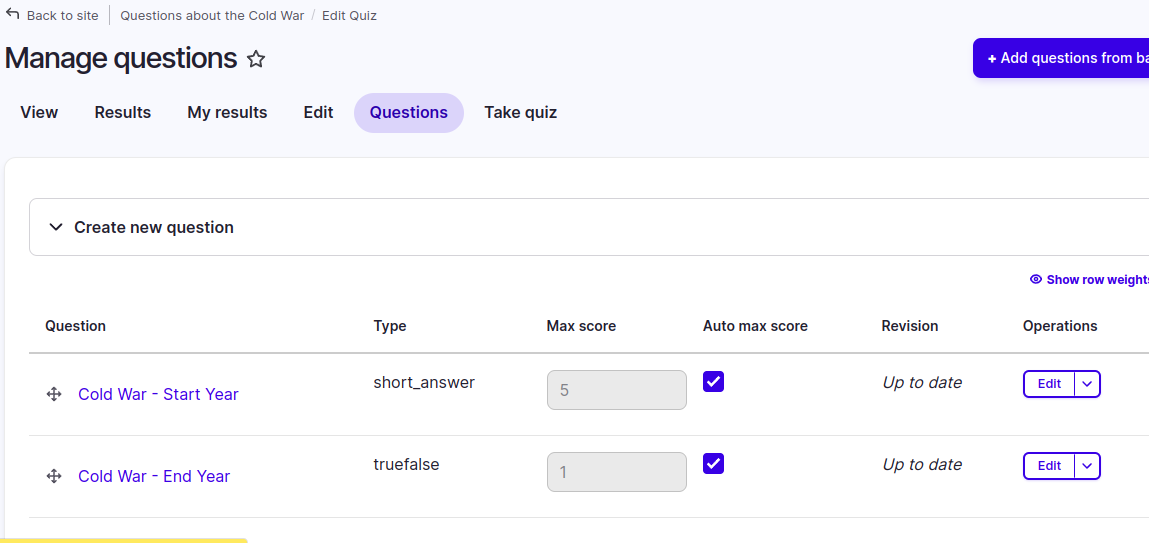
Then you can access the Quiz as you would normally do when viewing a basic page:
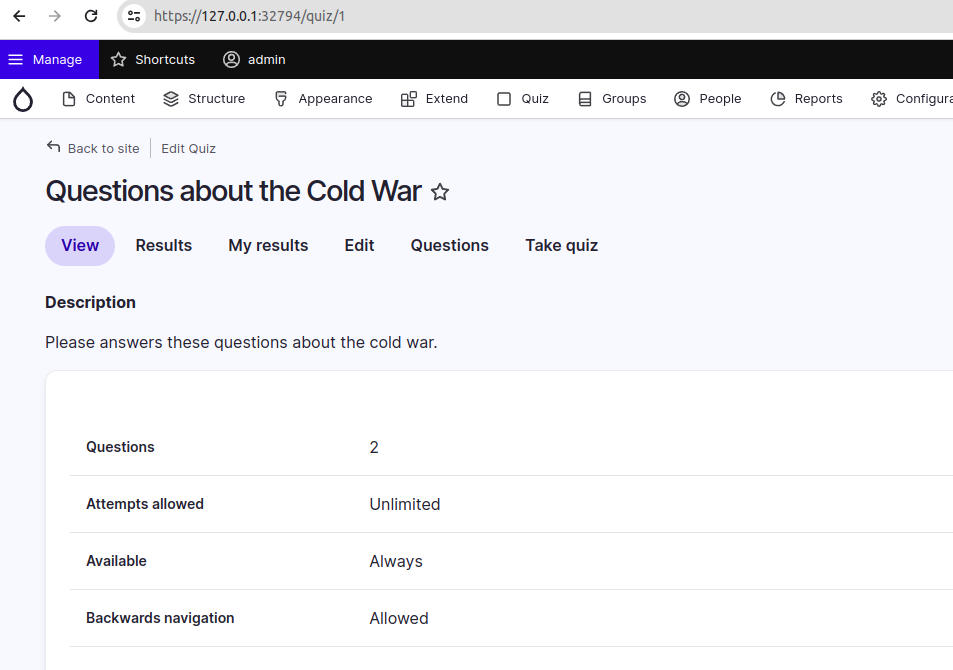
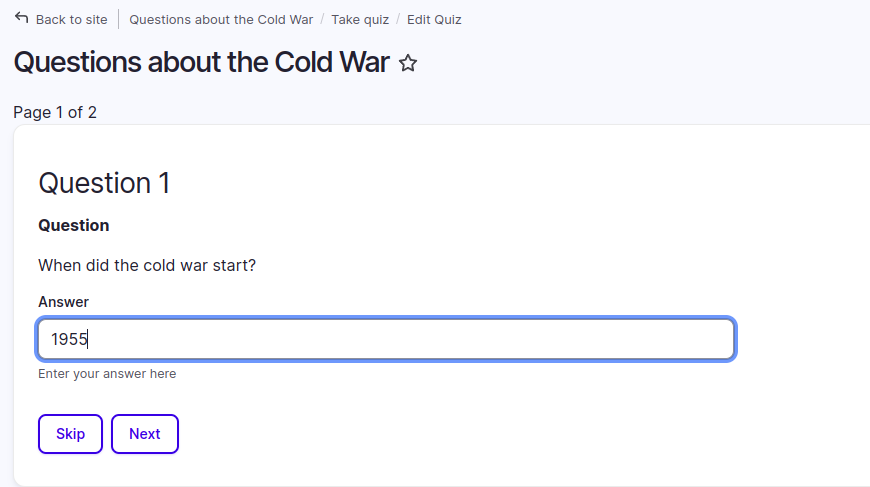
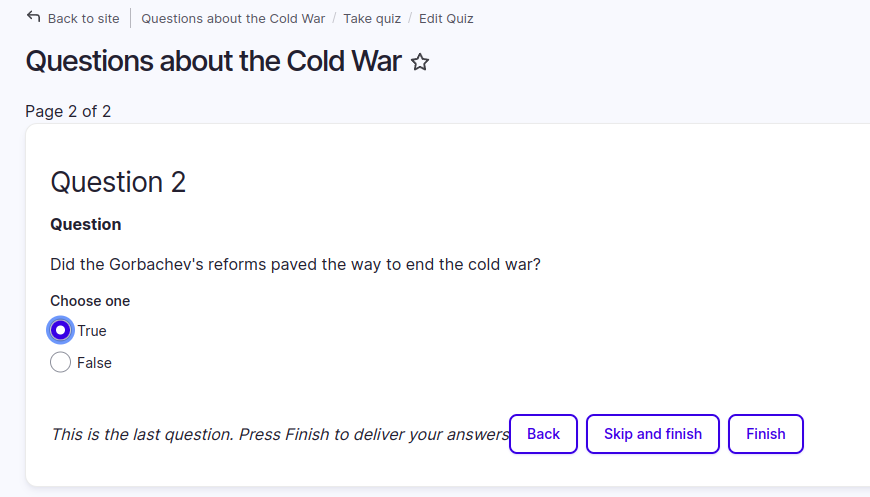
You can see your score after you answer the questions:
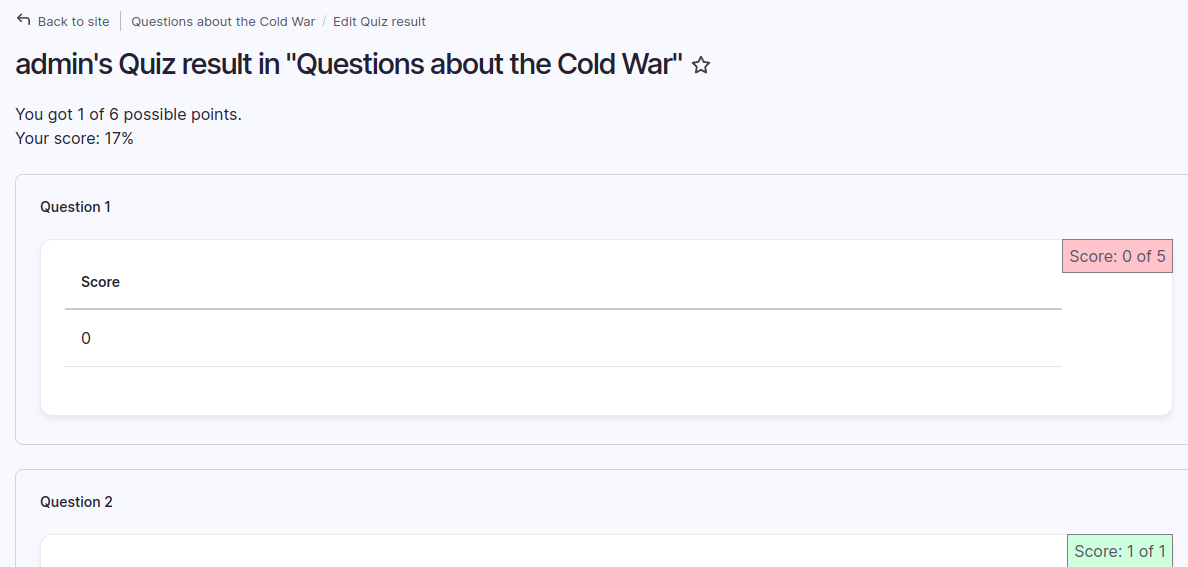
This score will be stored in the backend, along with the scores of other students, these scores will be later assessed by the teacher to determine who passed or failed the test.
This article showcases some of the modules that you can install to enrich your learning/teaching experience for higher education websites, among these is the Group module that allows you to create modules for your classes and group class-specific content for your students. There’s also the H5P module to create interactive presentations, and the Quiz module to create graded assessments in Drupal, just like you’d do in a traditional classroom.
There’s many more modules that can help extend many more classroom activities in your Drupal site. I suggest you have a look at these and check if they will suit your needs.

We’re excited to hear your project.
Let’s collaborate!