
We’re excited to hear your project.
Let’s collaborate!

“How do I make my WordPress site faster?” you ask yourself. And let me guess: you want to address this challenge – how to speed up a WordPress website – the easiest way possible...
So, what you're looking for is some effective and universally applicable tweaks that you could make on your own website without much fuss, right?
You're in the right place, then...
For in this post (Part 1) I'll be listing and detailing 6 of the 11 simplest ways to make your WordPress site faster:
So, let's dive in:
Do you serve content to an international audience?
Then using a content delivery network is a must for you.
Here's precisely how it'll reduce the page load time on your WordPress site:
It serves your static files (e.g. your images) to your visitors based on their geographic locations.
In other words: if a user's located too far from where your website's hosted, a CDN will deliver the static content on your website from the data center nearest to him.
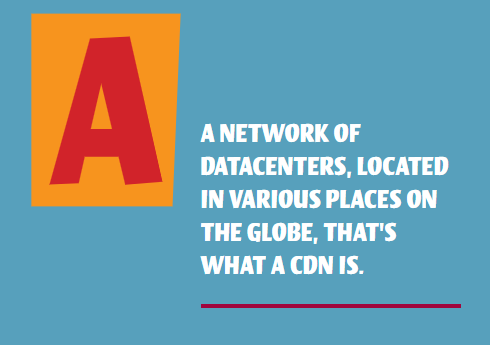
A CDN helps you keep the site-loading speed to a minimum when your website's accessed from different corners of the world.
All there's left for you to do is... a little digging.
See which are the most popular CDN services out there (Cloudflare, MaxCDN, KeyCDN, etc.) and evaluate their offerings against your specific feature needs.
And budget.
More often than not the (too) large, high-resolution images are the “usual suspects”.
So, the no. 1 rule is to compress your images.
Or, better said: to optimize your image files – aka to reduce their size with no compromise on their quality.
And here you have 2 options:
Keep your font loaders, ads, and other external scripts to a minimum.
They're one of the main reasons why your WordPress website's loading so slowly.
Because PHP 7 is significantly faster than its predecessors (e.g. PHP 5.6).
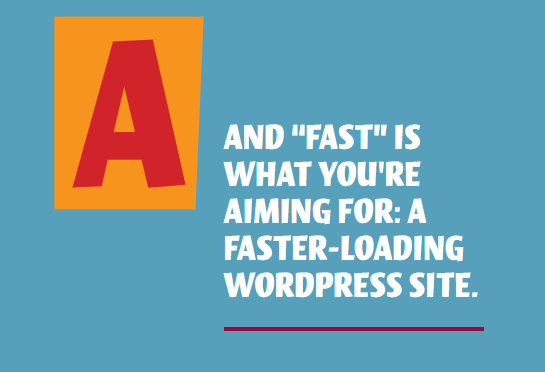
Here, again, you have 2 options:
Note! Needless to add that it's critical that you opt for a host that supports this version of PHP.
Hosting is the no.1 culprit for a WordPress website's poor performance.
And that because:
So, if it's a shared hosting provider that your website's running on, consider this:
Unlimited emails, domains, bandwith and the many other features that a sharing hosting plan might “seduce” you with can't compensate for the... slow loading times and the clogging of RAM and CPU.
So, one of the best answers to your “How to speed up a WordPress website” dilemma is:
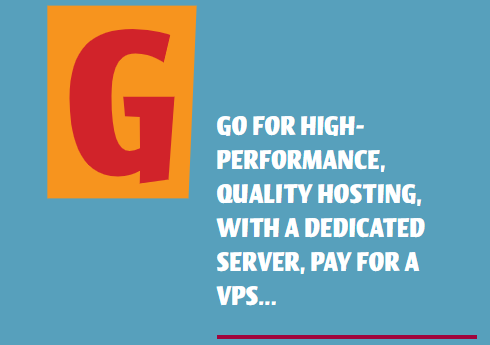
Want to make your WordPress faster? Start by decluttering your plugin collection.
Are there any plugins that you've... never used? Get rid of them!
Why? Let me give you just one example of how a heavy load of plugins can slow down your WordPress site:
The more plugins that you have there, the larger the size of your backup will get. And this will only put an unnecessary strain on your server with every backup file that's generated for these non-essential plugins.
You might want to consider replacing them with third-party services that serve the same purpose.
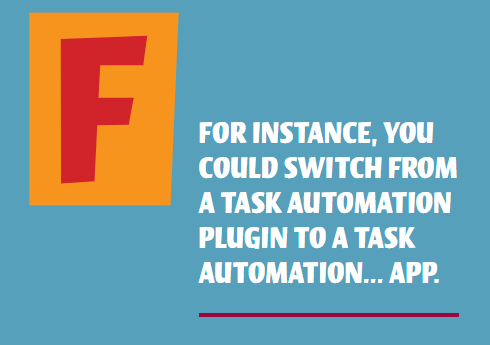
END of Part 1!
Has any of these 6 steps on how to speed up a WordPress website caught your attention?
Do you consider switching to a new hosting provider and you need some expert advice on which one to go with? Or maybe you're having trouble identifying the plugins that are unnecessarily bogging down your site?
We're here to help.
Whether it's just a recommendation of what CDN to use or putting together and implementing an entire optimization strategy for your WordPress site, just drop us a line.
And stay close for the second round of WordPress speed optimization tips in Part 2!
To be continued...
Image by PublicDomainPictures from Pixabay

We’re excited to hear your project.
Let’s collaborate!