
We’re excited to hear your project.
Let’s collaborate!

I'm back with the rest of 5 simple ways to speed up a WordPress website.
So, grab your pen and paper and get ready to take notes.
As promised, I'll pin-point only easy tweaks that you can make to your website and boost its performance.
So, let's dive right in:
Here's how caching improves your site-loading speed:
It creates – and stores on the server – static files for each page/post on your WordPress site. So, once a user accesses any of those pages, your website delivers the content much faster.
In short: by adding page caching, you speed up your WordPress website's response to search requests.
For this, you'll need to consider choosing an effective caching plugin for your website.
And you definitely don't run out of options there.
But if we were to make a very drastic selection, we can honestly say that you'll find the best plugin to speed up your WordPress site with on this shortlist:
Tip! Pair your Wordpress cache plugin with a powerful caching mechanism like Varnish and you'll double your website's page loading speed.
Another quick and easy way to reduce page load time on your Wordpress site is to minify your resources (aka CSS and JS files).
To cut down on the number of calls and on these files' sizes, as well.
How? You can either:
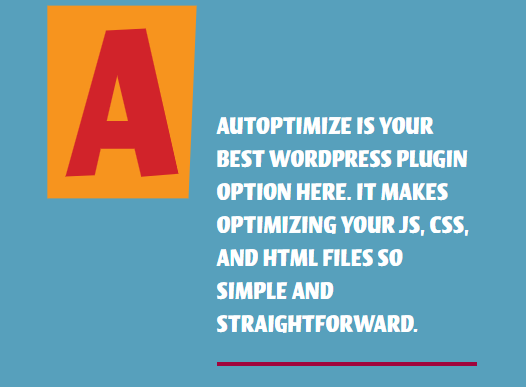
Since WordPress is database-driven, it's crucial that you clean up your database of all the:
A measure that falls into the “reducing overhead” category, like the technique of removing all the unused plugins, that I've mentioned in Part 1.
This way, you keep the size of your database to a minimum. Which will minimize the size of your backups, as well.
And why do everything manually when there's at least one plugin for it? One that'll put the whole database clean up process on autopilot.
WP-Optimize, for instance.
Once enabled, it'll take you just a few clicks to delete most of your database build-up. Moreover, you can schedule it to remove residual content automatically.
Now, you might wonder also:
“How do I speed up a WordPress website without a plugin?”
Going for the lightest WordPress theme is but one valid option.
In other words, resist the temptation of choosing a theme that “seduces” you with a parade of dynamic elements, social icons, sliders, widgets... glitz and glamour.
In most cases, these shiny elements translate into:
Tip! Go for the most simple, lightest theme/template and build all the additional functionalities that you might need on top of that base.
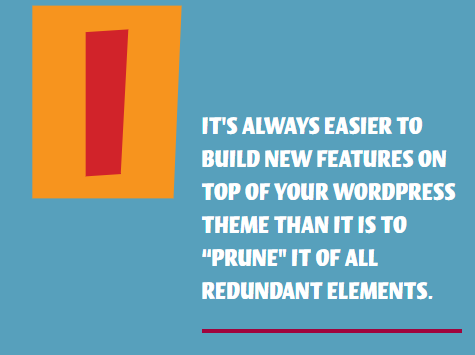
When in doubt, choose one of the default WordPress themes!
Tip! If your WordPress site's a particularly feature-rich one, go with a theme that uses a robust framework like Foundation or Bootstrap.
And this is the “simplest” technique, as well.
Just enable GZIP compression and start saving valuable bandwidth usage and reducing the page load time on your WordPress site.
Here's how it works:
GZIP compresses different files on your website, so that when a user tries to access it, his/her browser will first need to unzip the site.
This way, you bring down the bandwidth usage.
And, as you can guess, there's at least one plugin that enables GZIP compression. Take PageSpeed Ninja, for instance...
The END!
Our list of 11 simple ways that you can speed up a WordPress website ends here.
Struggling with low speed on your WordPress site? Do you need help implementing and adapting these optimization techniques to your own website?
We're here to help. Just drop us a line and let's put together an optimization battleplan for your site!
Image by deanmarston432 from Pixabay

We’re excited to hear your project.
Let’s collaborate!