
We’re excited to hear your project.
Let’s collaborate!

"Why is my Drupal site so slow?" "How do I speed up my Drupal website performance?" In other words, what Drupal performance optimization techniques should you use?
Which is the:
... solution to those Drupal performance issues that are slowing down your website?
Caching...
And luckily, Drupal 8 (it is a Drupal 8 website that you have, isn't it?) "spoils" you with one of the most advanced caching systems out there.
The trick is that you follow the Drupal caching best practices and use it to its full potential.
Speaking of which, here's a list of 17 such best practices:
* I'll be covering 8 of them in this post, leaving the 9 remaining ones for the next blog post.
"What is the purpose of caching?"
"How does caching improve performance?"
2 legitimate questions that you might be yourself right now.
Let me start by defining the Drupal caching process:
Once a user accesses a page on your website, content elements and web data from that specific page (images, HTML, CSS, etc.) get stored in an accessible space. When that user visits the same web page again, your website will serve him/her the cached version of the content.
That if you haven't updated it since his/her last visit, of course...
And this translates into:
Say you have an "Add to cart" functionality for anonymous users on your eCommerce website.
You can use this module to cache precisely this functionality.
A Drupal performance optimization tweak that'll take you less than a minute to set up.
Say you have a fairly busy Drupal 8 website.
You've turned on caching in your performance settings, but... you haven't noticed any significant impact on your site's loading speed.
So, you need to bring in the heavy artillery.
To use powerful caching tools designed for high traffic websites.
Here are some of the best tools and optimization techniques to try:
How to increase Drupal 8 performance?
You cache those blocks that don't get updated frequently (like from one user to another).
How does this Drupal module help you optimize your website for better performance?
It allows you to expire views caches every time you update or remove content.
The great thing about this caching method is that you get to cache blocks that appear on thousands of pages.

By far the most powerful Drupal performance optimization solution for your website.
Why?
Here are the 2 strongest reasons why you'd want to use a CDN to cache the static content (files, CSS, images, JS, fonts...) on your website:
Set up a "Newer expire" policy for your static components (e.g. use a far future Expires header)
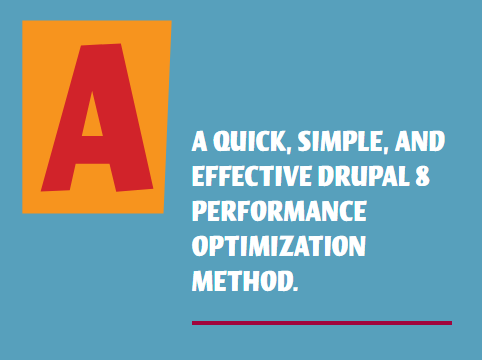
Data that wouldn't fit into your server.
"But what is Redis?" you ask?
An in-memory store optimized for high-performance.
Another one of the Drupal caching best practices is setting the maximum amount of time that browsers should keep your cached data.
The END of Part 1!
And these are but 8 Drupal performance optimization solutions focused on caching. I have a whole list of 17 tips ready to share with you...
So, stay tuned for another round of simple and effective caching techniques that'll help you speed up your website...
But what if you don't have the time or the people in your team that you could assign tasks like:
What if you could have a dedicated Drupal maintenance team implement all these performance optimization techniques on your website for you?
We're ready to help you speed things up on your website.
Drop us a line and let's set up the best caching strategy for your Drupal website.
Image by mohamed Hassan from Pixabay

We’re excited to hear your project.
Let’s collaborate!