
We’re excited to hear your project.
Let’s collaborate!
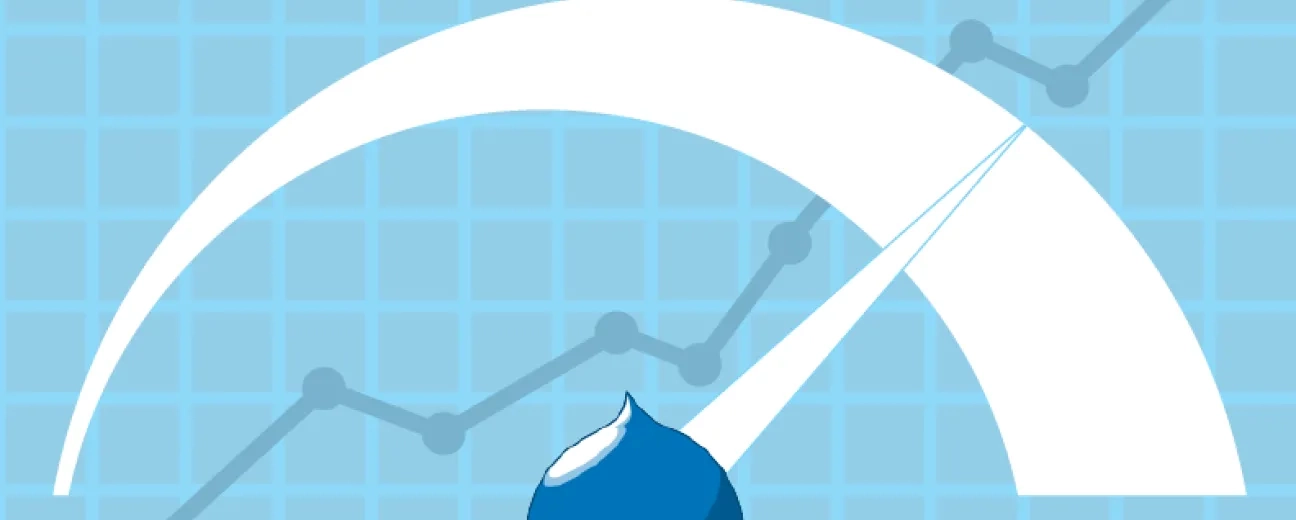
Here you are, super excited and quite proud of your content-driven Drupal website that:
No matter what “floods” of traffic and “truckloads” of data/content the future has in store for you, Drupal's got you covered!
How about speed?
It would be a pity to compromise its powerful heavy content-handling capabilities “in the name of” top speed now wouldn't it?
You don't have you!
Your content “load” and your Drupal website's complex architecture can remain “unharmed” while you continue to dream big in terms of page loading super speed if you implement these 10 techniques to speed up your Drupal performance:
As obvious, quick, and easy (compared to other “tweaks for speed”) as this performance booster might be, there still are Drupal website owners or Drupal developers that overlook or underestimate it!
Don't be one of those who rush in to implement the more advanced performance-improving tactics and skip the “elementary” ones!
So, you've got our point: always make sure to update to the latest version of Drupal.
Needless to add that it's that version, the last released one by the Drupal community, that has all the bugs and errors that you might be facing right now already solved. Not to mention that all the other “surprise” upgrades and improvements that it's been supercharged with while your site was still running on an older version.
Get used to picturing your Drupal website's visitors as “highly demanding”!
They might be impressed with your site's (high quality) content richness, but their first impression will worsen, drastically, if that "highly valuable" content takes ages to load!
Therefore, consider relying on a content delivery network (CDN) for delivering the content (obviously!) that your users will request at a higher speed.
Before you rush to tackle the bigger issues affecting your Drupal performance, make sure you do all the basic configuration settings!
Such as this configuration "trick" here, aimed at helping you to boost your Drupal performance: got to Administer- Site configuration- Performance.
It's there that you can make your own "inventory" of all the options at hand for JavaScript optimization, CSS optimization, and page cache. They're handy speed-boosting options, so why not use them? It's just a matter of box-checking after all!
Make sure to check all the key boxes there such as "Compress cached pages", "Aggregate JavaScript files" (and the CSS ones, of course - CSS JS aggregation), "Cache pages for anonymous users" etc.
No matter how brilliantly customized and appealingly designed your 404 error page might be, it will still use valuable server resources!
So, you might want to first get your website scanned using software such as Screaming Fog or Online Broken Link Checker. To identify its “weak points”, its non-existing pages, broken URLs, and ineffective content sections than to rely on a Drupal-dedicated module for displaying a 404 error page each and every time there's a requested content-related issue.
For all the other cases when you have no choice and you just have to get the “resource-consuming” 404 error page displayed, you might want to enable Drupal Fast 404.
It's one of Drupal's modules designed with speed in mind, you know! It will use just 1 MB of your server's memory.
It's in a CMS's nature (and Drupal's definitely no exception) to “ship with” a heavy load of modules and plugins.
Now, can you remember our advice from a previous post on this blog? “If there's a module for it, it doesn't mean you have to rush in and install it on your site” (or something like that; if you want to test my memory you can always look over that blog post again).
Therefore, consider it as a “spring cleaning“ for your Drupal website!
Go through all of them, make a list including 3 major categories: the “crucial” ones, the ones you've actually never used, and those which, once uninstalled, wouldn't impact your website functionality at all (be “cruel”, be “honest” with yourself!).
You'll be surprised by how much load you'll ease your Drupal website off just by carrying out this task: disabling and even removing all the unused/unnecessary Drupal modules from your site!
Combined with a well-tuned cache (that we'll be tackling in this post, as well), getting rid of your modules overload is probably one of the most efficient ways to boost your Drupal website's performance!
And here's another factor that dramatically influences your website's overall performance: Drupal's “burden” of CSS and JavaScript files!
It's Drupal itself that provides the solution: it enables these files' aggregation so that they load together and significantly improve your website's front-end performance.
Fewer HTTP requests will automatically lead to faster page loading time, as simple as that!
Learning how to trigger Drupal's cache system's “superpower” is one of the best tactics to boost your Drupal website's performance!
If we are, to sum up, in a very rudimentary manner, how Drupal's caching system works, it would be something like this:
Got it?
Now since it's a whole caching “system” that we've referred to, you should know that there are dedicated Drupal modules that you can put in charge of all the caching going on on your website:
You simply can't afford (it would be quite “reckless” to overlook this performance-booster) not to use Drupal's cache system to its true potential. Especially since it “overwhelms” you with so many types of caches that you only need to enable:
A fast web hosting is key when it comes to optimizing your Drupal website for high speed!
It's one aspect that you can't afford to get “tight-fisted” about! So, you may want to keep the distance from those web hosting providers offering you “irresistible” prices at the cost of shared resources that will just bog down your website.
Piece of advice: make sure to choose a Drupal-specific host!
It's another great “trick” when you want to boost your Drupal performance!
Call this technique an “HTTP accelerator”!
It will streamline the whole cached copies delivery process thanks to the “go-between” server that it relies on.
That's right, it's the load of images on your website that's consuming most of its resources and, implicitly, which have the greatest impact on your site's loading speed.
The solution?
Optimize, optimize, then optimize some more!
And since when it comes to images optimization is just another word for compression, you do that: compress the images slowing down your Drupal website!
Tip: among many other built-in “treats” that the innovative Drupal 8 spoils us, developers in Toronto, with, there are its awesome image optimization features.
We're referring here to Image Styles, for instance (then you get “by default”) which enables you to optimize your images' sizes so that they're the perfect fit for any type of device, irrespective of its screen size!
And this is our “decalogue”! Our list of 10 speed-up techniques, ranging from basic to a bit more advanced, that you should consider when you decide to boost your Drupal website's performance!
How does your own list of top speed-boosters look like?
If you want to access proactive Drupal support for your development projects, contact Optasy.

We’re excited to hear your project.
Let’s collaborate!