
We’re excited to hear your project.
Let’s collaborate!
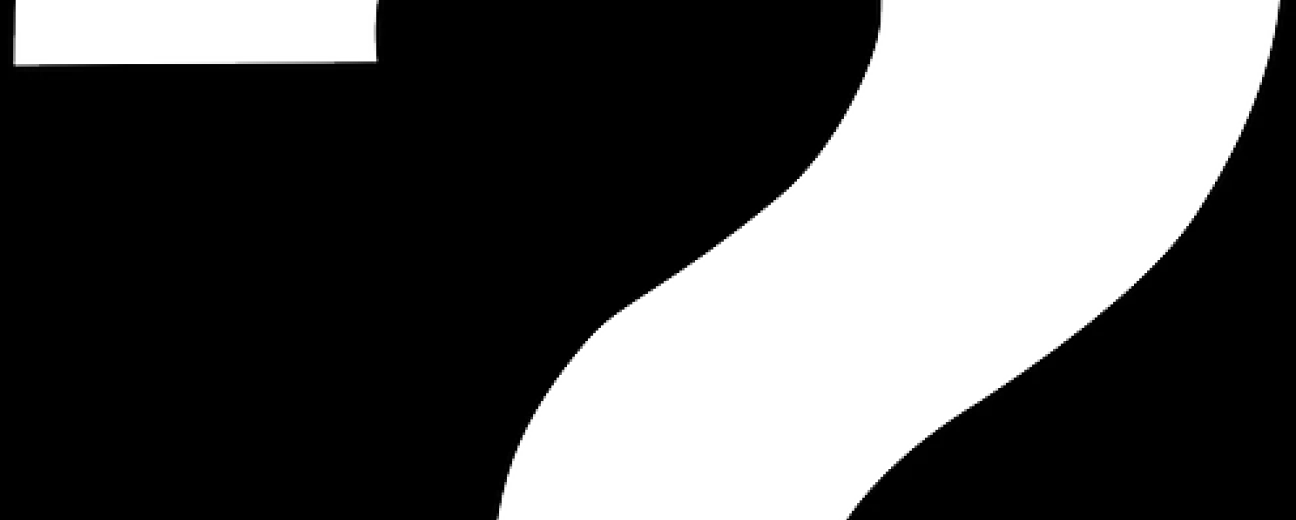
Based on your app's features, which scaling strategy should you go for: scale up vs scale out?
How do you figure out which one's best for you?
What are each scaling model's use cases, benefits, and tradeoffs?
What specific needs — more memory, high availability, accessibility, more processor capacity, cost efficiency, long-term viability, etc. — does each solution respond to?
And what key factors should you keep in mind when choosing to scale your app out or up?
Now, let's get you some answers:
The challenge you're facing now:
Your web app's under heavier traffic loads these days. So, you need to expend its presence, accessibility, power, other resources...
So, do you scale up or scale out?
What's the difference between vertical scale up and horizontal scale out?
The process comes down to adding more power to your current machine so that it should carry more load.
Let's say that your server can no longer handle your app's load of input/output demands. By scaling it up you add more RAM and processing capacity to your existing server.
Or you switch to a new, more powerful server.
“What does scale out mean?”
It means adding more power by bringing in more lower-performance machines to the mix.
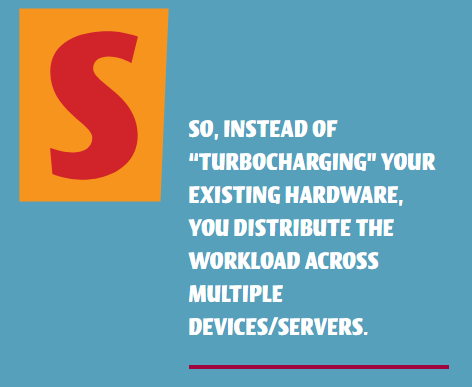
In short, the key difference between the scale up and the scale out process is the specific approach to the way that you're adding computing resources to your system:
Adding more processor capacity to your existing server vs adding more simple servers to your infrastructure, that share the memory workload and the processing effort.
Faced with a “scale up vs scale out” dilemma you ask yourself:
“What are the benefits of horizontal scaling?”
Or, better said: higher, instant, and continuous availability for your application.
No matter how heavy the workload gets, each system component remains bounded over time.
You can bring in new and new machines to your infrastructure to expend its capacity.
No need to pay for your server's upgrade each and every time you're dealing with peak demand.
Instead, you can keep the existing resources online all while adding some more, so that your app can cope with the workload and remain available. All the time...
Add as many computing services as needed so that your app withstands the peak demand.
Size and... resize your network of machines to serve your app's fluctuating needs of memory and processor capacity.
Why keep expanding the same old hardware when you can get the most out of the newest server technologies for system monitoring and fault tolerance and keep downtime to a minimum?
Unlike with the scaling-up model, where some upgrades might be limited by vendor lock-in, when you scale your app horizontally you're free to level up to the latest:
… technology.
What are the key benefits of scaling your app vertically?
… and to address specific data quality issues.
Here, the “scale up vs scale out” dilemma comes down to:
Having one storage system management vs having to manage a whole cluster of different elements.
You'll pay less for your network equipment and licensing since you only have one larger server to manage.
For there are some power-performance trade-offs to be aware of when you opt for this scaling model:
As you're trying to solve your “scale up vs scale out” dilemma, you'll ask yourself:
What are the challenges of vertical scaling?
Well, here are the main aspects that could discourage you from choosing it:
When should you scale up your deployment?
Here are some of the best scenarios where “out” is the answer to your “scale up vs scale out” dilemma:
Here are the 2 key factors to consider when you're trying to figure out which strategy is best for you:
If you're still not sure which approach — scale-up or scale-out — would best suit your app project, let us help you find your answer:
Just drop us a line, let us know what your app features are, and we'll structure your app so that it meets your specific expansion needs.
Image by Clker-Free-Vector-Images from Pixabay

We’re excited to hear your project.
Let’s collaborate!