
We’re excited to hear your project.
Let’s collaborate!
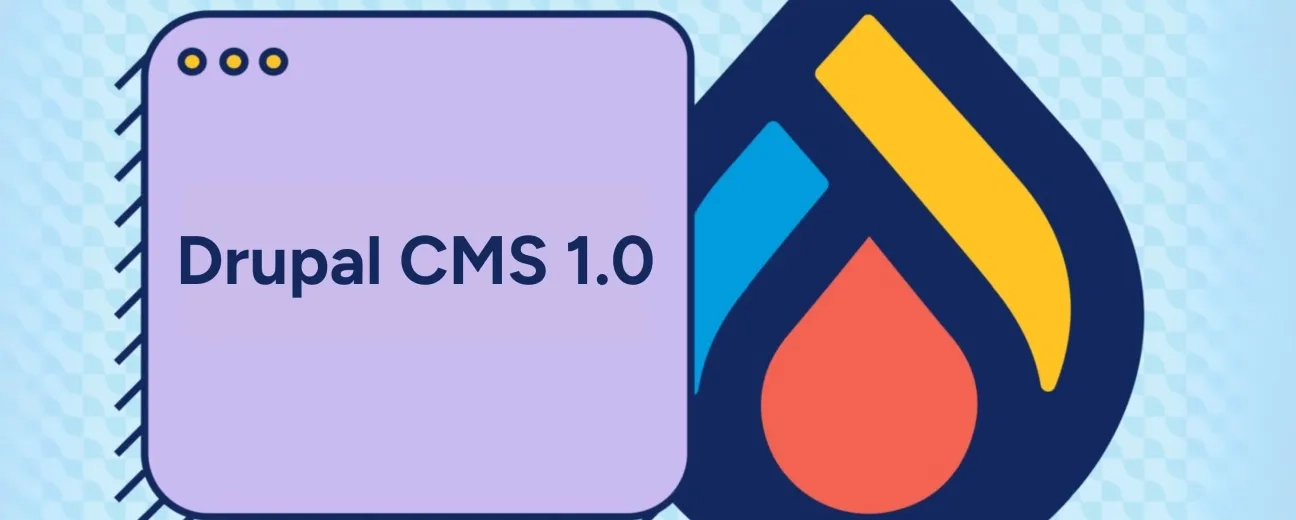
On January 15, 2025, coinciding with Drupal’s 24th anniversary, the Drupal community came together to celebrate the highly anticipated launch of Drupal CMS, a transformative evolution of the Drupal platform. This milestone marks a new era in content management, combining the flexibility of Drupal Core with innovative features designed to simplify website creation and management for marketers, content creators, and developers.
A key contributor to this groundbreaking project has been OPTASY, a Diamond Certified Partner of Drupal, whose expertise and dedication have played a vital role in shaping the vision and execution of Drupal CMS.
We are proud that our efforts, along with the collaborative energy of the global Drupal community, have culminated in a platform that redefines what’s possible in modern web development.
This article will take you on a deep dive into Drupal CMS, exploring its powerful features, innovative tools, and how it’s set to revolutionize the way we approach content management.
Drupal CMS is an advanced version of the widely-used Drupal Core, designed to offer a streamlined, user-friendly experience. It’s aimed at marketers, content creators and site builders who search for a CMS that’s easy to use.
It comes pre-packaged with curated modules and features, making it easier for users to build and manage websites without deep technical expertise.
As part of the Drupal Starshot Initiative, Drupal CMS aims to lower barriers for new users while showcasing the full potential of Drupal's capabilities.
Drupal CMS bridges the gap between technical complexity and usability. By integrating intuitive tools and workflows, it provides a faster and smoother development experience while retaining the flexibility and power Drupal is known for.
The Drupal Experience Builder is a powerful, intuitive tool designed to simplify page creation and design. With its component-based approach and advanced features, it allows developers and content creators to build visually appealing, functional pages quickly and efficiently.
At the core of Experience Builder is its component-based design system, which streamlines the process of creating and customizing pages. Key features include:
Experience Builder enables efficient content reuse and duplication:
The Layers Panel provides granular control over the structure of a page. Users can:
This feature is especially useful for managing complex page designs and ensuring precision in layout arrangements.
Experience Builder offers real-time previews, giving users an accurate representation of how a page will look when published. This includes:
Once satisfied with the design, users can quickly publish their pages. The front-end immediately reflects the changes, allowing for rapid iteration and deployment. This streamlined workflow makes Drupal Experience Builder an invaluable tool for teams focused on efficiency and quality.
Drupal CMS takes media management to the next level, providing tools that make it easier for editors to handle images, videos, and other media content seamlessly. The Media Management Track is designed to optimize workflows, maintain accessibility standards, and ensure high-quality visuals across websites.
With the Media Management Track, adding and configuring media is straightforward:
Drupal CMS simplifies image handling with preconfigured styles. Editors can resize and adjust aspect ratios directly within the platform, selecting options such as square, medium, or widescreen layouts. This functionality ensures images are displayed consistently and aesthetically across the site.
The Media Management Track also excels at handling video content:
The live editing capabilities of Drupal CMS make media integration highly efficient. Editors can:
The platform's media library supports uploading and organizing various types of content, such as images, videos, and audio files. Editors can manage reusable media assets, reducing duplication and speeding up the content creation process.
Once media is published, the results are immediately visible on the site:
One of the most exciting features of Drupal CMS is its integration with AI agents, revolutionizing the site-building experience. These agents allow users to automate complex tasks, such as creating content types, configuring fields, and building taxonomies, making Drupal accessible to both beginners and experienced developers.
The AI agents in Drupal CMS streamline the creation of intricate content structures. For example, building a course management system with multiple content types, entity references, and media fields becomes straightforward. Users can provide detailed prompts specifying the required machine names, field types, and configurations, and the AI executes these instructions with precision.
In a test scenario, an AI agent successfully created:
The AI agent handled all configurations, including field properties and machine names, ensuring seamless integration into the site.
The AI agents are designed to interact dynamically with users during the setup process. When additional clarification or confirmation is needed, the agent prompts the user to review and approve the next steps. This feature minimizes errors and ensures that the final setup aligns with user expectations.
For instance, while creating a lesson content type, the AI agent confirmed field configurations and prompted for adjustments, enabling a smooth and error-free implementation. This interactivity reduces the risk of overlooking critical details and allows users to refine their configurations on the go.
The AI agents excel at managing field widgets and their configurations. For example, users can instruct the agent to update a video field to use a media library widget. With just a simple command, the AI makes the change, ensuring that content creators have access to the most suitable tools for managing their media assets.
This capability reduces the need for manual interventions and speeds up the development process, allowing site builders to focus on design and content creation.
By leveraging the AI suite of modules, which is available for standard Drupal installations, users can experience the efficiency of these tools across various projects. The ability to automate repetitive tasks such as taxonomy creation, field setup, and widget configuration not only saves time but also enhances consistency across the site.
The integration of AI agents in Drupal CMS represents a significant leap forward in CMS technology. These agents empower users to:
Drupal CMS provides powerful accessibility tools designed to make websites inclusive for all users, including those relying on assistive technologies. While these tools are not enabled by default, they can be easily installed and integrated into your project to guide you in creating accessible content.
To activate the accessibility tools in Drupal CMS:
Once installed, these tools will offer real-time guidance, ensuring your content adheres to accessibility standards.
The accessibility tools provide real-time feedback as you edit content. Key features include:
Enhancing accessibility in your content benefits not only users of assistive technologies but also the overall user experience and site performance. Improvements often lead to:
Drupal CMS takes a robust and thoughtful approach to privacy, delivering essential features out-of-the-box to comply with global data protection regulations, including GDPR in Europe, CCPA in the United States, and emerging legislation worldwide. Its privacy framework empowers site owners to respect user preferences while eliminating intrusive practices like pop-ups or cookie banners.
Drupal CMS comes with consent management enabled by default. This feature provides users with control over their data, ensuring transparency and compliance with privacy laws. Visitors can access their settings through a user-friendly link, allowing them to review, save, and modify their preferences anytime. The system only activates optional cookies or services after the user explicitly permits them, ensuring a privacy-first experience.
Unlike many websites that rely on intrusive cookie banners or pop-ups, Drupal CMS respects user privacy without creating barriers to content. Essential cookies, such as those for session data or consent preferences, remain functional, while other services stay disabled until the user actively enables them. For instance, when a visitor interacts with embedded YouTube videos, they can choose to load the external content either once or always. These preferences are stored securely, offering a seamless and respectful user experience.
Drupal CMS integrates with Claro, an open-source consent management platform, to enhance privacy features. Licensed under the permissive BSD-3 license, Claro is free to use for both commercial and non-commercial projects. This tool is especially beneficial for GDPR compliance in Europe but is highly adaptable to data protection regulations in other regions.
Key features of Claro include:
Drupal CMS ensures compliance with consumer rights by supporting features like data access and deletion upon user request. Upcoming updates will further strengthen the platform's ability to protect sensitive data, enabling site owners to meet even more stringent legal requirements.
The privacy capabilities of Drupal CMS are the result of extensive collaboration within the global Drupal community. Experts worked with contributors from diverse regions to understand privacy expectations and legal needs, creating a system that reflects both best practices and regional nuances.
Drupal CMS introduces a robust analytics system designed with marketers in mind. This system simplifies tracking website traffic and user behavior by integrating popular analytics tools like Google Analytics and Google Tag Manager. Through a dedicated recipe and user-friendly configuration options, marketers can quickly set up and manage tracking without technical hurdles.
The Drupal CMS analytics system centers around a specialized recipe for integrating Google Tag Manager. Here’s how it works:
Marketers have full control over their analytics setup, with the ability to:
The system allows marketers to verify that tracking is functioning correctly:
Additionally, the analytics recipe integrates seamlessly with Drupal’s Privacy Track, ensuring compliance with data protection laws:
With tracking enabled, marketers can access detailed traffic reports directly in Google Analytics. This integration provides valuable insights into:
Drupal CMS represents a transformative leap in content management systems, combining the flexibility and power of Drupal Core with a host of new features that simplify and enhance the user experience.
For marketers, content creators, and site builders, Drupal CMS offers an intuitive platform that removes technical barriers while providing advanced tools to create, manage, and optimize websites.

We’re excited to hear your project.
Let’s collaborate!