
We’re excited to hear your project.
Let’s collaborate!

"How can I make my Drupal 8 website faster?" Are you still struggling with this? Still striving to figure out which are the best (and most straightforward) Drupal performance optimization techniques for your website?
Well, here I am today with a handful of 9 more ways that you can speed up your Drupal site.
In addition to the 8 ones that I covered in the first part of this post.
And yes: it's another round of Drupal caching best practices that'll help you boost your page load time.
So, let's dive right into it:
... to cache for both authenticated and anonymous users.
Unlike the Internal Page Cache module, that I mentioned in Part 1, which only caches pages for anonymous users.
But how does it work, more precisely?
Once you've installed a distributed cache, it'll store your database's cache tables (Drupal's "cache_" tables) either in:
Another one of those quick, yet powerful Drupal performance tuning steps that you can take.
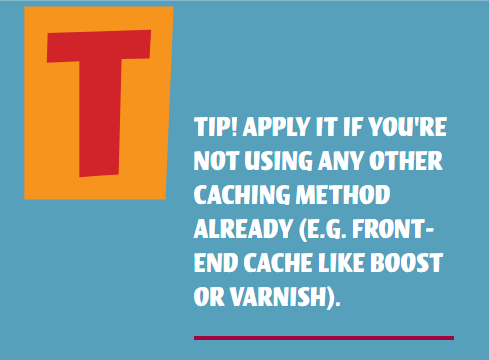
"How to optimize Drupal for better performance?"
You could go for Squid, an open-source caching proxy server.
Now, since Drupal's already famed for its particularly dynamic content, the only cases where Squid does make a great performance booster are those where you need to cache static content.
Here's another handy Drupal performance optimization method for you:
Use Varnish Cache to reduce the load on your server.
How does it do it?
It stores the HTML response, so that next time that the same page is requested, it serves it from memory.
The result?
Bypassed PHP and web server and... improved page load time.
Combining your assets together is one of the most straightforward and effective ways to address those Drupal performance issues on your website.
From:
... the AdvAgg module handles all the steps that you need to take to aggregate your CSS and JS files.
You know how you're often struggling with keeping your database load to a minimum by caching database objects in RAM?
In this respect, Memcache makes a great Drupal 8 performance optimization technique. It helps you reduce that load on the database and boost your page loading time.
How? By taking standard caches out of the database.
And by caching the results of resource-intensive database operations...
Another caching best practice to boost Drupal 8 with is installing the Entity Cache module.
And its name says it all: it helps you cache entities.
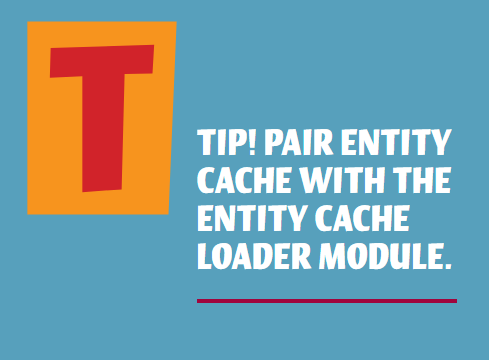
Here's the situation:
Page requests made by registered users on your website lead to loads of queries to your database. Which impact the page load time.
Now, to query the database, views are being used.
And this is where this views caching module comes in handy to... boost things in there.
The END!
These are our 17 recommendations for you on the best Drupal performance optimization methods for boosting your page load time.
Not thrilled about the idea of having to go through the... Memcache installation process or to configure Varnish for Drupal?
Or to put your current projects on hold so that your team can set up a... distributed cache?
Maybe you don't have a professional Drupal maintenance team that could handle all these caching settings?
We're here to help!
Just drop us a line and let's figure out which of these 17 techniques are best suited for your website and the specific performance issues that it's struggling with.
Let's speed things up in there!
Image by Izwar Muis from Pixabay

We’re excited to hear your project.
Let’s collaborate!