
We’re excited to hear your project.
Let’s collaborate!

Ever wondered what CMSs the governments around the world use to empower their websites? The truth is that most governments opt for designing and creating their custom CMS for their needs, while custom-built CMS solutions may offer some flexibility, they often come with higher development costs and longer timelines, which can be a significant drawback for government agencies with budget constraints. Drupal distributions, on the other hand, provide a cost-effective and time-efficient solution without sacrificing functionality or security. We also have an article that explains Drupal modules tailored for higher education, which might offer additional insights into enhancing your Drupal website.
In fact, Drupal is the Preferred CMS for Government Websites because of its accessibility features (Many jurisdictions require compliance with WCAG 2.0 level AA and beyond), security enhancements, compliance for local government regulations in regards to privacy and information security and scalability.
There’s also Drupal distributions created specifically for government sites; these distributions are out-of-the-box Drupal installations that come with all the contrib modules and configuration settings for running government sites around the world. One example of these is the Drupal WxT Distribution, which is a Drupal-based CMS created specifically for Canadian Government websites. At OPTASY we’ve made several contributions and bug fixes to the WxT distribution.
In this article I’ll show you some Drupal distributions that are being used for governments around the world and some contributed modules that can improve accessibility and security for your government sites.
My background in Drupal spans over 20 years, with a focus on complex site migrations and backend solutions. During this time, I've managed over 150 projects, translating to approximately 36,000 hours of hands-on development experience. This depth of experience not only enriches my technical skills but also enhances my strategic approach to each new challenge.
Here’s a summary of Drupal distributions that I found useful and that are being actively used for many government organizations around the world, this list is by no means exhaustive and below there’s some links for other distributions that could suit your needs. Bear in mind that you’ll need to upgrade your distribution to the latest version for Drupal security updates and new features.
This is a Drupal distribution that strives on accessibility, usability and multilingual web sites for Canadian government departments and agencies. From the official project’s page:
This distribution complies with the mandatory requirement to implement the Content and Information Architecture (C&IA) Specification as well as consulting the reference implementation and design patterns provided by the Canada.ca design system.
This is accomplished through our integration and use of the components provided by the Web Experience Toolkit which undergoes routine usability testing as well as provides conformance to the Web Content Accessibility Guideline (WCAG 2.0) and complies to the standards on Web Accessibility, Web Usability, and Web Interoperability.
You can install this distribution if you want your site to have the same “look and feel”, and its accessibility and usability features of the Canada.ca website, I suggest to install the distribution with composer and not to use the tarball installation if you later want to upgrade the distribution with ease:
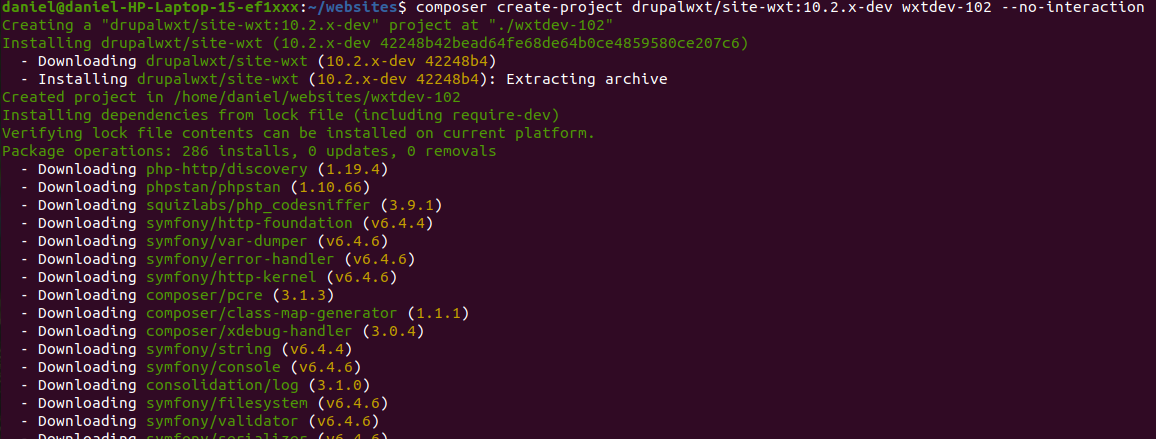
Then you can install Drupal WxT through the browser as you’d normally do with any other Drupal installation:
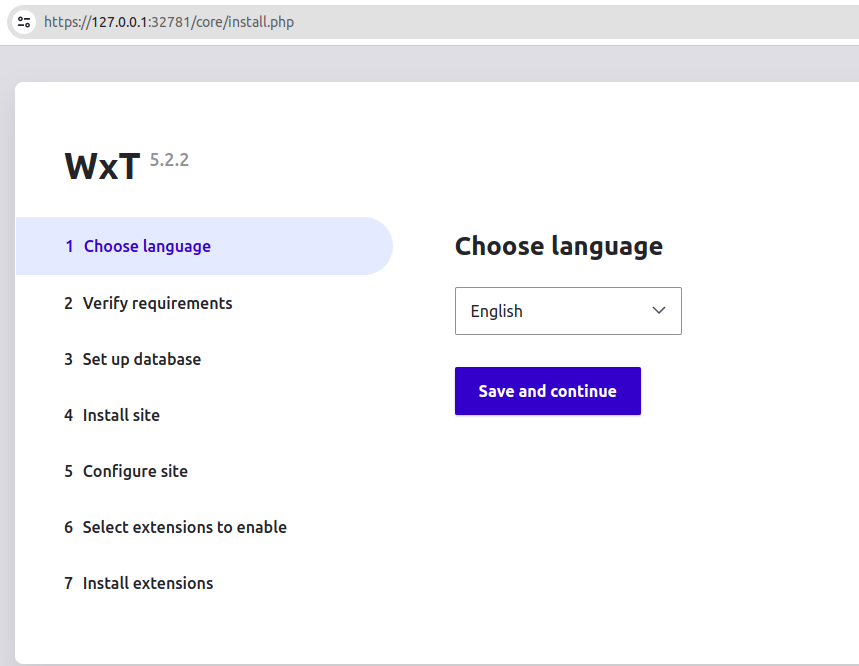
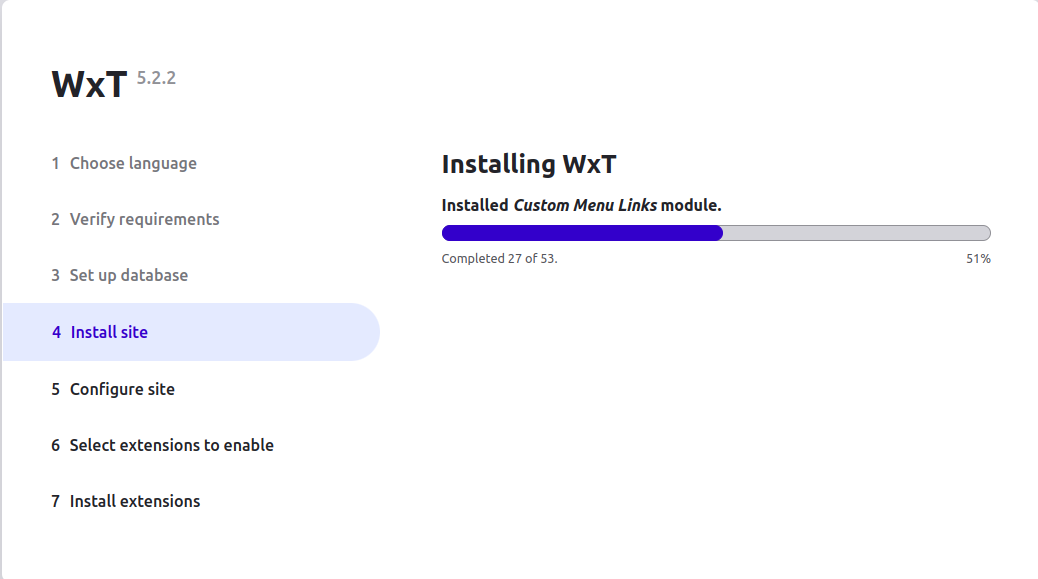
When prompted, enable all the WxT extensions:
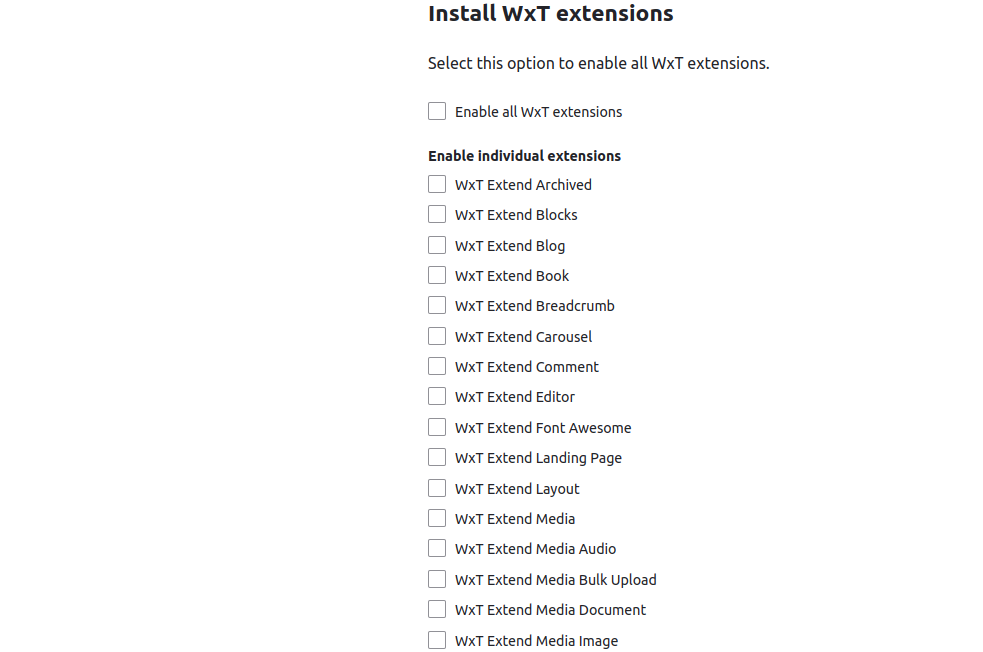
After installing you’ll see your new WxT site with the base “WxT Usability” theme:
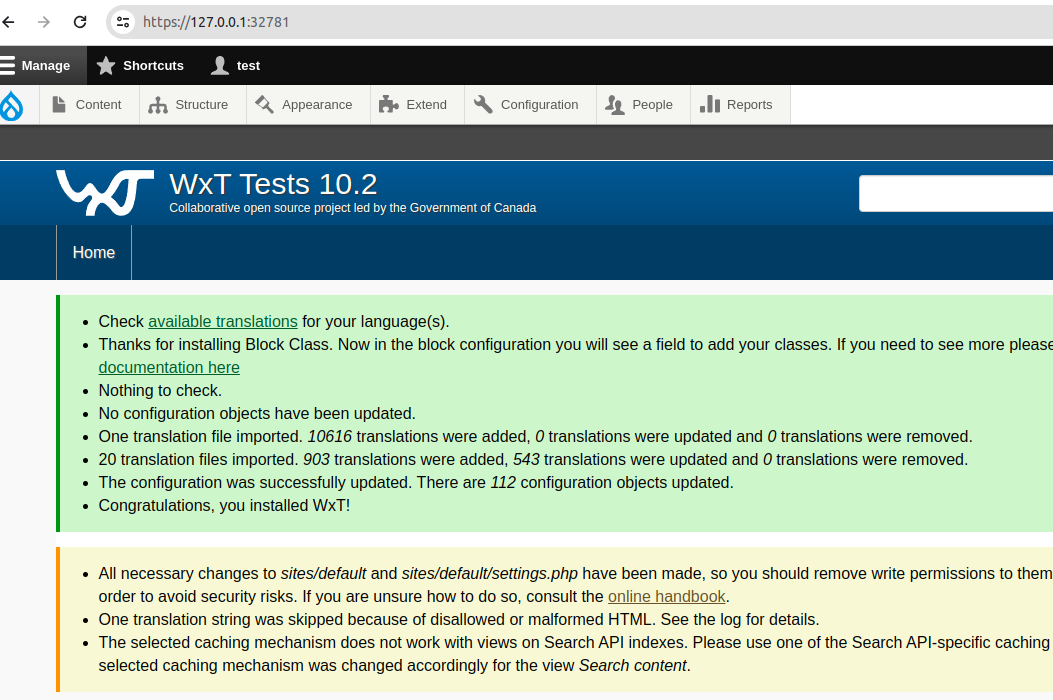
Let’s change the look of your new site, go to Admin > WxT > WxT Library, or from the “Extend” page:
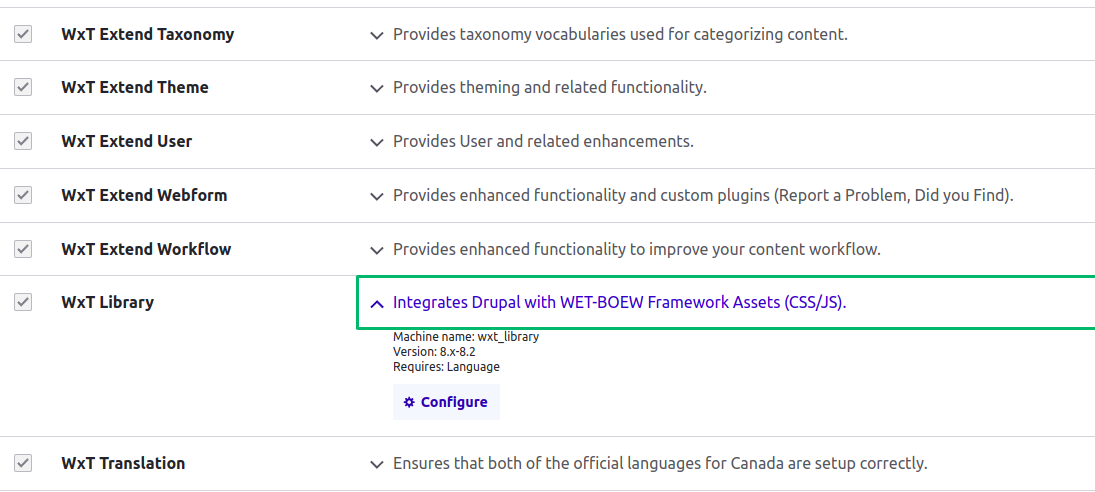
Then, in the “WxT Theme Selection” section, select the “Canada.ca (Government of Canada)” theme:
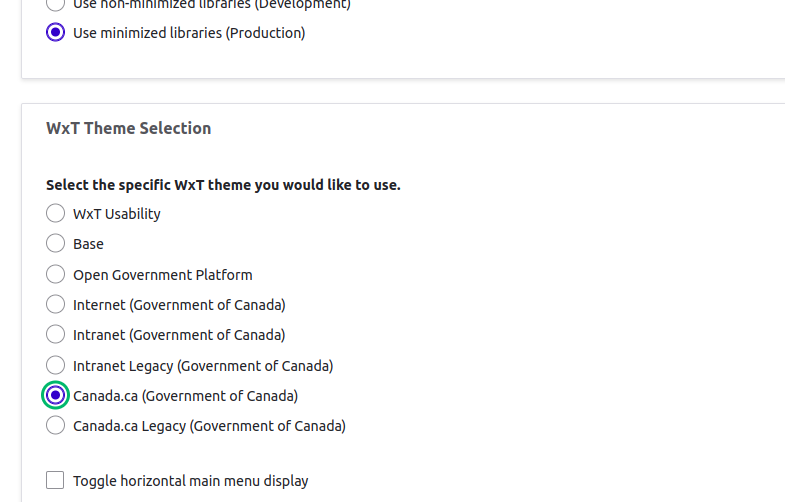
Save and clear cache, and you’ll see the new Canada.ca design on your site:
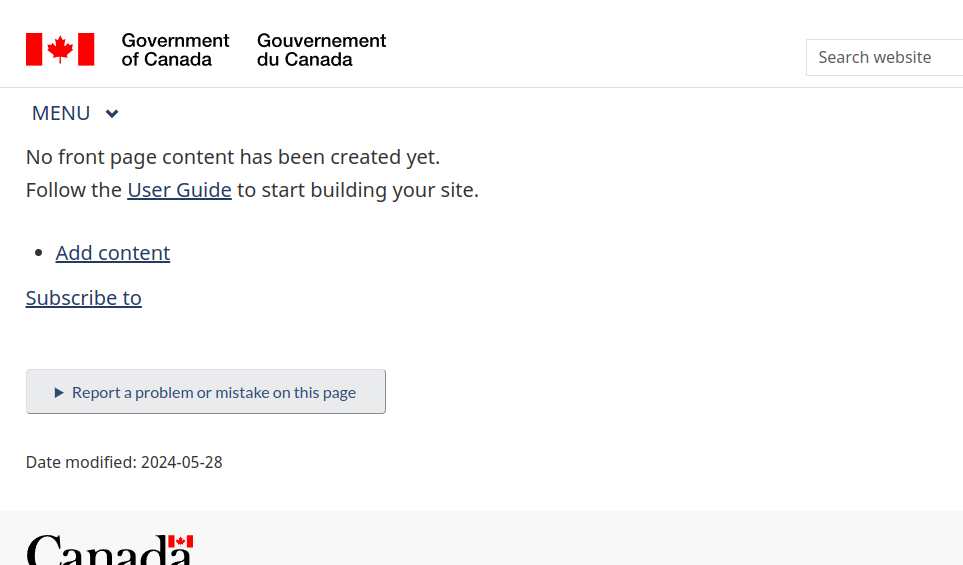
This distribution has many components for creating very usable and interesting sites with the Canada.ca look:
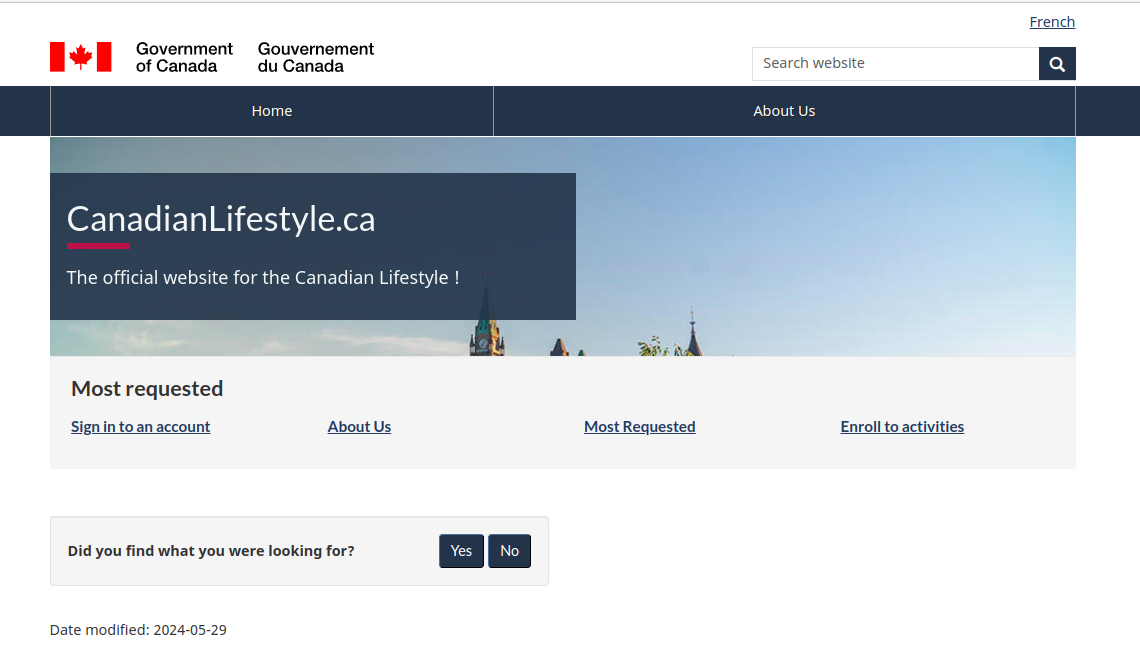
Please refer to the online documentation for how to install, update your distribution and how to create WET components.
This is a distribution that is being actively used and supported by UK councils, departments and agencies, and you can install (and should) it with composer as well:
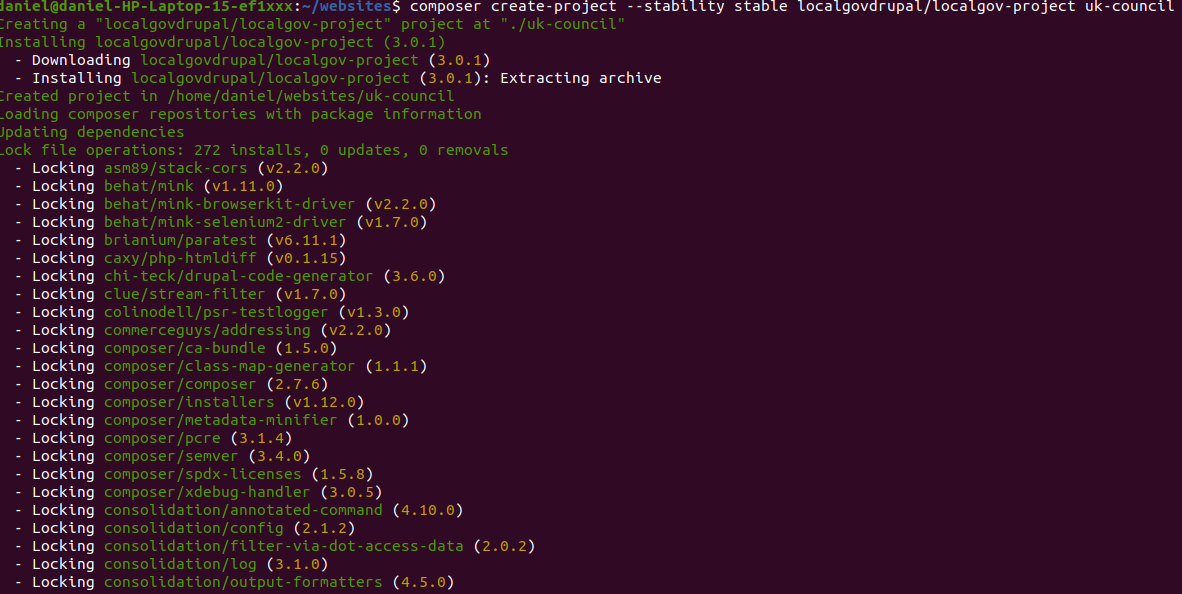
You’ll need to install lando for building this distribution:
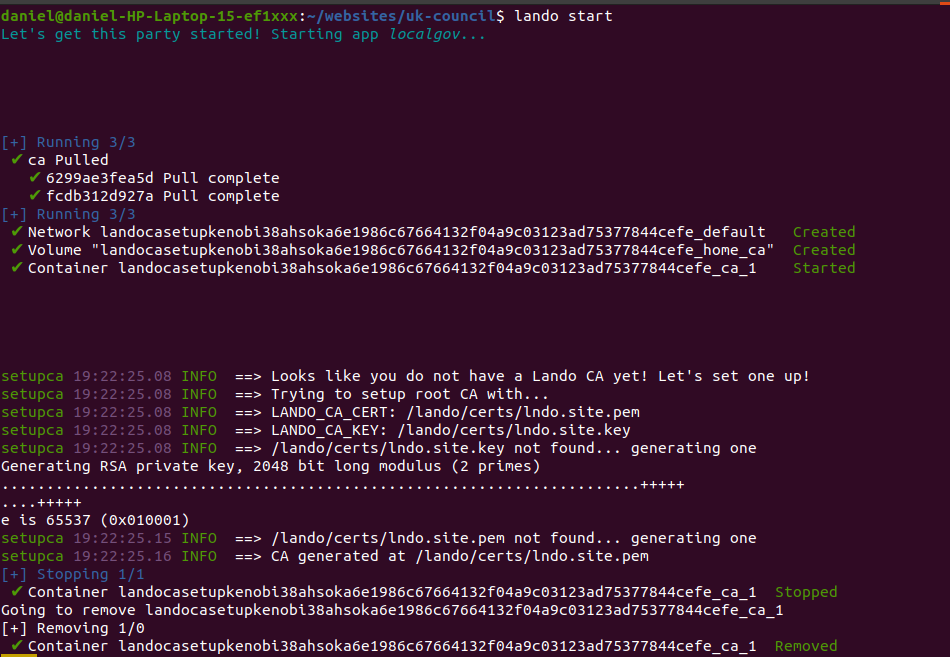
Then open the project in your browser, use “lando drush uli” to log in your new site as administrator, and you’ll have your local instance running:
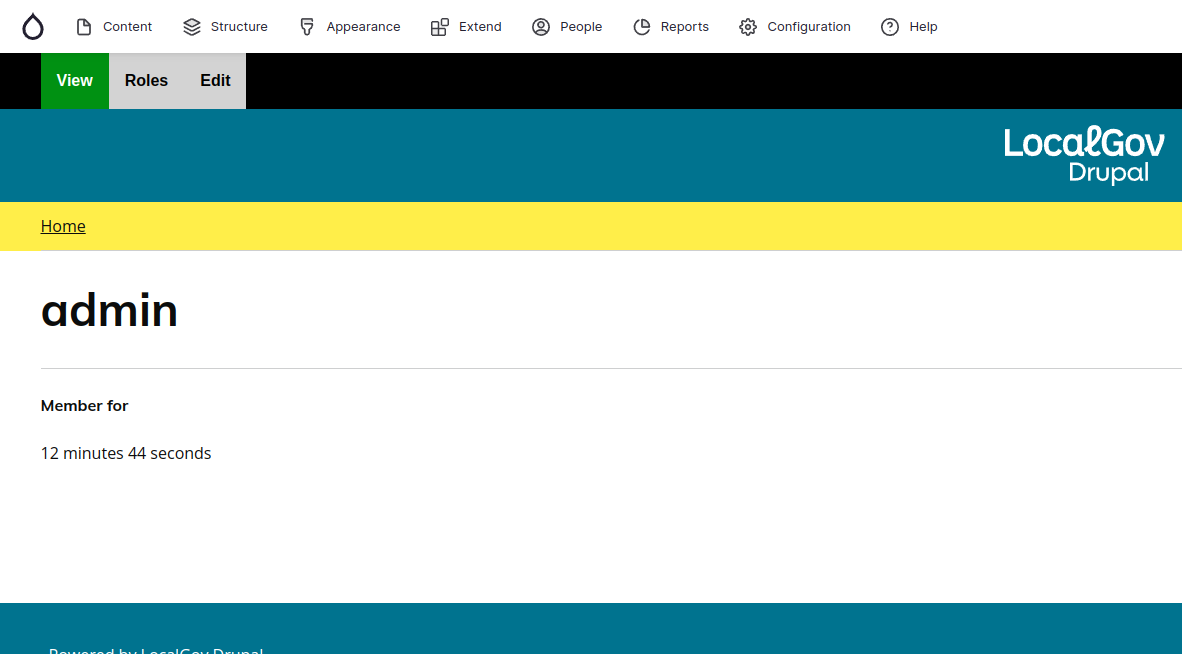
You can experiment with it, it takes some time to get used to the content types and the theme settings, after that you can create digital experiences like the website for the Croydon Council:
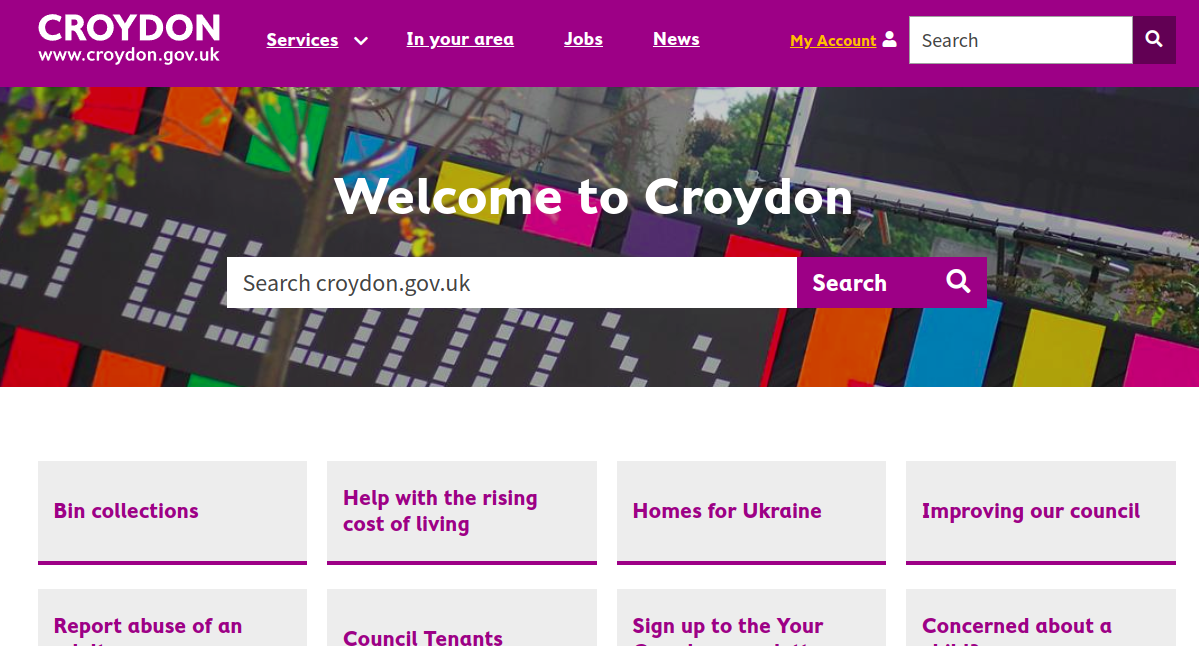
Check in the distributions’ documentation for an overview of features and information for content designers and developers.
This isn’t a Drupal Distribution itself, but a base theme that implements the U.S. Web Design System library:
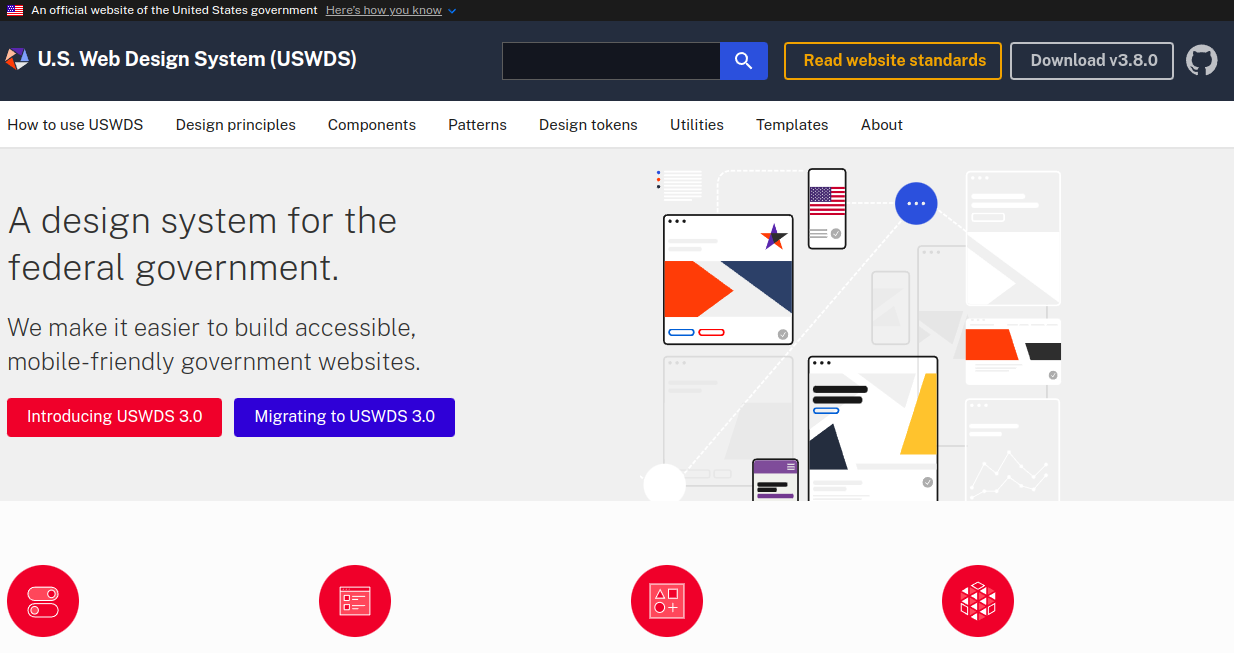
You can create the sub-theme by following the instructions in the project’s page and then do your custom theming/styling as needed.
There’s a few other distributions that you may want to consider depending on your location:
Check at the official documentation for a full list of Drupal Distributions for different audiences.
There are other modules that you may want to consider for your government site if you want to improve accessibility, security and usability on your website:
This module will provide your site with extra accessibility features like changing the colors of the site for better contrast, change text size and font size for people with visual impairments:
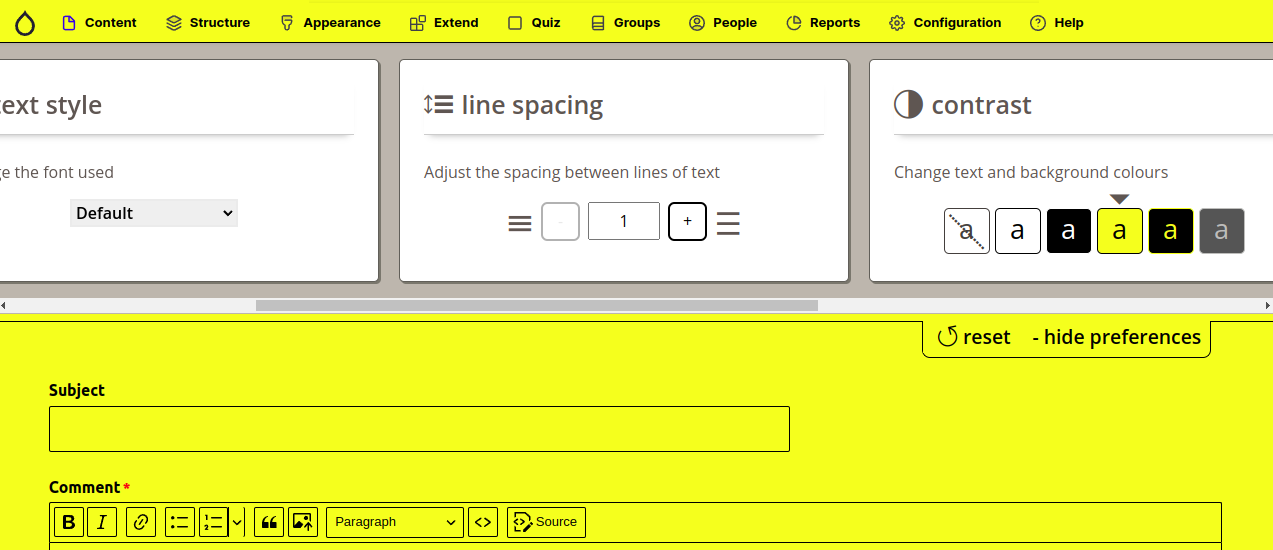
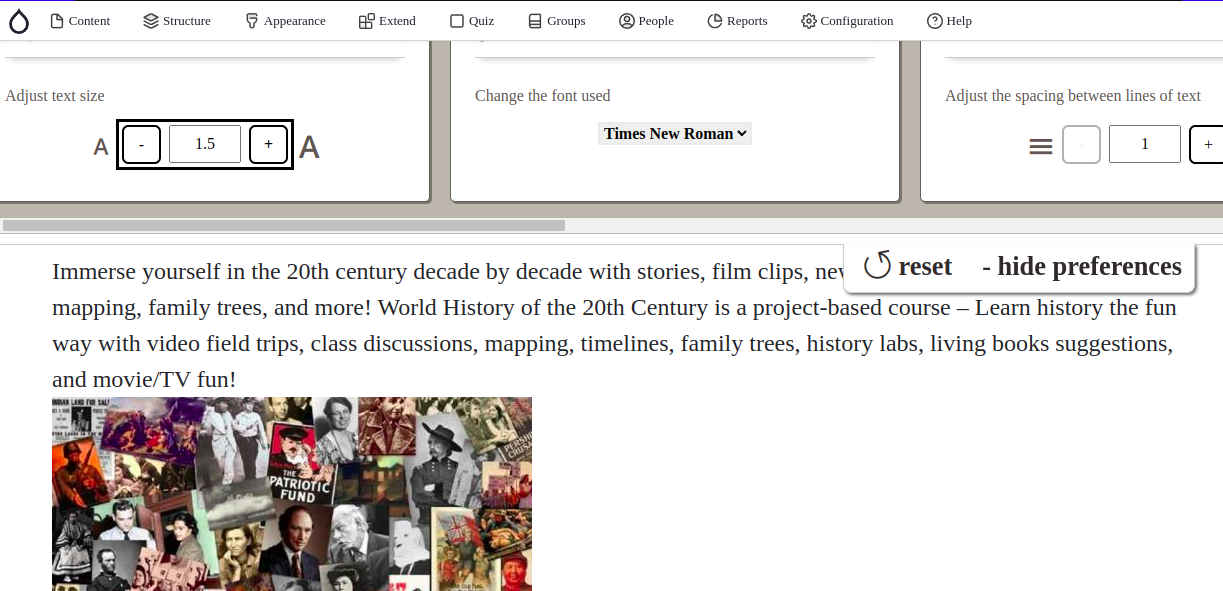
This widget is very useful for people with visual impairments that need a different color contrast and font size to read the information correctly.
At OPTASY we support and implement new features for this module, and we strive for our websites to be compliant with the WCAG 2.0 and the AODA accessibility standards.
As you may have guessed, this module provides two-factor authentication for your Drupal sites, and adds another layer of security for authentication into your government sites. Supported by Acquia.
This module is used to maintain and publish an inventory of the open-source software that your site uses and outputs the data in a json file that follows the US Federal Schema format required by code.gov. Required for some US Federal organizations.
Here’s a list of Drupal Contrib modules tagged for application in government environments, please review and look for the best ones that suit your organization based on your location, language requirements, accessibility compliance and security requirements.
Drupal Distributions are out-of-the-box Drupal installations that come with all the contrib modules and configuration settings needed to run a site quickly.  There are distributions that were built for government organizations around the world, and I’ve showcased a few distributions for US, Canadian and UK government departments. I’ve also listed a few other modules that you should consider for your government website. You can also opt for using the default Drupal Installation to build your government website. We have successfully implemented an informative website for a Government Agency in Canada and a government website for a library in Australia, so we are confident that Drupal will be your best choice for your government website.

We’re excited to hear your project.
Let’s collaborate!