
We’re excited to hear your project.
Let’s collaborate!

How precisely does a user journey map help you improve the user experience on your website/app?
What are the benefits of customer journey mapping?
Should you expect a direct impact on your conversion rate?
In other words, why would you bother creating one?
In this post, I've listed the 7 best answers (or “benefits”, if you wish) to your legitimate question:
“Why use customer journey mapping?”
What exactly is a customer journey?
And why should you bother... mapping it?
It's a timeline that shows all the touch points between the user and your website or application, along with the emotions, motivations, and thoughts that he/she experiences at each step of the process.
A shorter “definition” would be:
A user journey map is the visualization of an individual's relationship/experience with your website/app across different channels that he uses to interact with it, over time.
Does this answer your question:
“What is user journey mapping in design thinking?”
With this map at hand, it becomes easier for you to... locate the weak spots, where you need to improve the user experience...
Too many teams focus almost exclusively on the user experience at the top and on the bottom of the sales funnel and underestimate the steps in the middle.
So, they ignore precisely those touchpoints that drive conversions...
What's the purpose?
Why and when to use a user journey map? What design problems does it help you solve?
Here are 7 strong reasons why you'd want to bother mapping users' journey on your website:
In short, you get to see your website/app through the user's eyes.
From his/her point of view.
You step into the user's shoes, see how the user interacts with your site, and detect those areas of the user experience that... could be better.
In other words, with all the valuable information of a customer journey map at hand, you're free to brainstorm ideas.
To plan new features, ambitious updates for your website that would:
Are you monitoring quantitative KPI metrics in your company?
If so, then a user journey map will help you back all your future recommendations for improving your site's performance with user experience data.
By mapping the customer journey, you get to detect those specific systems and processes — part of the user's journey on your website — that are not aligned with his/her expectations.
And to address these inconveniences that are costing you sales.
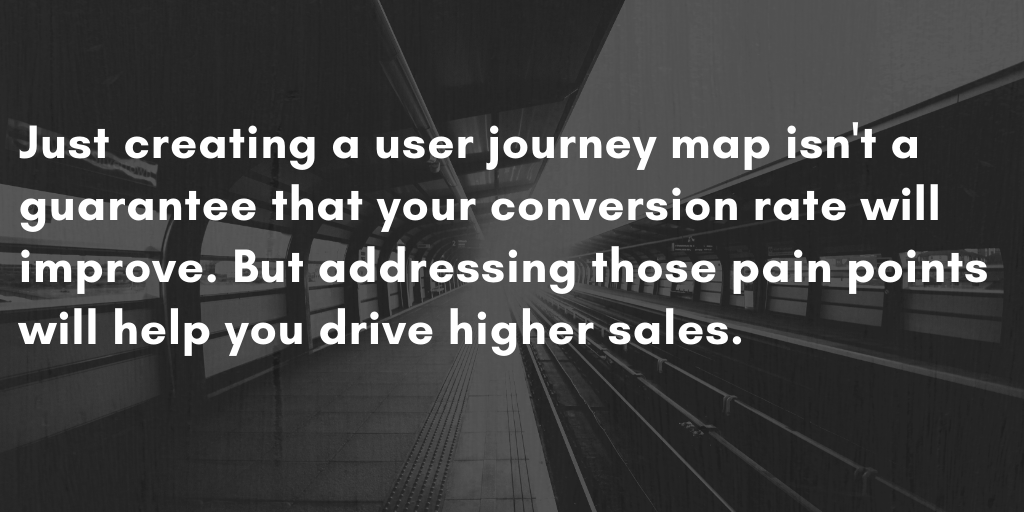
Opportunities that, otherwise, you might just... overlook.
And which you can now tap into for... further research (the “what if” question, remember?)
A customer journey map helps you visualize both successes — where your website performs best from a UX standpoint — and areas where you could make an impact.
Maybe you're convinced that you're doing a great job, yet users are having a really bad experience.
Mapping the user journey will provide you a realistic evaluation of the situation from the user's perspective.
A user journey map makes a great tool for measuring the impact of the updates that you make.
Updates that you'll decide to implement based on the information that such a map will provide you with.
To sum up, here's a short inventory of the benefits that you get from mapping the user journey:
Now that you know why you'd want to map your user's journey on your website, let's see how you do that.
What key stages should your user journey map template include?
And I've broken the whole process down into 8 simple steps:
Which could go from a high-level map — the end-to-end user experience — to a more elaborated map, that focuses on one specific user interaction (i.e. filling in the check out form).
To put together an accurate persona profile, you need to do some user research.
Collect as much relevant information about your target audience as possible before putting together the user persona's profile.
For instance, a scenario could be: buying an item from your store using your eCommerce app.
Whereas the user expectation, in this case, could be: having that item delivered in 2 days at most.
It's that step in creating your user journey map where you make a list of all the user actions and interactions with your website/app, as well as of all the channels associated with them.
What's the user's motivation/intention?
What drives him/her to interact with your website?
Is he/she looking for more information on your products/services?
Or has he accessed your website to buy a specific product?

With all the information you've collected up to this point, put together a step-by-step interaction map.
Where each “step” stands for a specific experience that the user persona has when interacting with your website.
What does the user feel at each step of interaction with your website/app?
This empathy map will help up visualize the “ups” and “downs” in the user experience, so you should know where to... intervene.
Rely on the information you will have collected during your usability testing sessions and from your app analytics to put your user journey map against a real use case.
No matter how truthful your map might look to you (since you know it's based on intensive user research), it's crucial to validate it and to... adjust it, if needed.
“Is a user journey like a user story?”
Well, there are some key differences to be aware of.
What's a user story?
The standard formula for creating a user story statement if the following:
As a..., I want to..., so that I...”
For instance:
As an SEO specialist, I want to keyword-optimize this text, so that the website ranks higher in Google search results.
And how is a user journey map different from a user story?
When you map a customer journey you start with post-in notes on a whiteboard.
You:

Is it much clearer to you now why you need a user journey map for improving the UX on your website, but the process seems too... time-consuming to you?
Just shift the burden to us then...
Drop us a line and let's identify all those opportunities for improving the experiences your users have when interacting with your site/app.

We’re excited to hear your project.
Let’s collaborate!