
We’re excited to hear your project.
Let’s collaborate!

The media management experience had been one of the well-known sources of frustration for Drupal content editors for a long time. For, let's face it: Drupal's out-of-the-box media support was just... basic. But not anymore: there are new exciting features for media handling in Drupal 8.6.0 that will dramatically change the way you manage your media assets on your Drupal website!
Now, let's take a sneak peek at these most-anticipated media handling features that Drupal 8.6.0 comes equipped with:
And this is almost... overwhelming:
From almost no built-in media support in Drupal, for so many years, to a whole set of modern, powerful media management options now in Drupal 8.6.0.
But let's not ramble about this topic anymore and dive right in! Into the pile of new features meant to enhance the whole media management experience in Drupal:
The main goal of this media initiative was to:
Add a rich media support to Drupal 8.
One that would empower the content editors to easily reuse existing media assets, add new media entities and to overall gain more control (and meta information) over their media.
And there are 3 core milestones that we can trace while tracking the progress of this initiative for Drupal 8:
Moreover, starting with Drupal 8.6.0 a new key module for handling media has been added to core — Media Library — along with a few more exciting options:
Quite a “leap” forward, to a great media management experience in Drupal, I would say...
Let us list the 4 media types that you could add to your site's content up to Drupal 8.6.0:
OK, now it's time you welcomed a new media type to the group: remote video!
Basically, as a content editor you're now able to add videos from remote sources, as well — Vimeo and Youtube — via their URLs.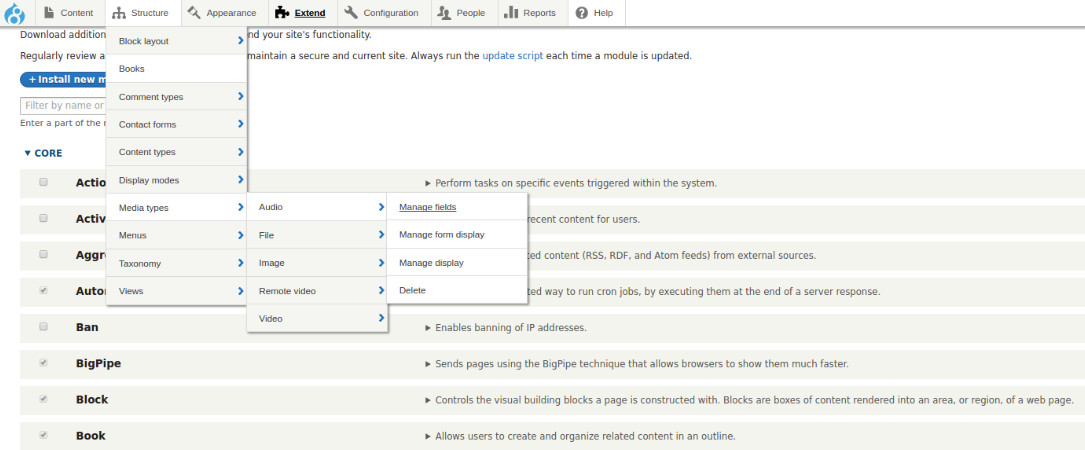
In short: you're no longer constrained to settle for the default media types in Drupal 8. No sir, now you get to create new custom ones mentioning their media sources.
Summing up: embedding new media to your website content is nothing but a two-step process: Content-Add Media.
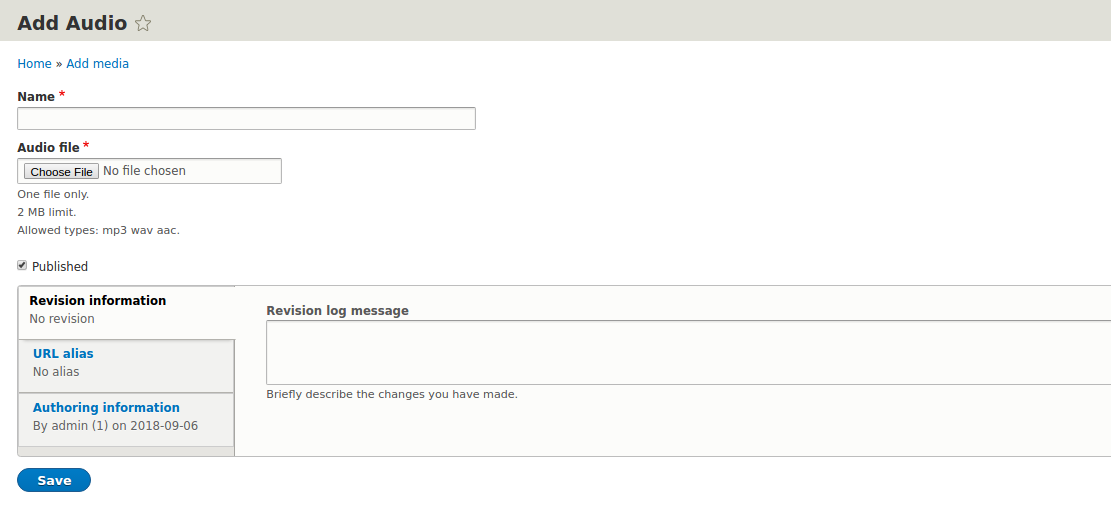
One of the much-awaited features for media handling in Drupal 8.6.0 had been reusable media.
Well, here it is now: Media Library! It's where you can save and store all your media assets to be further reused whenever needed.
Note: do keep in mind that this an experimental module and that you'll also need to enable the Media module first things first.
“And how does it work more precisely?”
Note: it's the “Media library” widget, added to the Media field, that enables you to scan through all your media entities straight from the content edit screen.
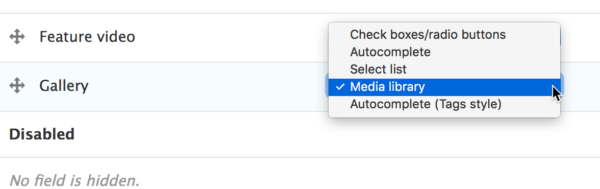
Handling media in Drupal 8.6.0 is as simple as... adding a new field — “Media” — to the content type in question (be it news, blog post, article and so on).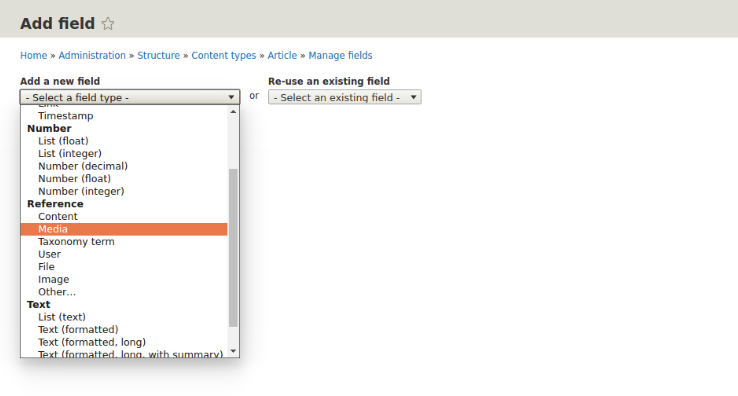
Once the new field is added on, just go through the 5 media types available in Drupal 8.6.0 and select the one you need to embed.
Next, you can simply integrate it into your content, while in your edit screen, positioning it to your liking.
A new media management tool that significantly improves the whole content editing experience in Drupal.
You're able to embed remote videos from Youtube and Vimeo via URL, thanks to the now added oEmbed media support.
“How precisely?” Basically, you simply:
And voila: you'll have your remote video integrated into your content!
The END!
As Steve Burge from OSTraining would say:
“Finally we're getting somewhere with media in Drupal!”
What do you think about the new features for media handling in Drupal 8.6.0? What other options and tools are there on your wishlist?
To be able to embed remote videos right from the node create page, maybe? Or to have other video platforms, as well, supported in Drupal?

We’re excited to hear your project.
Let’s collaborate!