
We’re excited to hear your project.
Let’s collaborate!

Users come to your website. They start the checkout process and... leave. Why is that? Is there a "best practice" process to identify the pain points in the user journey? A website UX audit checklist that you could use?
And how would you know:
You've got the questions, we've got the answers.
And we've included them all in an 11-point checklist to run whenever you want to assess the user experience on your website:
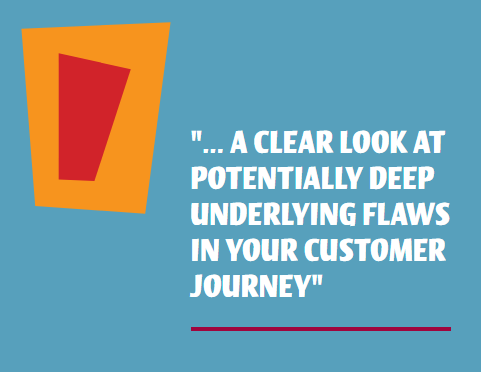
Source: process.st
Let's go back to the example above:
You notice that visitors on your website keep abandoning their shopping cart.
In this case, a website UX audit might uncover specific flaws in the customer journey responsible for this low conversion rate:
In other words:
A UX audit helps you identify all those usability challenges with a direct impact on users' experience.
And it helps you find your answers to legitimate questions like:
In short: a UX audit provides you with those metrics which, once turned into updates to your website, help you boost conversions.
Start off by talking to your:
Then, run your own updated user surveys and categorize results by:
Tip! Run usability tests to filter through the qualitative data collected on these interviews and surveys. For instance, users might report a discouragingly complex checkout process. A usability test will confirm or disprove this claim.
Who are you improving your website UX for?
And there are different types of users visiting your website and each user type stands for a unique way that you could improve the user experience delivered there.
To narrow down your options, you need to figure out who's the most representative user for your website.
Remember to add these 3 key attributes to your user persona as you're building its profile:
Tip! Bring your business goals (that we'll be focusing on at Step 3) into the picture, as they'll help you determine who your user persona is.
Also, while at this stage in your UX audit, answer these 3 crucial questions:
Let me guess:
Your business goals tied to your website are related to conversions and revenue.
At this step of the audit, you'll want to clearly define those goals that a better UX can directly impact.
Once you've defined your business goals, include these key questions into your website UX audit checklist:
... to see things through the visitors' eyes.
Try to perform those actions that users come to your website for.
And stay vigilant to detect any obstacles that might stop you or slow you down when trying to achieve your "user" goals.
Tip! Since you already know all too well how your website works, base the whole process on established criteria. This way, you can keep your focus on those user goals.
Your website analytics reports make some great insights into how great or... less than great the user experience delivered on your site is.
Use it to "fuel" your UX audit with, as it'll provide you with key information on:
Tip! Filter your data analytics by specific segments and timeframes.

Source: uxbooth.com
Supplement the valuable data that you get from Google Analytics with reports provided by tools like:
Is your website an eCommerce one?
Then you'll want to take a close look at your sales and download figures as you try to improve your site with a UX audit.
Figure out how well your website copy supports the overall user experience and whether your website meets visitors' pain points.
Another crucial point to add to your website UX audit checklist.
Why?
Because the pages with the highest conversion rate give you an insight into what UX is doing right on your website.
They stand for some successful customer journeys that you'll want to get inspired by and... replicate on other pages on your site, as well.
"How to perform a UX audit?"
One of the essential tasks to add to your "To Do" list is identifying those high-traffic pages with a high bounce rate (above 70%).

Where does the user step off the intended path?
Why is he/she failing to take action?
It's the strong points in the customer journey (those high-converting pages that you've listed at Step 7 are the best places to look for them) that'll provide you with the best solutions for fixing the weak points identified at this step.
Your website layout is directly "responsible" for a great deal of the user experience delivered on your website.
So, at this point in your website UX audit checklist you'll want to check specific aspects of your site layout with a direct impact on the visitors' experience:
How will this help you?
You identify your target customers' expectations when interacting with websites similar to yours. That sell the same type of products or services.
What's those sites' traffic compared to yours? How usable are they? How well do they rank in the search engine results page?
Seize any opportunities that your competitors might have missed.
Or get inspired by what they do great in terms of user experience and... do it better on your own company website.
And use categories like:
... to sort and group your results.
I've saved 3 best practices for last.
Apply them to streamline the whole process and to future-proof your findings.
It'll bet easier for you (and your team) to interpret your findings when you group them into categories (e.g. the "website navigation UX issues" category)
In other words: screenshot everything!
It's the easiest and most effective way to document every aspect (web page, interaction, etc.) of your website with a direct impact on the user experience.
Use your spreadsheets of UX findings to identify... patterns.
Are there any common conventions and structures that visitors expect to find on your website? That they're already familiar with?
The END!
I think I know what you're thinking right now:
"But taking all the steps included in your website UX audit checklist takes... ages! And during all this time I'd have to put my team's projects on... hold."
Not if you pass on the audit "burden" to us.
Just drop us a line and let's uncover all the opportunities for UX optimization on your website!
Image by Mudassar Iqbal from Pixabay

We’re excited to hear your project.
Let’s collaborate!