
We’re excited to hear your project.
Let’s collaborate!

PDFs, infographics, icons, logos, fonts, videos... How complex is your "ecosystem" of creative digital assets? And how easy is it for your team(s) to manage it efficiently? If it goes from challenging to... cumbersome, then you might consider switching to Acquia DAM.
"But would it pay off to make the move to a cloud-based digital asset management software?"
To answer your own question, ask yourself further:
Now, what if Acquia DAM was the answer to all these... daring "fantasies" of yours?
Here's:
It's a digital asset management system that acts as a central storage location for all your assets, allowing everyone in your company to:
... with great ease.
Here's a short demo of Acquia DAM "in action", streamlining the most common asset management tasks that your creative teams usually perform.
In short: imagine your current infrastructure of various platforms, personal computers, various channels, multiple stakeholders involved in the content process, devices, and repositories reduced to one single place on the cloud.
A cloud-based repository where all your different teams — marketing, design, content — can store and update all your creative assets.
The 2 most obvious benefits that you'll "reap":
For, OK, it boosts your content pipeline:
But what about those robust features and functions that it ships with? The key ones to look look for and to trigger, to be sure that your teams use this DAM solution to its full potential?
Instead of an intricate network of repositories — Dropbox, Google Drive, email, local or network hard drives — you'll have one single storage place on the cloud.
One repository for all your creative assets, that everyone in your organization can:
All your assets in one place, syncronized, current, approved and... easily accessible.
The more the... merrier?
Not in the context of a high volume of assets and lots of people, from multiple teams, engaged in the content production process.
Luckily, using Acquia DAM's workflow management your design and marketing teams can keep a close track of everyone's step in the process.
From asset creation, to update, to review and final approval, an ideally formalized workflow will speed up your entire asset management process.
That's right: Drupal Acquia DAM enables you to set up your own portal site for sharing brand guidelines and approved assets.
With approved rules and presets for image processing at hand, your non-designers gain a higher level of independence.
Which can only translate into a streamlined content pipeline.
A feature aimed at the same goal:
Empowering your non-designers to update graphical design elements on their own.
Swapping images, editing text field, all while preserving the approved branded design elements — logo, font, colors — gets so much easier for them when using these dynamic templates.
Now, some other equally powerful features to incorporate into your asset management process are:
In other words:
Would switching to Aquia DAM pay off?
Now, here's a scenario that might be (too) familiar to you:
You're dealing with... loads of assets in your organization. They get shared in Google Drive or Dropbox, updates get approved on various chat channels, specifications added to Google Docs... It's a chaos of technologies and tools that you're storing, organizing, tracking and repurposing your assets in.
Have I "guessed" right?
Then this is why you should consider implementing a digital asset management software like Acquia DAM.
To cut off all the inefficiencies that derive from such a cumbersome patchwork of disconnected tools and processes:
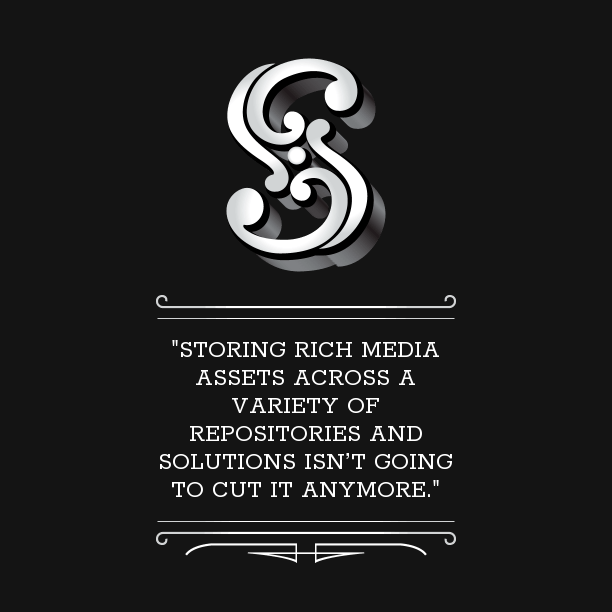
Source: Acquia.com
Now, let's sum up the main benefits that you'd reap from taking the leap to Acquia DAM:
It's simple:
You use the Acquia DAM Connector for Drupal.
This way, you can use the assets stored and updated on your Acquia DAM instance across all your Drupal websites.
Just visit Acquia'as dedicated page for info on the right version to download, depending on the version of Drupal running on your website(s).
Say you're storing your creative assets to Acquia DAM:
How do you move them to your Drupal website?
For, it's there that you'll be... putting them to use, after all.
You install and enable the Media: Acquia DAM Drupal module.
What it does is:
Say you need your developers to safely read and write from your DAM so that your users can easily push and pull their files and metadata.
You need unrestricted access to some of Acquia DAM's most robust features: upload, file sharing, search.
In this case, Acquia DAM API provides you with the underlying interface for building the apps that'll tap into your DAM tool's power.
For there must be all kinds of services and platforms that your teams are currently using, for storing your assets and authentication.
You just browse through the list of popular services that Acquia DAM provides integrations for and pick the right ones.
The END!
How does your digital asset management system look like? Have you considered switching to a DAM solution?
Do you find Drupal Acquia DAM's features and benefits powerful and relevant enough for your specific content pipeline?
Image by PublicDomainPictures from Pixabay

We’re excited to hear your project.
Let’s collaborate!