
We’re excited to hear your project.
Let’s collaborate!
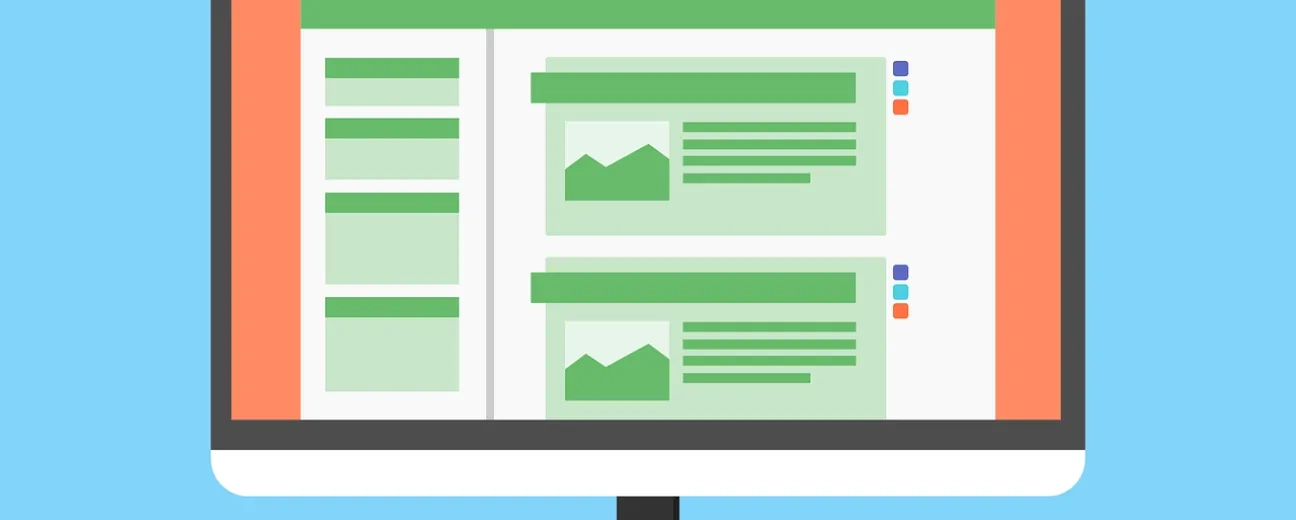
You want to enable your content editors to build new pages on their own. So, which drag and drop Drupal page builder do you choose?
Let me try and guess what's on your "wishlist":
Have I guessed it right?
Now, which of these 2 popular editors for Drupal 8 — Gutenberg Editor and Cohesion DX8 — checks the most must-have features off your list?
Let's compare them:
“The only low-code platform for the design, build and management of Drupal 8 websites.” (Drupal.org)
A Drupal website builder that empowers you (your designers and content editors) to create all the visual aspects that make a website:
And all that in the browser, via a highly visual drag-and-drop user interface...
With no need to write CSS, PHP or HTML.
Here's how it works:
Tip: your non-technical editors can also edit, inline, those display components (block “templates”).
And voila:
A simplified way of building Drupal websites.
A component-based approach to building a Drupal site.
And during all this time, your development team can focus on building all those unique functionalities that you have in mind.
Now, let's talk... benefits.
What are the main advantages of choosing Acquia Cohesion as your Drupal page builder?
And “quick” is the keyword here.
The non-developers in your marketing and other teams can assemble new web pages in no time:
They just drag and drop and arange different components available in the library, making them fit into the design pattern that you've already defined for them.
Another strong benefit that you can reap from using this particular Drupal layout system is that your editors can easily modify content/layout right on the live website.
In other words, Acquia Cohesion DX8 provides them with an easy to use in-context editor.
This means that your content editors can open the page that they need to update and make any change in... seconds.
Tip: you get to set different levels of permissions and keep track of who's updated what on the website.
In other words, you'll turn your editors into... web designers.
Source: Dri.es
They need no coding skills, except for a low-level understanding of some general website concepts, to put together a new enterprise-grade Drupal website if needed.
Why would you opt for this low-code site builder?
Because it enables you to export and reuse the same style configuration and web design across your entire ecosystem of websites. To sync your brand styles across your whole network.
An easy way to control your brand across a multi-site structure.
And a guarantee that your non-developers, who are granted such “power”, will keep brand-compliant in their work.
The non-developers in your team (content editors, designers with little coding knowledge) can easily put together custom layouts using this drag and drop page builder for Drupal.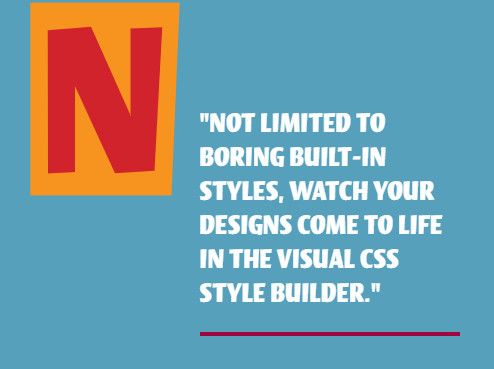
Source: Acquia.com
Moreover, Acquia Cohesion DX8 makes it easy for them to preview their newly created layouts in multiple device aspect ratios.
Let's say you've already found the answer to your “Gutenberg Editor vs Cohesion” dilemma: you've opted for Cohesion DX8.
Here's what you'll notice:
Let's see precisely what you can create using this page editor for Drupal:
The Gutenberg Drupal 8 module comes as an alternative to the body field editor in Drupal:
Editors can build a new page by assembling content blocks instead of writing text in a text body.
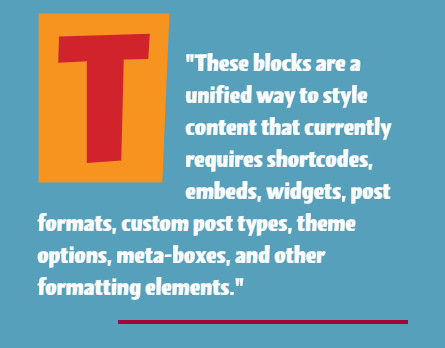
Source: Drupalgutenberg.com
A Drupal page builder that enables them to:
When it comes to the “user-friendliness” factor, Drupal Gutenberg “bids on” a highly visual editing experience, just like Cohesion DX8 does:
Any member of your team, regardless of his/her technical skills, can easily build a new page by putting together media, text, and content blocks.
“Why would I choose precisely Gutenberg as my page editor?”
Here are some compelling answers:
It's all about “democratizing publishing":
Drupal Gutenberg enables them to add, move around, and edit blocks quick and easy.
That's right: Gutenberg Cloud library comes as a rich content repository for contributed blocks.
From:
... your content editors get a whole collection of blocks created by other developers to dig into when building new pages.
One of Drupal Gutenberg's biggest selling points is its React-powered UI API.
The JavaScript type of “fuel” that makes the editing experience both flexible and powerful:
Where do you add that they get “spoiled” with lots of pre-designed elements to choose from, as well.
Gutenberg's conveniently integrated with Drupal's media library.
This means that your marketing team can easily scan through and choose the media assets that they need to incorporate into their landing pages.
And even re-use them as many times as needed.
A more independent, empowered marketing department.
Which automatically translates into a more productive development team, as well.
“What are the most typical use cases for the Gutenberg editor?” you might ask yourself.
“So, which Drupal page builder should I choose: Drupal Gutenberg or Cohesion DX8?”
It depends greatly on your feature needs and on your content team's skill level, as well.
For instance: do you value the convenience of replicating the same designs on all your websites (Cohesion) more than... having an entire library of contrib content blocks to select from (Gutenberg)?
Keep “confronting” the features of these 2 website builders and put them against your team's needs and experience, as well.
The END!
How flexible is the authoring experience for your own team?
Have you tried implemeting any of these page editors into your page building workflow?
Feel free to share your experience, good or bad, in the comments below.
Image by 200 Degrees from Pixabay

We’re excited to hear your project.
Let’s collaborate!