
We’re excited to hear your project.
Let’s collaborate!
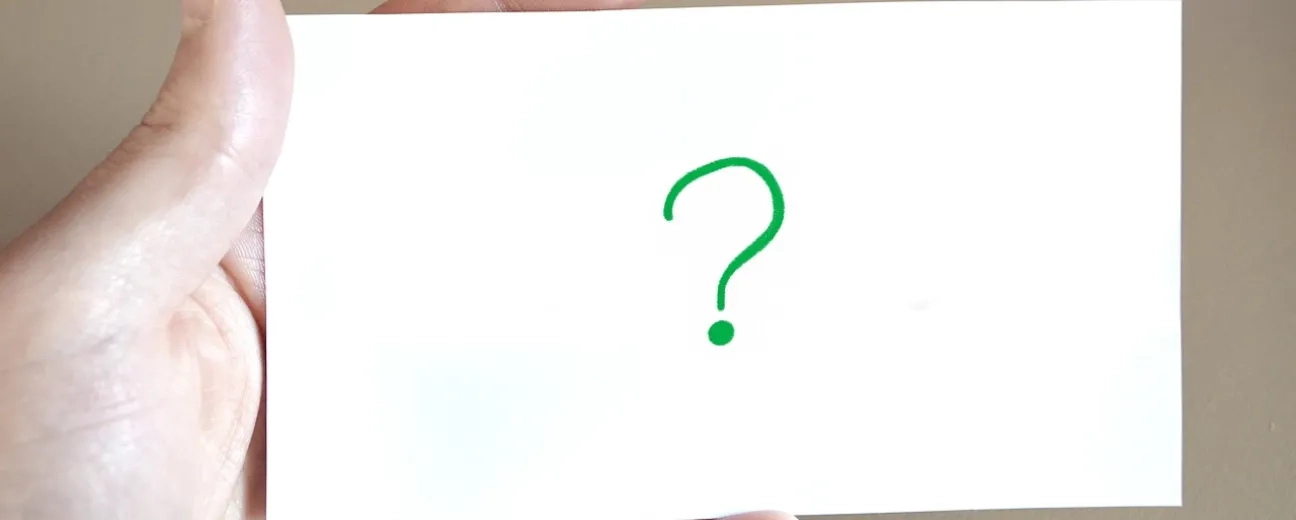
You already agree on this: web accessibility benefits users with permanent, temporary, and situational disabilities. But why is accessibility important for you?
For your business...
How does having an accessible website benefit you directly?
And that's precisely what you'll find out in this post:
7 clear benefits that you can “reap” from making your website ADA-compliant.

Source: disabled-world.com
“Who benefits from web accessibility?”
All users.
As you adopt all the good practices to improve your web pages' accessibility and you:
… you make your website easier to use for all users.
Tip 1: a video caption benefits both users with hearing loss and... any user who watches your video content in a loud environment.
Tip 2: an adequate color contrast benefits not only users with low contrast sensitivity but pretty much anyone. It makes your content more visible and easier to understand for all users.
How does this translate into a clear benefit for you?
Better user experience for all your website's visitors means:
Should I carry on?
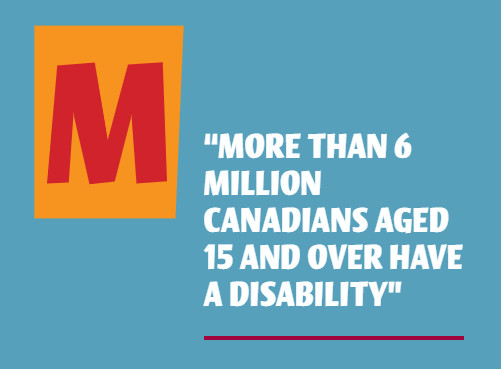
Source: canada.ca
North America is aging.
By making your website accessible, you ensure that it accommodates the needs of both:
In other words: you'll be simultaneously growing and future-proofing your customer base.
“Why is accessibility important?”
Because it's a legal requirement.
Ignore it and you face the risk an accessibility lawsuit...
Is minimizing the risk of being prosecuted a strong enough benefit for you?
“Why is accessibility important in web design?”
Because it challenges you to solve all types of unanticipated problems and thus... to get creative.
The constraint of adapting your design so that it incorporates a whole set of accessibility features challenges you to... come up with innovative solutions.
And to preserve that mindset for innovation in the long term.
Just think about it: some of the best practices for improving a website's accessibility are to:
But these are all good SEO practices, as well.
“So, why is accessibility good for business?”
Because, by making your website more accessible, you're also making it more... SEO-friendly.
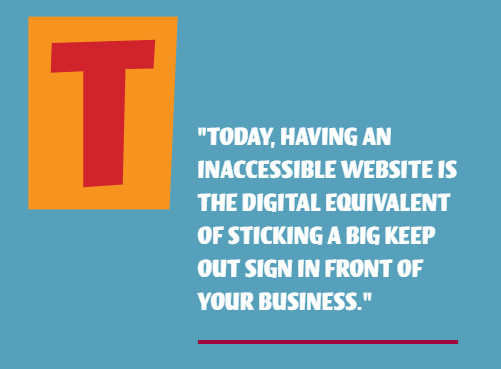
Source: Acquia.com
“Why is accessibility important for your business?”
Because it helps you grow your brand reputation.
By making sure that all your website visitors are granted equal rights and easy access to your web content, you build a positive reputation around your brand.
Studies have proven it:
By improving a page's level of accessibility, you improve its speed score, as well.
The main idea rests the same:
As you implement features considered to be designed “exclusively” for users with disabilities, you're making your website a better place for all users.
And “faster” does mean “better”. So this is definitely a key benefit to keep in mind.
Now that you have multiple answers to your “Why” question — “Why is accessibility important?” — let me try to answer your “What” question, as well:
What makes a website accessible?
But first, here's a list of goals to set for your company website's content and design to be accessible:
An accessibility feature that benefits all your website visitors:
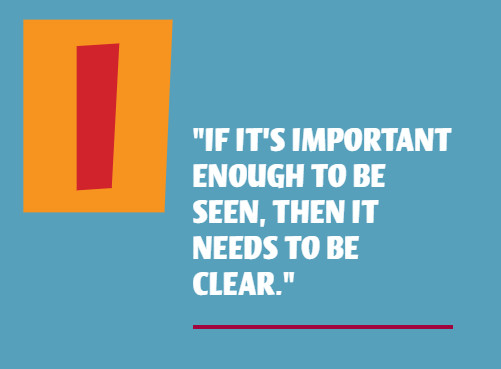
Source: w3c.github.io
Implementing a good color contrast between the background and the foreground makes your design elements more visible and the text more readable.
And everybody wins.
Why would you bother to implement this technology on your company website?
In other words:
Who benefit(s) from this accessibility feature?
It makes your website content accessible to more people.
Remember to provide feedback — clear instructions and error/success messages — for every action that users need to complete or have already completed.
Who'll benefit from it?
Providing clear instructions and constant feedback helps all users complete their tasks (e.g. fill in forms) on your website quick and easy.
It makes your website conveniently predictable to everyone accessing it.
Why is accessibility important? Because it turns your website into a “welcoming” place for everyone.
In the case of captions (or “subtitles” if you wish), it makes your video content accessible to:
Just imagine yourself having to go through a video, in a crowded place, when don't have your headphones with you.
It's another one of those win-win accessible situations.
And here, the main benefits are obvious.
A simple design:
Keep your website clutter-free by removing:
Perform an audit of the menus, text sections, and links on your site and... start decluttering it.
This way, you'll improve the experience of all the users, making your website:
Imagine yourself driving (again) and having to search for a particular piece of information on a website.
If that website has a voice recognition system incorporated, it should go smoothly.
If not... you might consider switching to one of its direct competitors.
See my point here?
Implementing voice recognition on your website doesn't benefit just users with various physical disabilities.
It benefits anyone who simply prefers uttering search phrases instead of entering them in the search bar.
Make sure that users can easily navigate your website using their keyboards only.
Word of caution: are there any animated navigation buttons that unfold drop-down menus? If so, are they perfectly usable for visitors who depend on screen readers to navigate your site?
Go for useful, genuinely helpful descriptions over... the too generic, perfectly SEO-optimized ones.
Accessibility is about making all users feel confident and comfortable.
Therefore, impersonal image descriptions, centered around focus keywords, are anything but helpful to them.
Making your clicking or tapping areas:
.. will make your website more usable for:
The END!
Does this answer your questions and dilemmas on “Why is accessibility important for my business”?
Now, we're quite curious to know:
What accessibility feature has had the biggest impact on the user experience that your website provides?

We’re excited to hear your project.
Let’s collaborate!