
We’re excited to hear your project.
Let’s collaborate!
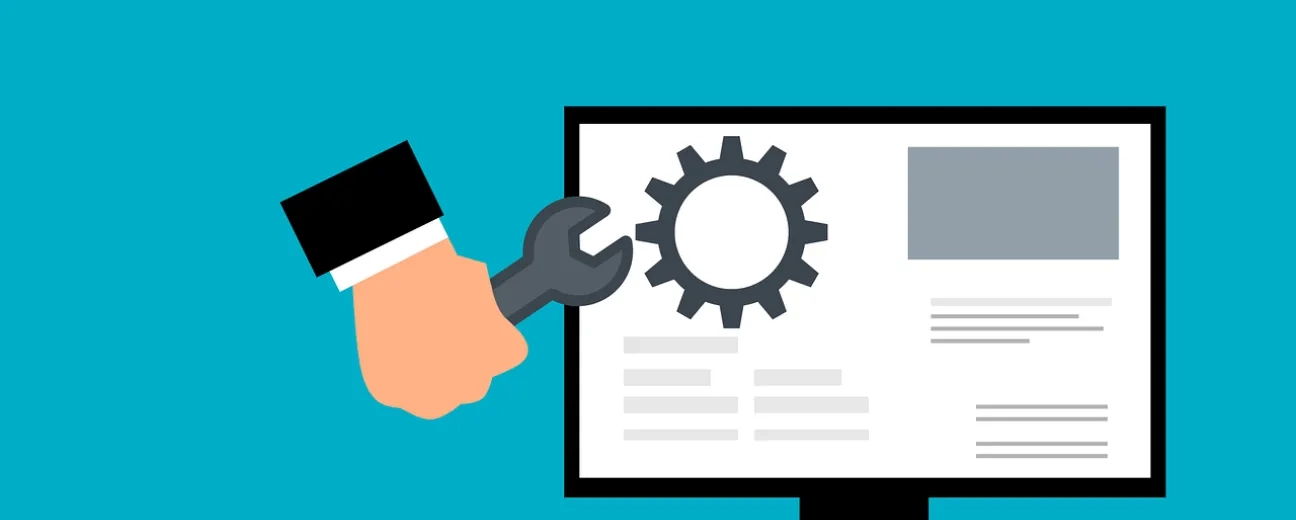
Having a website that runs smoothly is essential for any business. Unfortunately, website issues can arise from time to time and can be difficult to troubleshoot. The good news is that there are some simple steps you can take to identify and resolve common website problems.
In this article, we'll discuss eight easy steps you can take to troubleshoot your website quickly and efficiently. With these tips, you'll be able to get your website back up and running in no time.
The first step in troubleshooting your website is to check the status of your server. If your server is down or experiencing issues, it could be the cause of any problems you're having with your website. You can check the status of your server by accessing the control panel for your hosting provider. This will give you an overview of any issues that may be affecting your server and allow you to take the necessary steps to resolve them.
After checking your server status, your next step is to review your website logs. Logs are a great way to identify any errors or issues that may be occurring on your website. Reviewing the log files lets you pinpoint the exact source of the problem and take steps to resolve it quickly. Logs can also provide valuable insights into how visitors interact with your website, which can help you optimize your website for better performance.
The third step in troubleshooting your website is to test its performance. This can be done by using a tool such as Google PageSpeed Insights or WebPageTest. These tools will analyze your website and provide you with detailed information about its loading speed, page size, and other performance metrics. This will allow you to identify any areas of improvement that could help improve the overall performance of your website.
If you've tested your website performance, your next step is to inspect your code for errors. This can be done by using a tool such as Firebug or Chrome DevTools. These tools will allow you to view your website's HTML, CSS, and JavaScript code and identify any errors that may be causing issues. Once you have identified the errors, you can take steps to fix them and ensure that your website is running smoothly.
The fifth step in troubleshooting your website is to check for broken links. Broken links can cause a variety of issues, such as slow loading times and poor user experience. Various tools can help you identify any broken links on your website, such as Screaming Frog or Xenu Link Sleuth. Once you have identified the broken links, you can take steps to fix them and ensure that your website is running smoothly on all platforms, including mobile devices.
Ensuring that you have the latest updates installed is imperative if you want a highly performant website. Outdated software can cause a variety of issues, such as security vulnerabilities and compatibility problems. It's important to keep your website up-to-date with the latest versions of any software or plugins you may be using. You can check for updates by accessing the control panel for your hosting provider or by using a tool such as WP Updates Notifier.
You should also analyze traffic patterns to identify any issues that may be causing your website to perform poorly. Analyzing traffic patterns can help you identify any areas of your website that may be causing problems, such as slow loading times or high bounce rates. You can use tools such as Google Analytics or Hotjar to track and analyze user behavior on your website. This will allow you to identify any potential issues and take steps to resolve them.
Finally, remember to monitor your website regularly, as it will allow you to identify any potential issues before they become serious problems. You can use tools such as Uptime Robot or Pingdom to monitor your website's uptime and performance. In this way, you can ensure that your website is running smoothly and that any potential issues are identified quickly so that they can be addressed promptly.
Drupal 10, launched last month, is the latest version of one of the most powerful content management systems that can help you achieve high website performance. Drupal 10 offers a range of features designed to improve the speed and efficiency of your website, such as caching, minification, and optimization.
Among the best features we can find:
You can learn more about how Drupal 10 can take your website to the next level in this article.
If you're considering migrating to Drupal 10, we can help. Optasy's team of highly skilled developers can help you migrate your website to Drupal 10 quickly and efficiently. We can also provide ongoing support and maintenance for your website, ensuring it runs smoothly and optimally. Contact us today to learn more about our Drupal 10 migration services.
Photo credit: Pixabay.

We’re excited to hear your project.
Let’s collaborate!