
We’re excited to hear your project.
Let’s collaborate!
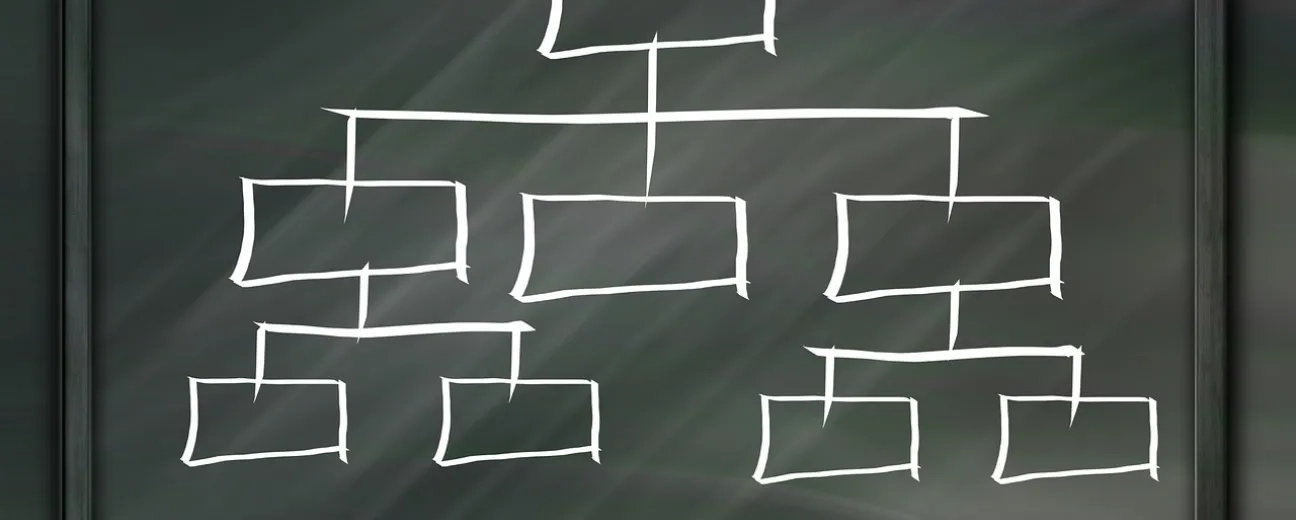
You've run your audit, you've got your list of web accessibility issues: now what?
Where do you start?
Before you get to the point where you ask yourself “How do I fix web accessibility issues on my site?” you wonder: “Which issue to address first?”
How do you prioritize accessibility problems?
By noticeability, by severity or by tractability? What criteria do you use?
And this is the question that this post will answer to.
It's a list of 8 simple ways to prioritize the issues included in your accessibility audit report:
Do you have lots of images on your website?
Then adding ALT text is a top priority, by default.
Do you have lots of video content on your site? Then adding captions should be one of the first tasks to carry out after you've run your web accessibility audit.
Customer analytics should be the main criteria to use when you put together a list of web accessibility issues.
How many people in your customer base use screen magnifiers to zoom in specific sections on your website?
Are there users depending on screen readers in order to interact with your website?
What does the analytics data tell you?
It's those stats that determine how you should prioritize your usability problems. And how you should design your website accessibility plan.
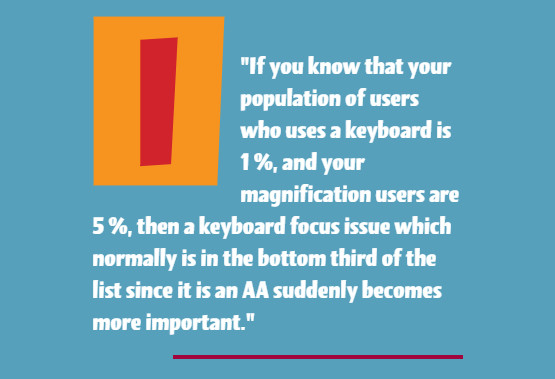
Source: Medium.com
In this case, categorizing (and therefore prioritizing) web accessibility issues by their WCAG level (A, AA, AAA) is a bit rudimentary.
The data that you have on your user target group might reveal to you that complying with certain AA (or “nice to have”) standards is more important for your audience than complying with some A standards...
In short: start with those issues that have a direct impact on your specific customer base.
Take an issue listed in the W3C accessibility checklist as common as... link names. It says there that the displayed text should be unique, meaningful and descriptive enough.
Has your automated accessibility testing tool identified multiple instances of this issue?
Do they seem to be so repetitive that the experience of any website visitor using a screen reader is just... terrible?
Then you should address them ASAP.
You've run your web accessibility audit and now you need to prioritize the issues detected.
An effective criterion to use for setting up a hierarchy of “errors” is the impact that those issues have on users' navigation experience.
For, if those issues prevent users who depend on assistive technologies from navigating your website, they'll get discouraged/frustrated. And leave your site.
For instance, your accessibility audit might detect a problematic heading structure. Which, by the way, falls into the AA category.
If that heading structure:
… and is the main “culprit” for the poor navigation experience on your website, then you should make it a priority.
For there's nothing that says “I don't care about you” like web accessibility issues that stop users from filling in a form on your site.
In short, make sure you tackle those first.
I'm talking here about usability issues like:
… that make it impossible for these website visitors to submit any form.
Build your web accessibility test plan around the most important pages on your website.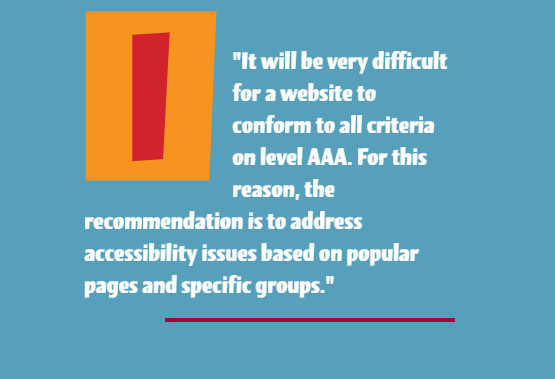
Source: support.siteimprove.com
For instance, optimizing a page with a Help article isn't a top priority.
But optimizing for accessibility your:
… should be listed among your top priorities.
Tip: a common web accessibility mistake is to ask people with disabilities to enter information from their paper receipts on the survey page. Make sure this problem is among the first ones that you address.
So, before you go ahead and add problems to your top list of web accessibility issues, you might want to ask yourself some key questions:
And now you have your answer to the question:
“What if I have a high-value issue, but with low complexity like... defining page titles for dynamic pages on my website?”
Putting together a list of web accessibility issues to tackle first depends on your website's:
Sticking to an “A level vs AA level” technique for figuring out what problems to fix first is... a bit too simplistic.
For even not all A-level accessibility standards are of equal importance and not all AA-level issues are just “nice to haves”: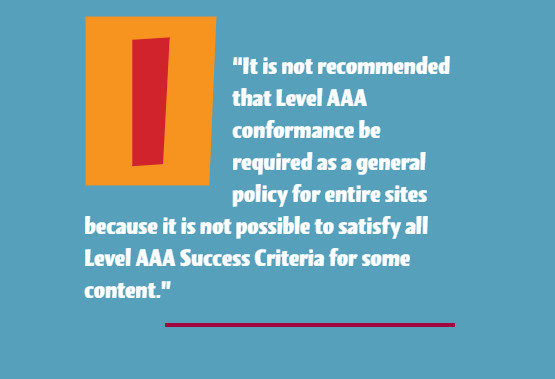
Source: www.w3.org
Your turn now:
What criteria do you use to prioritize the accesilbity issues that you identify on your website?
Are there other prioritization techniques that I should add to this list?
Let me know in the comments below.
Image by Gerd Altmann from Pixabay

We’re excited to hear your project.
Let’s collaborate!