
We’re excited to hear your project.
Let’s collaborate!

"How do I test my website for accessibility?" And right after you type in this question you discover that there are dozens of free website accessibility testing tools to choose from. So: why use Siteimprove?
In this post, I'll answer your key questions about Siteimprove:
So, let's dive in:
"The Siteimprove Browser Extension is a Chrome/Firefox plugin that allows you to see page specific DCI scores and if a CMS deep link is set-up, it also allows you to fix content to improve the scores directly in your CMS during your browser session." (source: Siteimprove.com)
Once added to your browser toolbar, you can use Siteimprove to identify accessibility issues on specific web pages. At any given time.
It provides you with:
Free, handy, effective. These are the best 3 words to describe the Siteimprove extension.
Note: since all evaluation is performed in your browser, Siteimprove guarantees you a secure scanning of your non-public pages, multi-step forms, password-protected pages and pages with dynamic content.
What powerful features make it stand out from the crowd of automated accessibility testing tools that you could use?
I've selected the 8 most valuable ones:
Maybe you consider these issues to be mere... negligences to be put at the end of your priority list.
But just imagine how much these "details" could affect a visually impaired user.
This is where the Siteimprove Accessibility Checker comes in. It keeps your website under "surveillance". Ready to spot and to highlight any broken link, any little spelling mistakes that it detects. Or any other quality issues that it identifies.
From ALT missing attributes to accessibility issues spotted in your tables and forms, the Siteimprove report lists all the problem areas to focus on.
A handy overview that you can use to define all future tasks that need to be carried out in order to improve your website's accessibility.
It'll highlight them all right on-page and in-code.
In other words, you don't need to do a research on all the latest accessibility guidelines first.
The Siteimprove extension for browsers will outline all the key issues that you'll need to focus on to get started.
Whether it's Drupal or WordPress that you're using, Siteimprove enables you to fix the signaled issues on the spot. Right there, in your CMS, while you're browsing around your website.
And by automating the bulk of your testing process, you get to streamline all the tasks that it covers, such as:
Why use Siteimprove?
Because it doesn't stop at pointing out the accessibility issues on your website: it also gives you clear explanations on how to address them.
All these Siteimprove features enable you to measure the progress that your team makes for turning your website WCAG 2.1 compliant.
In short, the Siteimprove web accessibility checker enables you to categorize and to prioritize tasks by:
And to assign them by job role (webmaster, editor, developer...) or responsibilities.
Say you want to try the Siteimprove Google Chrome Extension. Here's how you use it:
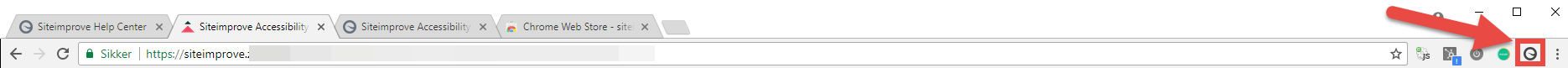

Note: Siteimprove Accessibility Checker uses the same checking engine as the Siteimprove Accessibility platform.
Why use Siteimprove over Axe? How are they different anyway?
Let's compare these 2 popular accessibility testing tools:
It generates detailed results, but you might find its slideshow-style controls a bit challenging
And why would you choose Siteimprove over Monsido?
Here's what sets them apart:
"The seamless integration between Siteimprove and Drupal streamlines workflow efficiencies for your web team. With the module, your team can fix errors and optimize content directly within the editing environment." (source: Siteimprove.com)
In short, the module (or "Siteimprove plugin", if you wish):
Tip: you can even use the Drupal 8 Siteimprove module to see what would be the impact if you unpublished a "problem" page before you apply this measure.
The END!
Have I managed to answer your "Why use Siteimprove?" question?
Are you already using it as your website accessibility checker? If not, what other tool are you using and why have you chosen precisely that one?
Let me know in the comments below.
Image by Sitanshu Kumar from Pixabay

We’re excited to hear your project.
Let’s collaborate!