
We’re excited to hear your project.
Let’s collaborate!

It's fast, it's secure, it boosts SEO and it provides a great developer experience, but does it fit your use case? For it all comes down to one key question: “When to use GatsbyJS?”
Is it suitable for both a portfolio or documentation site and an app with a large content base? Or a large-scale enterprise website, for instance?
Should you use GatsbyJS irrespective of your/your team's JavaScript experience?
What are the obvious and some of the... less expected use cases for GatsbyJS? Key benefits that would make you want to choose it over a framework like... NextJS, for instance?
Now, let me break down the strongest use cases of Gatsby for you.
See for yourself whether your own use case has made it to the list or not:
GatsbyJS's is optimized for this particular use case, after all: generating static websites.
Say you have a static web page (a landing page), that serves plain HTML, some JS, and CSS. As for your more specific types of content, you plan to use Youtube and a platform like Medium to host it on.
Gatsby would make the perfect choice for your use case since:
Use it to create pages dynamically from almost any data source.
Use GatsbyJS for your blog, eCommerce website, or any other general static site that's under 500 pages, where you don't expect to serve any kind of dynamic content.
Note: there are the obvious use cases of GatsbyJS and the more... project-specific ones.
The volume of content served on your website and the amount of traffic aren't always clear indicators of whether you should or should not use Gatsby.
It's all a matter of infrastructure and of whether:
GatsbyJS's built to go beyond small/medium scale static sites if used to its full potential.
Not only that it's fast by nature, but GatsbyJS even stands out from the crowd of static site generators...
If page load time is your main concern, you might want to consider Gatsby as your first choice.
“When to use GatsbyJS?” you ask yourself.
When you need to add an extra layer of security to your website.
Since it serves plain HTLM files and there's no database or sensitive customer data stored on the server... there's not much to hack there, is it?
The only thing left to “contaminate” if they do manage to get in is... your HTML files.
For GatsbyJS is far more than just another static site generator:
It's designed, from the ground up, to be a PWA website framework.
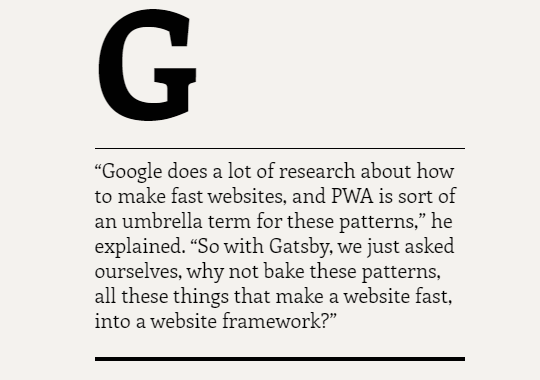
Quote source: The New Stack
In this respect, it:
Luckily enough for your development team, GatsbyJS provides a modern development environment: simple, robust tooling and powerful built-in features.
To give you just a few specific examples:
One of the few constraints when it comes to using GatsbyJS is the above-the-average JS/React experience required.
There are no two ways about it...
Also, another answer to your “When to use GatsbyJS?” question is:
When you already have some React components or codebase available to reuse on your static web pages.
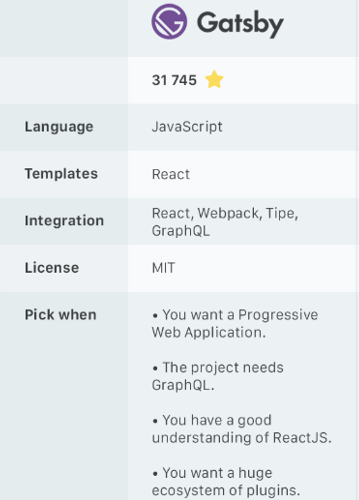
Source: Reddit.com
Because it ships with an impressive collection of plugins.
Basically, it enables you to enhance your otherwise simple, static website with all kinds of powerful plugins:
When to use GatbsyJS?
When the SEO factor is of critical importance to you.
The web performance boost that you'll get from powering your website with Gatsby — since it'll render static HTML only — won't go unnoticed by your users and... by Google itself.
Just make sure:
It's another one of those primary use cases for GatsbyJS:
Pair your Gatsby site with a CMS data source of choice (a “headless” CMS): Contentful, Drupal, Netfly, WordPress.
This way, you pass all the “worries” regarding hosting and serving your data over to your CMS.
GatsybyJS integrates seamlessly with any data repository, so you can focus on implementing your front-end instead.
The END!
These are the top 10 use cases for GatsbyJS, ranging from the most common to specific ones.
Which of its benefits — security, high performance, plugin system, developer experience, CMS integration — is more important for your own use case?
Image by nugroho dwi hartawan from Pixabay

We’re excited to hear your project.
Let’s collaborate!