
We’re excited to hear your project.
Let’s collaborate!
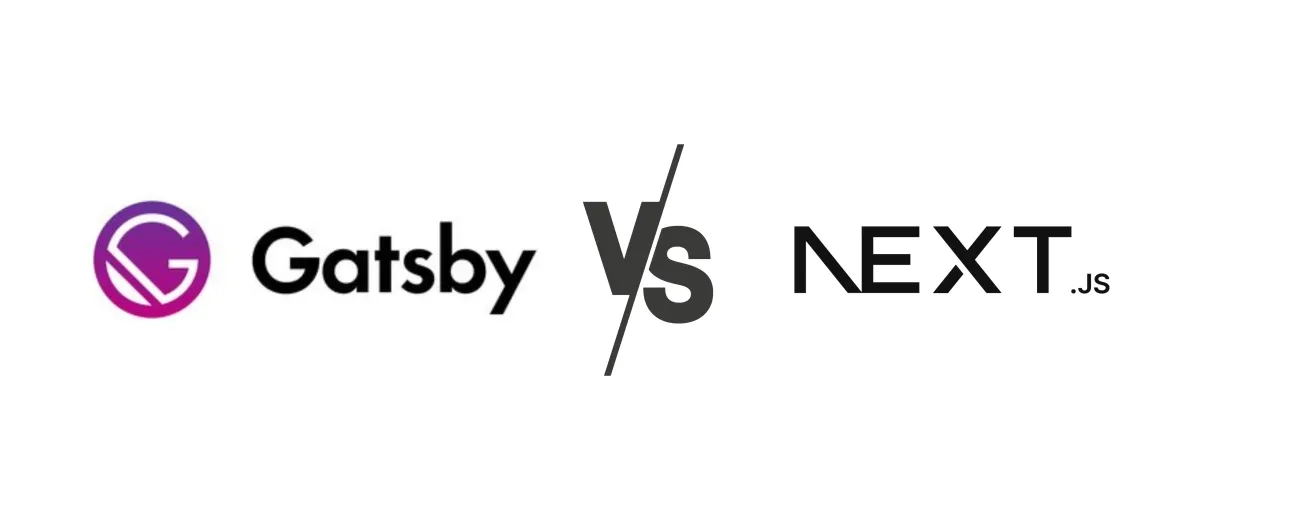
You're building a React website/application. You have your bulky list of functionalities all set, you know how you want it to look, but can't decide on the React framework to build it on: What's the main difference between Gatsby and Next.js, after all?
And what's the difference between server-side rendering and static site rendering?
Since both frameworks seem to be serving your main goals:
So, what's the fundamental differentiator between Gatsby and Next?
The one(s) that'll help you identify the framework that best covers your specific use case.
Or, are there several of them (differentiators)? Just keep on reading:
How are they similar?
In short: both Next.js and Gatsby score well in categories like speed and SEO; they're both awesome solutions to streamline app/website development in React.
But the way they go about it... that's where these frameworks are fundamentally different.
It builds HTML code on build time.
That would be the short(est) answer to your question. But if we were to elaborate upon it:
GatsbyJS is a static site generator that... generates (static) HTML code during the “build” process. How? It fetches data from external sources — APIs, Contentful, WordPress, markdown files — and uses GraphQL to render it.
Example: say you have a blog. In this case, you could use Gatsby to fetch your blog posts from... Contentful. Or any other repository where you might be storing your content (e.g. WordPress or Drupal).
A tool for rendering pages on the server-side.
And a more detailed answer would be:
It's a React framework that supports server-side rendering. Meaning that it generates the needed HTML code dynamically, from the server, each time a request is being sent through.
In short: your browser's provided with pre-rendered HTML code instead of empty “div”.
Now, how does its distinctive way of going about building a React app/website suit you?
It enables you to develop multi-page applications using static rendering and serving dynamic data from a back-end.
What's the difference between Gatsby and Next.js in terms of use case?
In other words: when should you choose one over the other?
1. Blogs and small-scaled websites
And I'm talking here about a particular scenario:
When you have no comments section on your blog or, at least, not a very “busy” one. So, a use case where you don't need to render content every 5-10 minutes.
Since blogs are static and their content doesn't change that frequently, Gatbsy's ecosystem makes the perfect fit for them.
And you have 2 options for your blog post creation and publishing process:
2. Landing pages
Again, since they use static content, landing pages make an ideal use case for GatsbyJS.
Where do you add that Gatsby “spoils” you with such a wide collection of plugins to choose from and to boost your landing page with: PWA, inline critical CSS, AMP...
1. Content-packed websites
Dealing with lots of content? Or are you expecting your site's content load to grow, over time?
Then Next.js should be your first choice.
The reason is simple:
Just imagine your Gatsby framework overstrained to rebuild all that content over and over again. Not precisely the most time-effective solution to go with, don't you think?
2. When you need more freedom for accessing your data
Do you want to empower your content team to publish content on their own? Then you might want to consider Next.js.
3. To-Do Apps
They make the perfect use case for server-side rendering:
Next.js retrieves the content for your list, from the server, and displays the to-do's upfront.
… that Gatsby's a statically generator, while Next.js generates HTML dynamically. 
Image by Colin Behrens from Pixabay
The first creates JS/HTML/CSS at build time, while the second generates it at run time.
Or, if you wish to put it this way:
Gatsby doesn't depend on a server, while Next can't function without one.
For the “Gatsby vs Next” debate doesn't end at the “static vs dynamic” comparison.
There are other factors, as well, that set these 2 React frameworks apart. And we'll outline the 4 most obvious ones:
In case of Gatsby, the framework's the one “deciding” how you should handle data in your app.
It needs to know where your data, your images and other types of content will be handled.
What's in it your for? Why would you accept this... “compromise”: to be told how to handle data in your own app?
Because:
Gatsby, through its rich collection of plugins, enables you to hook up your site to various data sources. This way, you gain external control over your data...
By comparison, Next's totally unopinionated.
Is gives you the freedom to decide your own data architecture.
In short: it doesn't “tie” you to a specific technology. You're free to handle data your own way.
You can deploy Gatsby anywhere you need to, with no special configurations, since it's no more than compiled CSS, JS, and HTML.
And things are equally straightforward with Next.js, as well. Since it's a Node application, you can host it anywhere you want to...
With Gatsby, you have a pages directory where you're free to create all the HTML pages needed for your app/website.
Moreover, they provide you an API, as well, for creating routes dynamically.
With Next.js you get a “pages” folder, as well, where you can set up your new pages and get your app running, with no routing to config.
“What's the main difference between Gatsby and Next.js?” Plugins sure are a powerful differentiator.
Gatsby comes “loaded” with an entire ecosystem of plugins.
So, do you need to have your JS minified, you CSS compiled, your...? There must be a Gatsby plugin for it.
Image by Michael Schwarzenberger from Pixabay
Next.js, on the other hand, doesn't “tempt” you with plugins, since its smaller scope doesn't justify the usage of plugins...
The END!
These are the key differences between Next.js and Gatsby, along with their common points and specific use cases.
Have you had your “Aha!” moment(s) reading through our post? Have you managed to identify the right framework for your own use case?
Photo by Charles ?゚ヌᆳ on Unsplash

We’re excited to hear your project.
Let’s collaborate!