
We’re excited to hear your project.
Let’s collaborate!
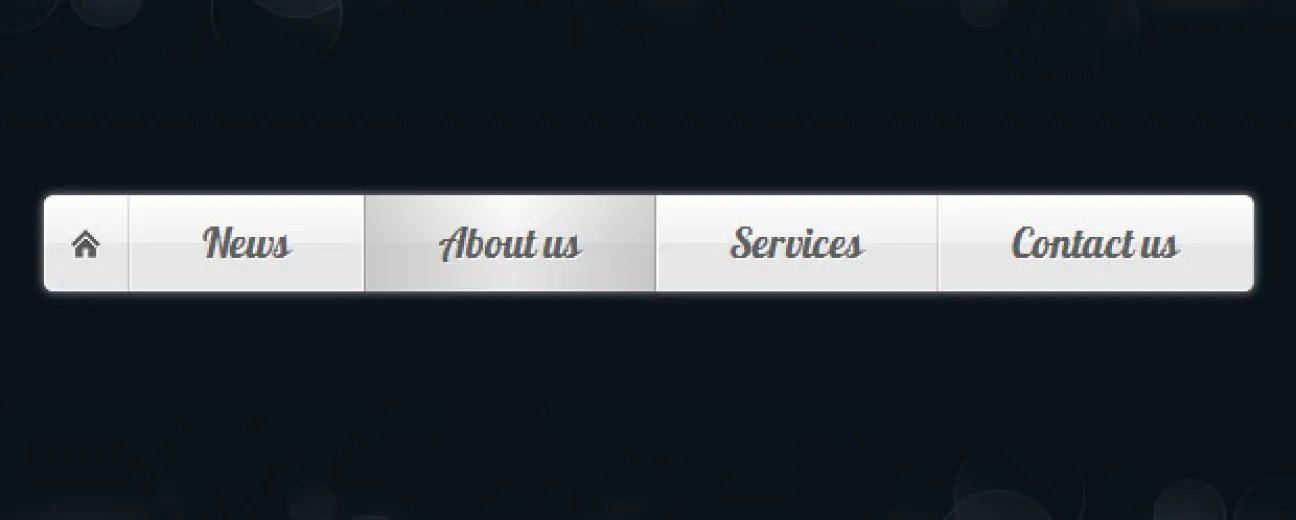
Let’s talk navigation menus! Navigation menus are a key element of the user interface – without them, there can be no website! Any web page you have ever visited had a group of links somewhere on the page, either in the footer or in the header. Design-wise, navigation menus are very dynamic and change often in order to improve user experience. Interestingly enough, even boring navigation menus will come in handy once in a while. Since 2016 had its own set of preferable types of navigation menus, 2016 is no different – here’s a rundown of 2016’s best navigation menus.
This is one of the most popular choices available when you want to gather all the navigation links in the same place. Hamburger menus are dynamic, subtle, mobile-friendly, and stylish. Its form is composed of three lines placed one after the other – this part always remains the same but the inner part which features the actual links can vary from image-based items to lists.
Navigation buttons can be scattered around the welcome section of your website – this will give it a fresh and original look. As a rule of thumb, this type of navigation menu can be found on personal websites or personal portfolios – it can provide the webmaster with plenty of room for innovation. Its only drawback is that it can only be applied for menus consisting of just four items.
Videos and images can also be used as supporting devices for your menu items. Modern technologies allow incorporating lots of media elements without damaging productivity, accessibility, or functionality. This type of menu is very dynamic, lavish, and sophisticated.
Interactive menus are meant to draw attention – these can include dynamic features, static scenes, virtual walks, or interactive videos. That being said, these types of menus are not always fully compatible with browsers and devices which can create a huge gap in your website’s conversion rate.
Slide-out menus are similar to hamburger buttons – the concept was borrowed from mobile UIs. Slide-out menus became popular due to their compact size and versatility. You can also add certain visual clues in the form of icons or text in order to make it a bit flashier. The menu can slide out from the bottom, right, left, or top side, with the left side being the preferred choice.
Static sidebars were very popular a few years ago but recently they gave way to more compact solutions. There are still plenty of blogs or online magazines that use these navigation bars and for good reason – these simple bars make users feel more comfortable and improve user experience.
This was one of the most popular types of navigation bars last year, along with the hamburger menu button. It’s a stylish and elegant choice when it comes to presenting the main links of your project. It can include 7 or fewer items and it’s often located in the right corner of the screen.
These are huge dropdowns rich in multimedia – these menus are the perfect choice for huge companies such as online newspapers, international e-stores, famous sports brands, and industry leaders.
Dropdown menus are multifunctional and highly complex components that extend over the entire width of a web page. Most drop-down menus feature a balance between videos, images, text and some even have extra components such as weather widgets and shopping carts.
Footer navigation menus are similar to the streamlined navigation bars. You can find these at the bottom of the page. Users tend to usually search for the menu bar in the upper part of the page but the footer navigation menu does have its uses.
Projects powered by parallax usually opt for plain graphic-based navigation menus. These menus often feature dashes or circles accompanied by titles that help visitors find the information they need quicker.
If making hard decisions is not really your thing, there’s one other option you can go for: No navigation menus at all. Yes, it’s possible and it’s definitely doable – one-page websites are gaining popularity around the world, and abandoning the navigation menu is definitely possible. This solution is suitable for smaller projects with minimal layouts.

We’re excited to hear your project.
Let’s collaborate!