
We’re excited to hear your project.
Let’s collaborate!
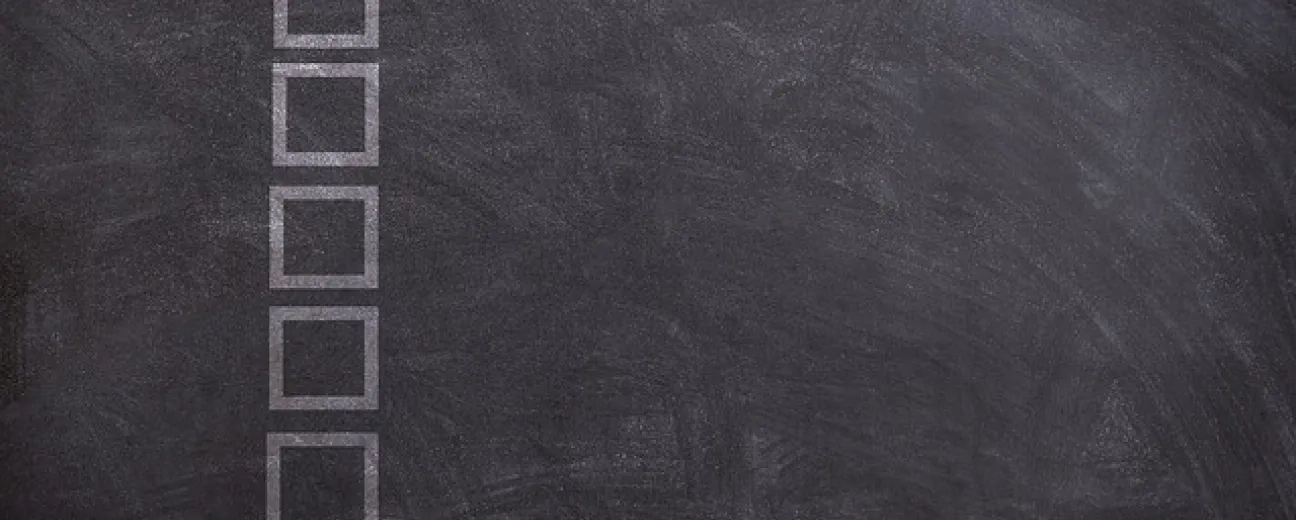
On one hand, you “crave” improved site performance, improved checkout process, improved scalability, and all the other improvements that Magento 2 “seduces” you with. On the other hand, just the thought of risking to compromise your data, your Magento extensions or the various customizations in your store simply... paralyzes you. It's obvious: you need a bulletproof, actionable, and 101% safe plan for migrating from Magento 1 to Magento 2...
A step-by-step guide to:
Well, here it is: the 7-step migration roadmap that you need to safely and efficiently structure your Magento 2 migration process.
The first step to take in the preliminary part of your plan is to review your Magento 1 implementation.
Start by assessing your current environment and setting it against this list of Magento 2 software and hardware requirements:
Next, take some time to analyze your current e-commerce store's provided user experience, extensions, configurations...
Then, reflect on the following key questions:
It's only after you've performed an in-depth analysis of your current online store (or multi-store) that you can roughly estimate the migration complexity.
Word of caution: remember to backup your Magento 1 online store (secure your folders, database, and files) and to always migrate data from your cloned database instead of transferring it straight from your live online store...
And this step makes a perfect opportunity to... declutter:
Run an inventory of all the extensions on your current e-store and decide which ones are to be kept and which of them you should let go of...
Next, divide your “pile” of extensions into 3 categories:
Run a 1:1 analysis and identify the extensions, themes and custom code on your e-commerce store that are compatible with Magento 2...
In this respect, the Magento 2 data migration tool is a highly reputed one. It will greatly streamline the whole process, but do keep in mind that:
Note: now it's the best time to reconsider your third-party extensions. Do they really compensate for all those data entries and product parameters that they injected into your Magento 1 store?
If you still consider them relevant and valuable enough to be moved over to your new Magento 2 store, you might want to consider the Magento 1 to Magento 2 code migration tool for this.
And this will be possible only if:
If not, if you've been running your e-commerce website on a custom theme, let's say, then you can either:
Note: this is also that step of your “migrating from Magento 1 to Magento 2” roadmap where you integrate your new online store with your key corporate systems.
As already mentioned, there are 3 possible actions that you can take regarding your current load of extensions:
Rely on the Code Migration toolkit for this and let it do all the heavy lifting that the code migration process involves.
Word of caution: after you've let it perform its function, remember to go back and focus on all those files that need manual editing.
As already mentioned, the Magento 2 Data Migration Tool is one of your most reliable “allies” in migrating from Magento 1 to Magento 2.
And I'm referring here to the orders stored in your store, products, settings and configurations, categories and so on...
How do you use it?
It's no more than a 5-step process:
Next, it's testing time: test, test, test, then... test some more! Check whether your new Magento 2 store works properly.
Make sure you run your performance analysis and optimization process on real data. This way, you can check whether the actual Magento 2 store is capable to withstand real-life loads of data...
Also, do keep in mind to update the existing data with the newly added one before deploying your Magento 2 store. And that because at this point you might end up with identical data: identical products, users, categories...
Once you've fixed this issue, you only need to pick the right time — preferably not the “peak traffic” hours on your website — to launch it...
The END!
Have I missed any key step(s) that anyone migrating from Magento 1 to Magento 2 should take?
Get in contact with our team of Magento 2 experts in Toronto and complete your migration!
Image by Ross Mann from Pixabay

We’re excited to hear your project.
Let’s collaborate!