
We’re excited to hear your project.
Let’s collaborate!
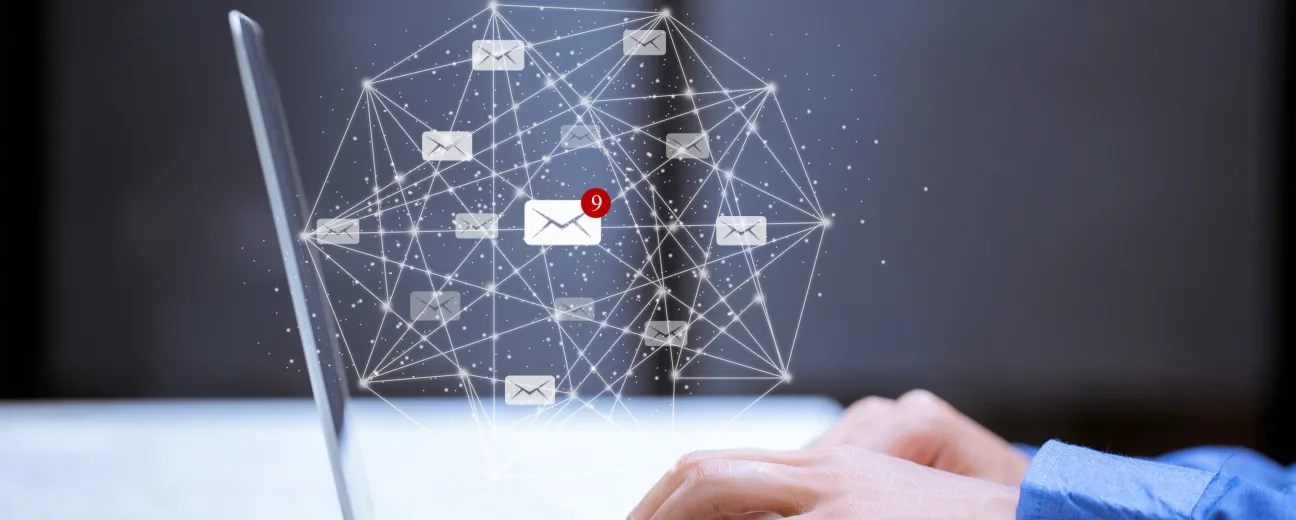
API first, responsive Bartik, headless and decoupled Drupal, Layout Builder, React admin UI... Drupal's evolved tremendously over these 18 years! Yet: the emails that we send out via its otherwise robust email sending system aren't different from those we used to send a... decade ago. And customers expect rich experiences outside your Drupal website or app. While website administrators expect to be enabled to easily manage, via the admin UI, their email content templates. So: how do you send HTML emails in Drupal 8?
Without relying on external services, of course...
And who could blame customers for expecting 2019-specific user experiences? Experiences that HTML-enabled emails deliver through their great features.
Features that support Drupal editors' marketing efforts, as well:
And speaking of admin and/or editors, the questions they ask themselves are:
“How can I easily theme the emails to be sent out?”
“How can I change their content templates right from the admin UI?”
And these are the questions that I'll be answering to in this post.
Here are your current options at hand — 3 useful Drupal 8 modules — for easily crafting and sending out HTML emails that appeal and engage.
It does exactly what you'd expect:
It enables you to configure HTML emails from Drupal 8.
It's the Drupal 7 go-to option whenever you want to go from plain text emails to HTML-formatted ones. A module available for Drupal 8 in alpha version.
Furthermore, it integrates superbly with the Echo and the Mail MIME modules.
Swift Mailer is the highly recommended method for configuring Drupal 8 to send out visually-arresting, HTML emails.
Since you can't (yet) send them right out of the box with Drupal...
The module stands out as the best option at hand with some heavy-weighing features:
Note: you even get to use this module in tandem with Commerce to send out your HTML-enabled emails. There's even an initiative underway for replacing Drupal's deprecated core mail system with the Swift Mailer library.
And now, here are the major configuration steps to take to... unleash and explore this module's capabilities:
And if you're not yet 100% convinced that the Swift Mailer module is significantly superior to Drupal's default mail system, here are some more arguments:
How about now? Are these strong enough arguments that Swit Mailer's the way to send HTML emails in Drupal 8?
Another option for configuring Drupal 8 to send out HTML emails is the PHPMailer module.
How does it perform compared to Swift Mailer?
What features does it share with Swift Mailer?
Moreover, you can extend its core functionality by integrating it with the Mime Mail component module (currently in alpha 2 version for Drupal 8).
Briefly, just a few words about Mime Mail:
The END!
Now that you know your options, it's time to step out from the (too) long era of rudimentary, plain emails sent out with Drupal.
... and into the era of richly formatted HTML emails, that will:

We’re excited to hear your project.
Let’s collaborate!