
We’re excited to hear your project.
Let’s collaborate!
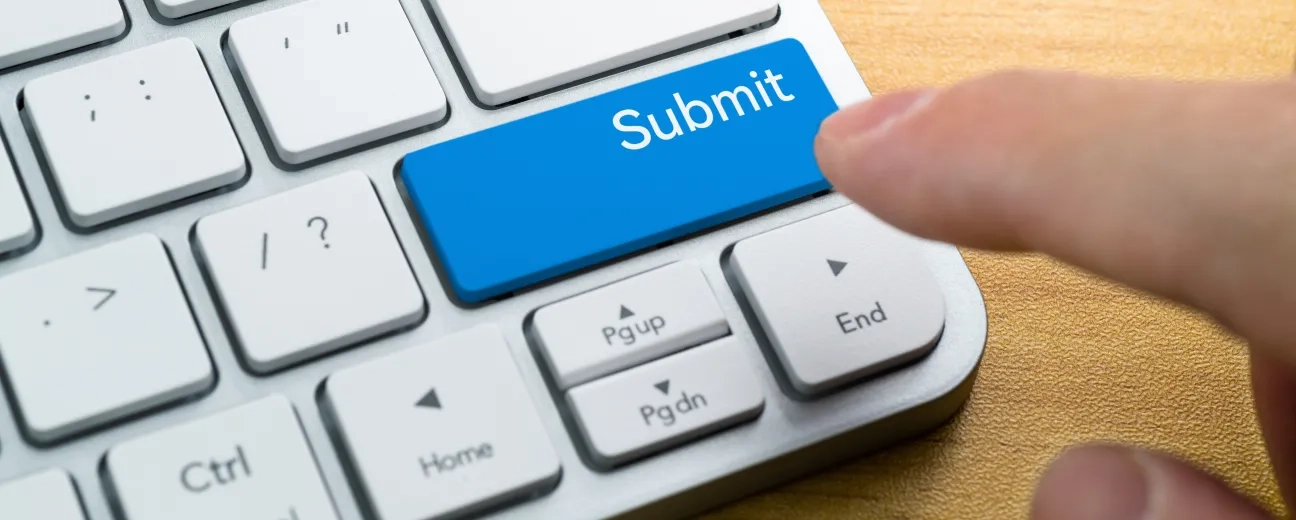
More functionality, more possibilities, right? Yet it can also lead to more complexities and more challenges that you need to face as you start harnessing it (the enhanced functionality!). For instance: Drupal's entire ecosystem of user roles and, implicitly, of permissions! On one hand it streamlines your efforts to put together an organizational infrastructure and a solid security policy within your enterprise, on the other hand: what do you do when you need to create role-specific user registration forms?
Well, then you start your research work and dig into Drupal's heavy load of modules!
Or you aim for efficiency instead! You “reap” the benefits of our own experience as a digital agency in Toronto and simply run through our here below selection of 3 modules that are up for the job.
And here are these Drupal modules which, once combined into a powerful trio, will help you solve your “how to build a custom user registration page” puzzle:
It's not for no reason that we've put this Drupal module on top of our list of “tools” that will help you build your role-specific user registration forms. This is the module that will be playing the leading role in your little “orchestra” of 3 modules fit for this “job”.
Now let's find out what it does precisely:
How to install it:
Note: needless to mention that before you rush in to add your custom registration forms to specific user roles... you should first of all put together the hierarchy of user roles on your Drupal site. You should have your roles created BEFORE you start “attaching” them custom registration pages!
If everything went well, it's here that you should be able to see all your role-specific user registration forms: admin/config/people/multiple_registration!
Last but definitely not least: access the needed field settings form and “assign” it to your recently created custom registration page.
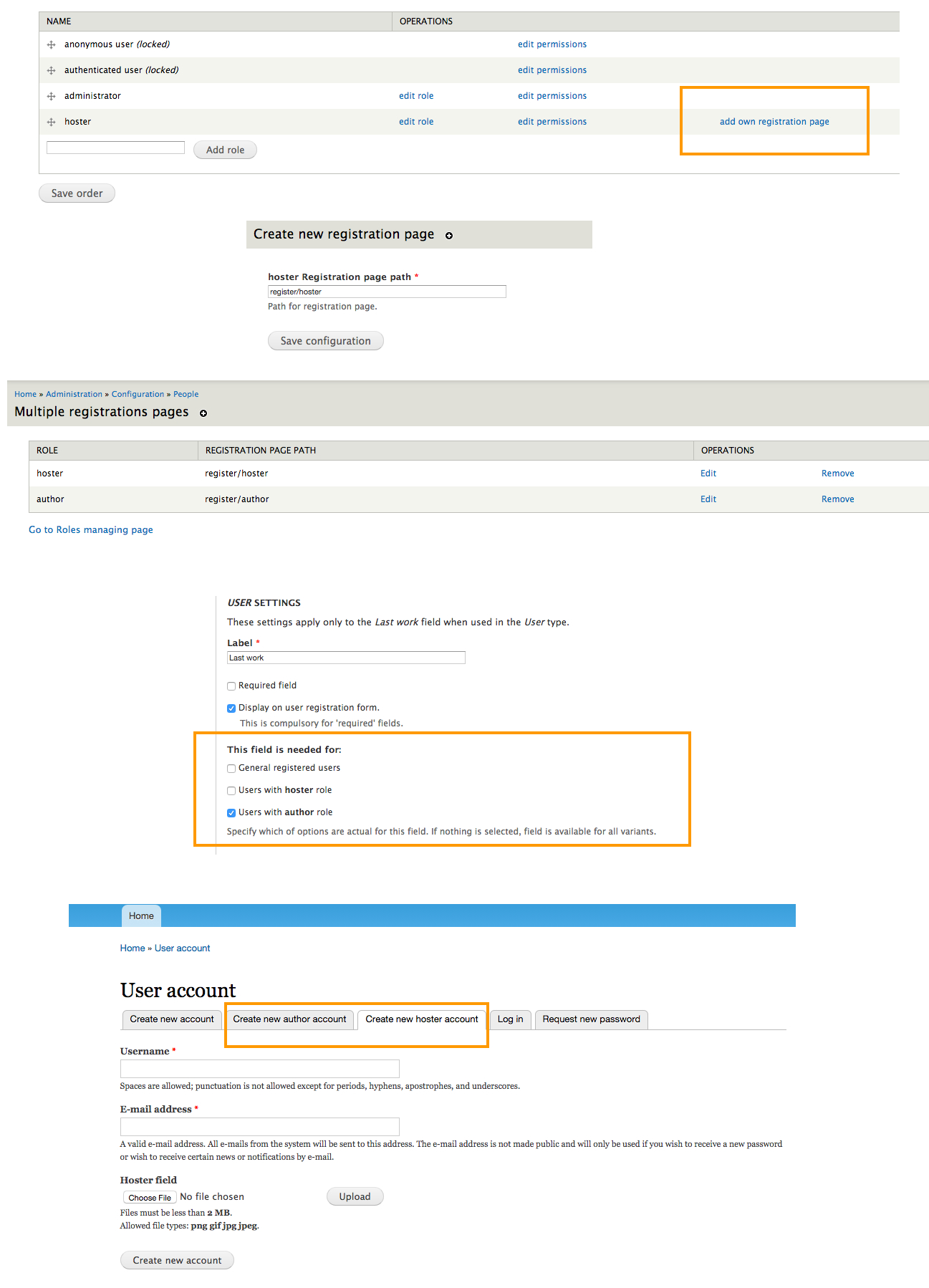
You most definitely need to trigger this module's functionality if you (and we're pretty sure you do) need a “tool” helping you to determine which user roles needs your approval, as your Drupal site's admin.
How does it work precisely? It's pretty straightforward: the user gets all the available user roles listed on his own registration form and gets to select the role he/she'd like to “play” on your site.
If the selected role is listed as “needs admin's approval”, his account gets blocked until you, the admin, has checked his request and assigned him that specific user role.
Maybe, let's say, you don't want any user, having any type of user role on your website, to instantly gain access to all information stored on your website. Therefore, being able to approve, beforehand, the requests for some of the “critical” roles, is a huge “empowerment”.
A much needed tool to help you organize your whole “infrastructure” of user roles on your Drupal site, don't you think?
How to install it:
So, it looks like you've just added one more useful Drupal module to your list of “3 tools” that will help you build your role-specific user registration forms.
Why would you need a third module, as well, for the job? Well, because you don't want the same user registration form to be presented to two different user profile types from, from two different audiences (let's say that you have the “doctors” and “the visitors/patients” audiences, if it's a Drupal-powered health portal that you own).
The solution to this “problem” is the Profile2 Registration Path module itself, which enables you to set unique registration paths for each Profile2 profile type.
And it's these unique paths that make sure that the users registering via them will get precisely the fields corresponding to their own profile types.
How to install it:
Key Features:
And there you have it: your “emergency kit” of Drupal modules to use when you need to create some role-specific user registration forms! Not only that you'll get to build the needed custom forms, themselves, but to add all kinds of “refinements”, as well, such as admin approval functionality and unique paths.
You have "problems", we have solutions!

We’re excited to hear your project.
Let’s collaborate!