
We’re excited to hear your project.
Let’s collaborate!
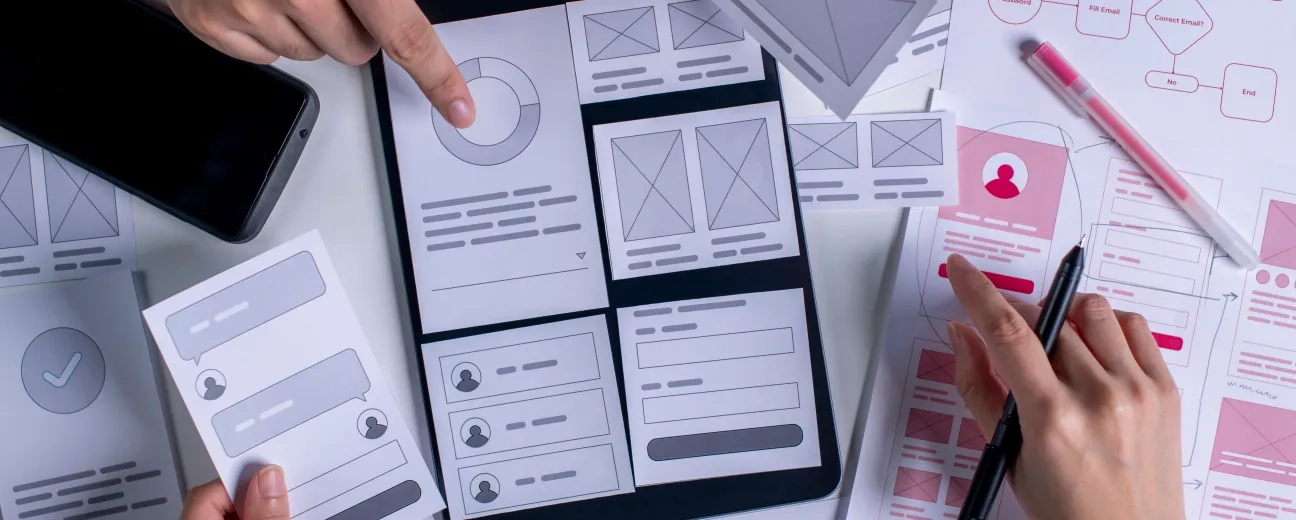
“Riding the waves or caught in the tide?” Do you simply comply with whatever is hot in digital product graphic design at the moment or do you dare to go beyond just following the trend of designing a conversational interface and turn it into an experience instead?
A natural, authentic, “human-like” one!
If you've chosen the first option, then you can remorselessly go back to doing what you were doing and spare the time you would invest in reading this post.
But if you're determined to go beyond the very basics of conversational UI design and to strive and “humanize” the experiences that you deliver, then you'll find the “UX toolkit” that we've “wrapped up” for you here more than helpful!
Basically, it contains all the core principles for designing a conversational interface that's closest to a human-like conversational experience.
Let's dig in:
When you say “conversational interface” you instantly say Siri or virtual assistant M!
And it's precisely these 2 examples that “authorize” us to divide them into:
What these conversational UIs do is practically mimicking human chatting!
And it's the verb itself, “to chat”, that “warns” you that there's a shift of focus (as compared to the graphical user interface) from visuals to words themselves. With this in mind, you'll implicitly need to revise your set of core UX design rules that you would have normally designed your GUI interface by!
That conversational interfaces have become ubiquitous is no news for anyone.
But what are the factors that keep influencing its ascension in the digital world? Let us point out the 2 most impactful ones:
In short:
For there is, indeed, a challenge that you need to respond to once you go ahead and start designing your (first) conversational interface: adding the authentic human touch to your bot!
That's right! Since accurately interpreting the user's spoken input is no longer a challenge, “humanizing” the conversational experience that you deliver via your interface is a serious challenge!
How do you craft conversations that sound natural and authentic, that are both helpful and... delightful? This is the question!
And now let's dig deeper into our list of UX design principles to apply for successfully responding precisely to the aforementioned challenge: creating human-like conversations!
How could you possibly “humanize” your conversations with no information (or with just vague info) precisely on those “humans” that your bot will be chatting with?
This being said: defining a persona is the very first step to take, way before you even start to design a “draft” of your future conversational UI!
Draw your target user's “portrait” by determining and then writing down its personality traits. It's these traits that will let your team know how to approach him/her. What conversational scenarios to put together. What vocabulary to start setting up and so on.
And did we mention “consistent persona”! By “consistent” we meant that once you have your user's backstory and personality traits established, your conversational UI needs to remain consistent in the tone, words, and phrases that it will use.
You don't want a banking app to start with a formal tone and then “spice it up” with one or two slang words, now do you?
Conversations between your users and your chatbot/virtual assistant should simply... flow fluidly, naturally!
This means that at no time should your user feel like he/she's putting some sort of effort to overcome obstacles for establishing good communication with your system.
And here are some UX “hints” for keeping that conversation flowing:
… don't wait till they get too confused and clueless about how they're supposed to start the conversation with your chatbot or about how precisely this one can help them!
How? By simply providing them guiding hints!
For instance, your chatbot/voice assistant can initiate the conversation itself via a short introduction and a clear call to action button!
What should your voice assistant/chatbot do? What user problem should it solve, promptly and effectively (with at least input/effort from your users as possible)?
Make sure you define one clear purpose that your chatbot should serve!
Make it:
And we feel like stressing out the word “strategically”!
For it's only the proper, well-thought usage of earcons (well-timed earcons) that will help you liven up your conversations!
When triggered precisely at key stages of the conversation these audio sound effects (applause, musical feedback, beeps) will come to break an otherwise monotonous tone of the conversation. To infuse some personality!
It's also a sign for users (take Siri's “Ding!Ding” earcon) that it's their turn to ask questions, that the app is then “listening” to them.
“And from the rhetorical ones, too!”
Once you've given your users the chance to choose from a multitude of possible answers to the questions asked by your chatbot... you'll “lose” them!
And it's the same case with rhetorical questions, too, since users tend to respond to them anyway and confuse your system.
In other words: stick to close-ended questions, giving your users no possibility to confuse your system with a “surprise” answer, one that you haven't pre-set in its conversational scenarios!
Modeling the conversation to an authentic, real-life human one should be your main objective once you start designing your conversational interface!
And here are some universal principles of UX design to follow for achieving this level of “authenticity”:
Go beyond the “robot-like” chatbot and aim for a human-like one!
And you'll only get to this level of “humanization” if you properly leverage those persona traits and back-story that you will have established!
Don't be afraid to throw in a slang word or two (if your target audience's profile and your own app's nature permit), to go informal and to use that specific tone and vocabulary that your target users would use in their day-to-day life.
Familiarity is key here!
If you manage to make your chatbot talk like a member of that specific community, then you will have won them over, you will have convinced your users to go on and keep engaging in conversation with your system!
Since mimicking natural, real-life chatting sure means sticking to short phrases. For that's how we communicate, in brief, succinct phrases, and your system should stick to this pattern of the conversational speech.
And speaking of concision in real-life conversations, here are 2 “paths” that your conversational UI should stick to:
Note: It's true though that utterly concise and straightforward “yes” and “no” answers tend to make a conversation sound a bit mechanical. This is why our Toronto web development team's advice to you is to masterfully alternate phrases/answers of different lengths and to rely on turn-taking, too. This way, even if the answers are just the simple “yes” or “no” type, the conversation becomes far more engaging, less robot-like.
Make them feel that they're in control at all time! During the entire conversational experience!
Now here are some user experience design tips and tricks to apply for placing total control into your users' hands:
It's crucial that you provide this possibility! Your users should be able to reset the conversations that they'll engage it. At any time!
Whenever your customer/user feels lost and confused make sure to prompt in some help messages and to suggest him several options to choose from!
And this is a key UX principle to apply, both in case of a graphical user interface and of a conversational one!
Allow them to change their minds and don't turn wrongly inputted data into an “irreversible mistake”!
Remember to integrate those two crucial functionalities into your conversational interface and thus enhance your customers' experience!
And following this “rule” is critically important when you're dealing with sensitive user inputs (credit card details for instance).
Each time you need them to confirm an option that they will have selected or an action that they will have asked the system to carry out for them, it's always best to “ask” for their confirmation. To “double-check” with them, instead of just stating the action that's being performed on their behalf.
Needless to add than by asking them to confirm you're making them feel in control of the app!
Reinforcing users' perceived self-efficacy goes hand in hand with restoring their confidence. And with smoothing their experience with your chatbot or voice assistance, too, of course!
Let them know that your system has understood their questions and requests! That your chatbot has validated and confirmed the data provided.
So, “sprinkling” some “Got it”, “OK” and “Sure” acknowledgers throughout the conversation will just keep your users going, keep them listening to your bot and willing to chat with your system.
Note: for a more natural conversational experience randomize your acknowledgers! It will make the conversation sound less monotonous and more fluid!
And our list of 5 universal principles for user experience design to apply when you design your conversational interface ends here! Have we missed any key “rule(s)” to be followed for “humanizing” chatbots/voice assistants?

We’re excited to hear your project.
Let’s collaborate!