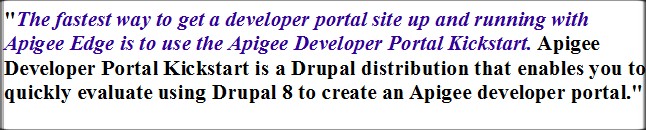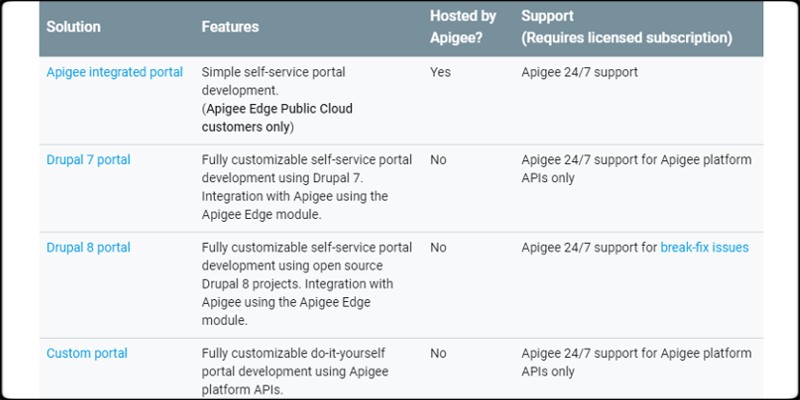Here you are, facing an impossible dilemma: is the Apigee Developer Portal Kickstart on Drupal 8 the best solution for the developer portal that you're setting up? Or should you go with Apigee's integration portal instead?
How are they different in terms of provided features? How do your own requirements and constraints influence your choice?
Now, let's dive right into:
- what the Apigee developer portal is
- when to consider Apigee's integrated portal
- why and when to choose Drupal 8 Apigee Kickstart
- what could discourage you from using the Drupal distribution
1. What Is Developer Portal Apigee?
You're already building APIs that expose your services to developers from your team and to those outside your enterprise, right?
But you want to go beyond merely building APIs: you want to provide the best developer experience, as well. One that would entice developers to use those APIs.
And this is what the Apigee developer portal is mainly designed for:
To help you "lure in" those admins and developers using APIs managed by the Apigee platform.
2. Choose Apigee Integrated Portal If...
... it's a basic marketing or developer documentation website that you're planning to put together.
One that should integrate with a subset of features exposed vis Apigee's API management platform.
Tip: think twice before choosing this solution if you need to integrate API revisions, load balancing, monetization or various complex documentation structures with your developer portal, etc.
You'd Want to Use the Integrated Portal Solution Because:
- it's an easy to build, easy to use portal, integrated with Apigee Edge, that you have in mind
- it's a simple developer documentation website that you're setting up
- it's a basic, turn-key developer portal solution that you need
- it provides you with hosting on Google Cloud, support and maintenance
- it makes documenting and managing your APIs fairly easy
Apigee's Integrated Portal Top Features:
- Create pages using page editor
- API Documentation
- Access control to portal content and APIs
- Customize design elements via SCSS style sheets
- Advanced customizations (customize domain, configure your email, custom registration fields, extend portal using scripts)
- Create pages using page editor
- Analytics via Google Analytics and custom analytics tracking
- Add menus for navigation
- Self-service registration for developers to build apps using your APIs
- Markdown and HTML to compose content
3. Choose Apigee Developer Portal Kickstart If...
- it's a powerful developer portal platform that you need
- it's a highly flexible, fully customizable solution that you're looking for
- you need to get your developer portal up and running, integrated with Apigee Edge, in no time
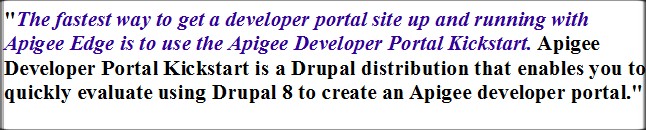
Source: docs.apigee.com
Are all these 3 requirements on your priority list?
Then Apigee's distribution for Drupal 8 might just be the best way to set up a new developer portal. Or to move your current one from Drupal 7 to Drupal 8.
You'd Want to Use the Apigee Developer Portal Kickstart Because:
- it does most of the Drupal 8 module installing and configuration work for you
- it provides you with step-by-step guidance to install Drupal 8 core, integrate your portal with Apigee Edge, and customize its theme
- its theme's Bootstrap-based, enabling you to easily customize and brand your website
- it's faster and more extendable
- it's forward-compatible with Drupal 9
- it's, overall, highly customizable: you get to create fine-tuned brand experiences
- it provides you with sample content, as well, so you can set up your developer platform quick and easy
- it operates with already familiar Drupal 8 concepts: content types (e.g. Basic pages, article, forums...) media types, etc.
In a nutshell: take the Apigee Kickstart developer portal as a convenient package with all the Drupal 8 modules and libraries that you'll need to quickly put together a developer community.
One that's connected to Apigee Edge, exposes your APIs and publishes the API documentation that developers need.
Apigee Developer Portal Kickstart Top Features:
- API Catalog page
- Modules for FAQ, Blogs, and Forums
- 16 pages with preloaded content for demonstration
- API documentation content type
- Customizable site theme
- “Getting Started” page
- Developer Portal homepage
- API doc landing page with demo content and vocabulary
4. You'd Hesitate Using Drupal 8 Apigee Kickstart Because...
- it makes you dependent on this Drupal distribution's maintainers; on their updates and security patches releases
- it "ties" your developer portal to the distribution's predefined theme, content layout, font, colors...
So, you'll first want to check that the distribution — Apigee Kickstart Drupal in this case — is regularly and properly maintained.
5. The Best Solution for Your Developer Portal Is...
- the one that meets your customization needs
- the one that complies with your time constraints
- the one that fits your team's level of expertise in setting up a developer portal
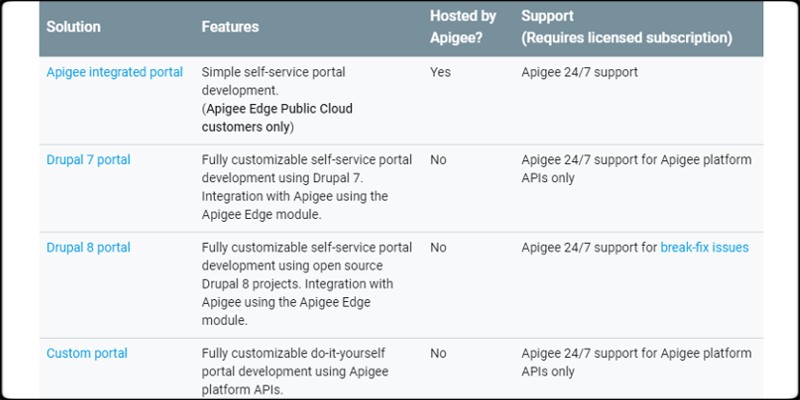
Source: docs.apigee.com
In short, choosing between an integrated portal and a Drupal-based one starts with setting your requirements (and your constraints) against each solution's benefits and key features.
Are you time-limited, but do you also "crave" power of customization over your future developer portal? The Apigee Kickstart Drupal might be the best solution for you.
Do you need a ready-hosted turn-key platform to set up your developer community on? Are you already an Apigee Edge for Public Cloud customer?
Then Apigee's integrated portal might suit you best.
The END!
Integrated portal or Drupal-based portal: what would you choose? And why?