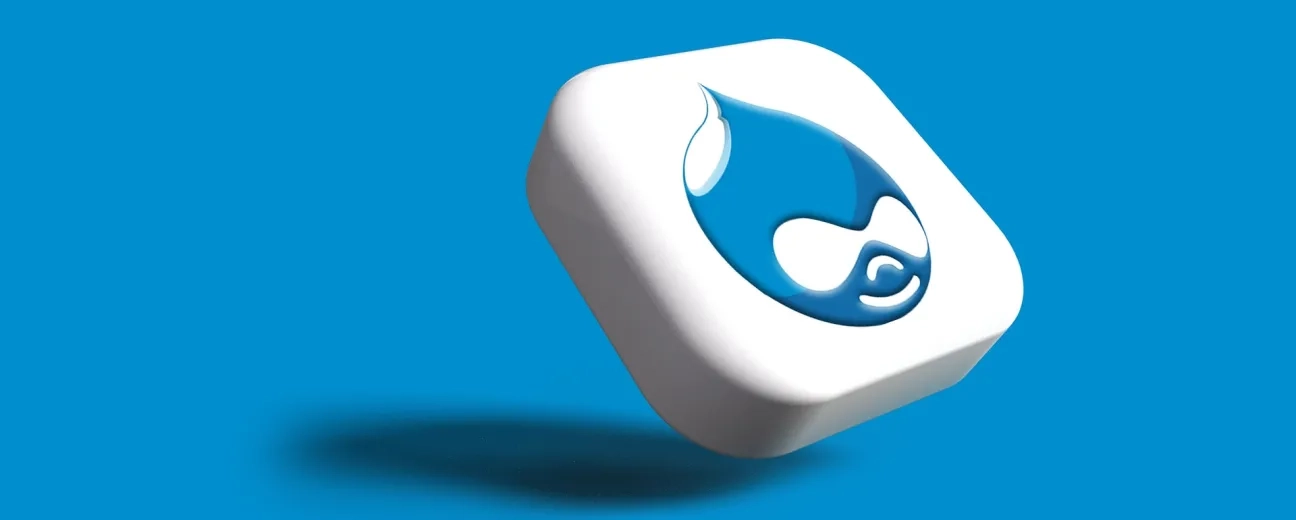Acquia Cloud Enterprise is a fully managed cloud service that provides the infrastructure, tools, and services to run your site on the Acquia Platform. Acquia for Drupal Enterprise is an enterprise-ready version of Acquia's award-winning platform for building and running websites with Drupal 8. It includes all of the features you need to build, manage, and scale a modern website. It also comes with preconfigured modules, themes, and other content so you can get started quickly. We will discuss about Acquia Maintenance Services in this article.
What makes Acquia the right Drupal hosting provider?
Acquia Cloud Platform offers secure and compliant web hosting services built exclusively for Drupal. You can use them to host your site and develop your content using Drupal 8, Drupal 7, or any other version of Drupal. They offer fully managed Drupal hosting, as well as a range of development tools. Their enterprise-grade security features include SSL certificates and access control lists (ACLs). They also provide world-class customer service.
The following are some of the key benefits of choosing Acquia:
- Fully managed hosting - No servers to install, configure, maintain, upgrade, patch, or monitor. All you have to do is deploy Drupal.
- Focus on innovation - Having a fully managed Drupal hosting solution allows you to create digital experiences that focus on what matters most: the customer.
- Highly scalable - Acquia’s cloud architecture scales from small sites to large global deployments.
- Built for performance - Acquia has built its hardware and software solutions to ensure that your site performs at peak levels.
- Streamline compliance - Compliance requirements such as GDPR, PCI DSS, HIPAA, and more are easily met through Acquia’s robust data protection practices.
Top features of Acquia web hosting for Drupal
- Drupal 8 support. Acquia supports Drupal 8 out of the box. This means you can start developing and deploying your next great project immediately.
- Built-in security. Acquia includes strong authentication and firewall controls.
- Robust developer tools that provide automated testing for development, staging, and production environments.
- Real-time monitoring tools (Acquia Insight) that measure and report on application health.
- Add-ons. Acquia offers hundreds of add-on modules and themes to help you customize and deliver cutting-edge experiences.
Best Practices for Acquia Setup & Maintenance
In order to optimize the performance and functionality of your site, we recommend the following best practices when setting up and maintaining your site on Acquia.
- Set up the environment before starting work. The first step in getting started with Acquia is creating an account and installing Drupal. Once your site is live, it’s important to keep it running smoothly by regularly updating core, contributed modules, and third-party extensions.
- Use the Acquia Dashboard. The Acquia dashboard provides a single place where you can view all of your settings, including installed modules, configuration options, and user roles. It's also where you can manage users, groups, and ACL permissions.
- Keep your database clean. As part of regular maintenance, make sure your database tables are properly maintained. For example, if you have many content types or custom fields, consider using the Field Permissions module to prevent orphaned records.
- Keep your database optimized. If you use the MySQL Query Cache feature, it will be automatically enabled. To ensure optimal performance, disable caching whenever possible.
- Optimize your codebase. Use the built-in Drush command line tool to perform updates and upgrades to Drupal core and other modules.
- Optimize your site architecture. Make sure your site has a clear separation between presentation logic and business logic. This helps separate concerns and makes it easier to maintain your site as its complexity grows.
- Make sure your site has a clean separation between presentation logic and data access logic. This helps separate responsibilities and makes it easier to update your site when new features are added.
- Test your site thoroughly. Test your site from multiple devices and browsers. You should test on mobile phones, tablets, laptops, and desktop.
FAQs about Drupal hosting
How does Acquia compare to other Drupal hosts?
Acquia is one of the few companies offering truly integrated Drupal hosting. The brand has combined its expertise in both technology and business management to make it easy for users to launch and grow their online presence.
What is the difference between Acquia Hosting and Acquia Cloud Platform?
With Acquia Hosting, customers get all the benefits of a full-featured, managed Drupal platform without having to manage servers themselves. With Acquia Cloud Platform, customers get all the advantages of a private cloud infrastructure with the convenience of a shared environment. Both options allow you to build, test, and deploy websites quickly and efficiently.
Is there a free trial available for Acquia Hosting?
Yes. You can try our services completely risk-free by signing up for a 30-day free trial. After the trial period ends, you will be billed $9.99 per month.
Can I host my website using Acquia Hosting if I am not interested in running an enterprise-level site?
Absolutely. Acquia Hosting is designed to work well with any type of website. It comes with everything you need to launch your new or existing website, including:
- A powerful Content Management System (CMS).
- An intuitive user interface.
- Easily scalable resources.
- Advanced security.
- Access to thousands of premium WordPress themes and plugins.
- Support for multiple languages and currencies
To learn more about Acquia Drupal, check out this page.
Photo credit: Unsplash.