
We’re excited to hear your project.
Let’s collaborate!
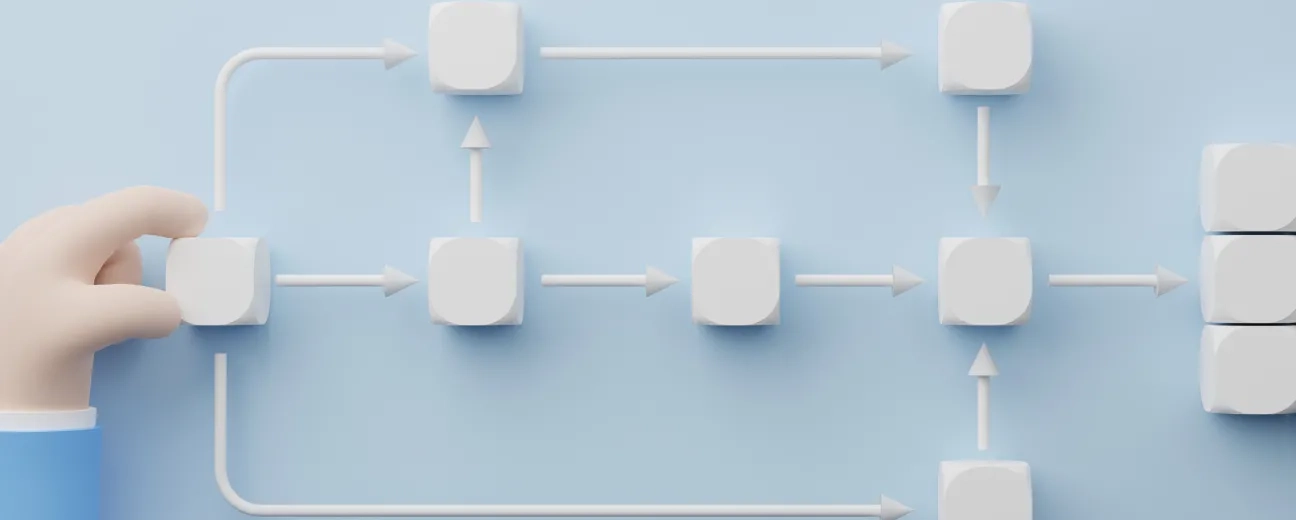
A web life without plugins, without extensions for web designers and developers or add-ons! Still: as competitive and as demanding as the present one! Just try and picture yourself as a web designer in this given web environment!
Would you manage to stay relevant? With no design toolkit to boost your productivity, to lighten your work and to turn repetitive and otherwise time-consuming tasks into a matter of just a few simple clicks?
We didn't think so either! Luckily, in today's web life (imagination test over now!) you're definitely not short on choice when it comes to life-saving extensions that you get to drastically speed up your workflow with.
And since no designer worth his/her salt would ever stop adding new and new useful extensions to his/her toolbox, here are our 7 recommendations for you:
How could you even dare hoping to provide the best user experience on the websites that you're designing without embedding accessibility into your efforts?
Well, Spectrum is your “ally extension” in all your accessibility implementing and constantly improving endeavours! Basically what it does is enabling you to visualize your work-in-progress exactly as a visually impaired visitor would!
It'll point out to you low contrast problems and issues of badly chosen colors (from the standpoint of those users with color vision deficiency). Once the issues highlighted, you can go ahead and... handle them!
Now speaking of creating an optimal user experience: broken links will easily “sabotage” all your efforts in this respect!
And opting for a ridiculously time-consuming method of closely examining your entire website, link by link, is no option in modern web.
CheckMylinks is! This extension will do all the “dirty work” for you: it will crawl into your website and run an in-depth check-up on your entire “infrastructure” of links.
Once you have the “link diagnosis” delivered to you, applying the right “treatment” will be less time and energy-consuming, wouldn't you agree?
How many times haven't you experience a “love at first sight” for certain... colors found on other websites? How could you turn such a “got to have it” color into an accurate source of inspiration? You take either the long or the short path:
Accuracy, time-efficiency and, of course, productivity-boosting! With Eye Dropper you'll kill not 2, but 3 birds with one stone/click!
Compare these 2 possible scenarios here where you need to check how that website that you're currently working on would look like on various devices, having multiple screen resolutions:
Now could you deny that Window Resizer could easily get included in the exclusive group of “can't live without" extensions for web designers”?
Here's one extension that will streamline your code copying-and-pasting workflows! And make you ten times more efficient, needless to add!
Practically the MultiClipboard plugin does precisely what it promises: it allows you to simultaneously “joggle” with multiple clipboards! It makes it easier for you to copy and grab code from one place and store it in a different Notepad file.
Since it keeps track of your recently copied texts, you get to retrieve them and paste them back to their original files!
What font is that? The one that instantly caught your eye on that website you were surfing on and that you still (secretly) fancy about?
How can you tell for sure? You harness the WhatFont's power, that's how!
Once enabled, you only need to hover on that text written in the attention-grabbing web font and voila: you'll identify this particular font in a... click!
Mission accomplished! Now you get to replicate it in that design that you're currently focusing on!
Easy peasy! And where do you add that it can also identify the services generating the web fonts and that its supports Google Font API and Typekit, too!
In other words: when in doubt, sift through the bunch of useful extensions for web designers available out there and find the answer to pretty much all your “web design questions”.
Put your valuable work under a heavy shield: this Notepad plugin will “watch your back” by automatically saving your work every few seconds.
So you can focus exclusively on crafting amazing designs instead of focusing on... clicking “Save” over and over again lest you should lose crucial coding.
And our list of 7 extensions for web designers that will speed up your workflow and make you X times for productive ends here! We're curious now: which are your own top favorite ones? Is/are any of them listed here?

We’re excited to hear your project.
Let’s collaborate!