
We’re excited to hear your project.
Let’s collaborate!
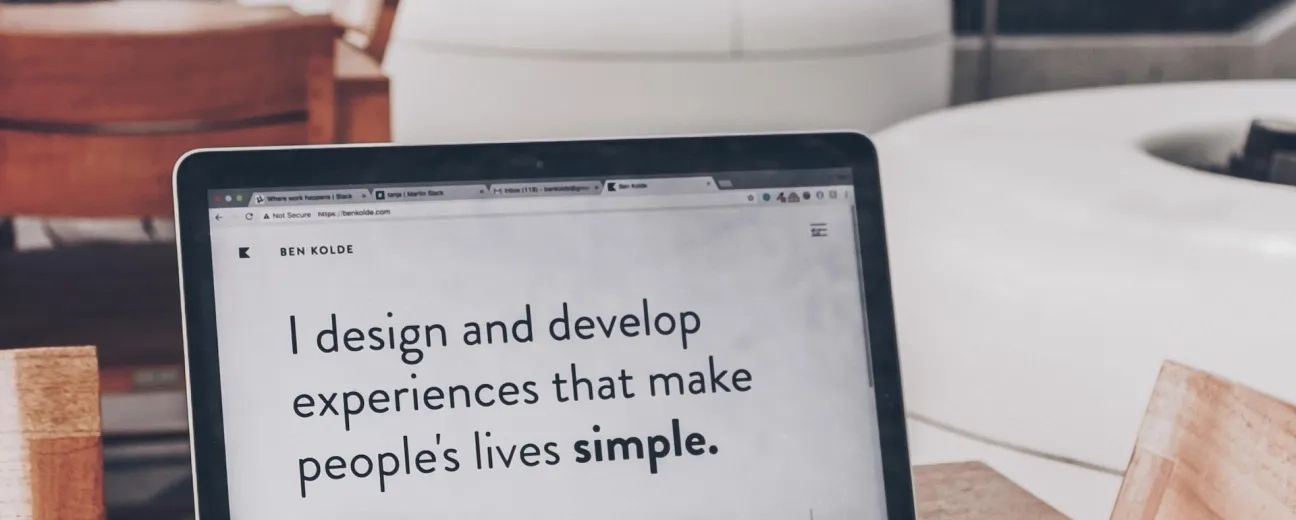
In today's digital age, having a website is crucial for businesses, professionals, and individuals wishing to share their stories or portfolios. However, the mere existence of a website is not enough. It must be easily navigable and user-friendly to ensure users can find the information they need quickly and effortlessly. Here's a guide on how to create a user-friendly website.
Maintain a consistent layout throughout the site. For example, if your navigation menu is at the top on your homepage, it should remain there on all pages. Descriptive Labels: Use clear and concise labels for menu items. "Contact" is more intuitive than "Reach Us".
A navigation menu with too many items can be overwhelming. As a rule of thumb, aim for 5-7 primary navigation items. If necessary, use sub-menus or dropdowns.
Organize your content in a logical manner. Most websites follow a top-down hierarchy, with the most critical content at the top. If using dropdown menus, the most important sub-items should appear first.
Especially for content-rich sites, a search bar can be invaluable. It allows users to quickly find the information they're seeking without browsing through multiple pages.
With a significant portion of web traffic coming from mobile devices, ensure your website is responsive. This means it should look and function well on screens of all sizes. Ensure clickable elements (like buttons) are adequately spaced and large enough to tap without error.
Breadcrumbs are navigational aids that show users where they are on a site and how they got there. They're especially useful for websites with deep hierarchical content.
Highlight the active page or section in the navigation menu. Use color, fonts, and icons to guide attention and signify importance.
A slow website can deter users. Optimize your site's speed by compressing images, leveraging browser caching, and using a content delivery network (CDN) if necessary.
Allow users to provide feedback. It can be through a simple contact form or more specific features like "Was this information helpful?" prompts. Monitor analytics to see where users may be dropping off or facing navigation issues.
User testing is invaluable. Watching real users navigate your site can provide insights that analytics alone cannot. Make adjustments based on feedback and continue to refine the user experience.
In conclusion, an easily navigable and user-friendly website is essential for keeping visitors engaged and encouraging them to return.
While the above principles offer a strong foundation, it's crucial to remember that web design and user experience trends evolve. Stay updated, be open to feedback, and prioritize the user above all.
Photo credit: Unsplash.

We’re excited to hear your project.
Let’s collaborate!