
We’re excited to hear your project.
Let’s collaborate!
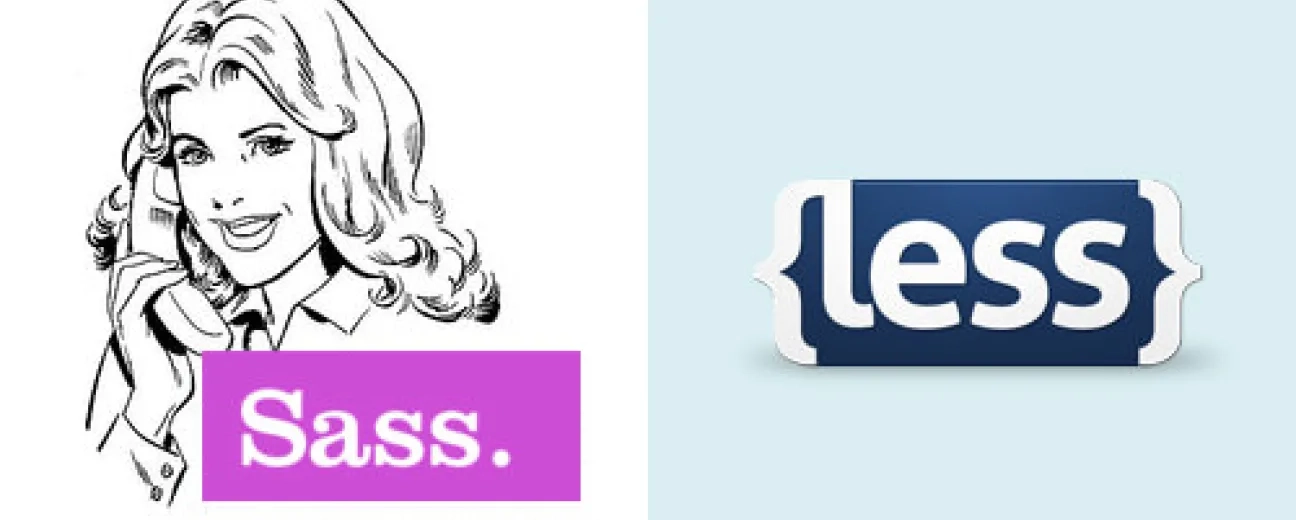
The concept is simple: you can use more complex CSS files that could contain variables, functions, “mixins” and other things, too. These files would be compiled after development into normal CSS files supported by all the web browsers out there. First, you would ask yourself: “Why should I use a more complex CSS, if the old and simple CSS works just fine?”. The main answer for this question is quite simple: because it simplifies your work, you will write less. For a more detailed answer, I will write some reasons why a preprocessor is better: - regular CSS is a very simple language: you have selectors for targeting elements and you style these elements with different properties; yes, this would make the language more friendly for amateurs and designers (even if they don’t have experience with computer programming), but this forces you to do things the long way - with CSS preprocessing you can start using variables and functions, this will allow you to reuse parts of your code over and over again - you wouldn’t repeat yourself anymore CSS example: .simple { font-size: 20px; font-weight: 600; line-height: 1.3em; text-transform: capitalize; } .simple-red { font-size: 20px; font-weight: 600; line-height: 1.3em; text-transform: capitalize; color: red; } .simple-blue { font-size: 20px; font-weight: 600; line-height: 1.3em; text-transform: capitalize; color: blue; } The same code using Less: .simple { font-size: 20px; font-weight: 600; line-height: 1.3em; text-transform: capitalize; } .simple-red { .simple; color: red; } .simple-blue { .simple; color: blue; } - as you can see, nothing is repeated, that means you will save a lot of time and you can use this time for other things - you will update your code easier (besides the fact that you don’t need to remember some things) For example, you can define variables for colors like this: $red: #FF0000; $blue: #0000FF; After that, you can use them for different elements, for example: h1 { color: $red; } h2 { color: $blue; } If you decide that $blue is not ok and you want to change it, you only modify it once at the beginning and it will work for all your code. - your CSS code will be more organized, both LESS and SASS support nested definitions; for example: Normal CSS: p { color: red; font-size: 15px; font-weight: 600; } p span { color: blue; font-size: 16px; font-weight: 300; } p span:hover { color: #FFF; text-decoration: underline; } Using a preprocessor: p { color: red; font-size: 15px; font-weight: 600; span { color: blue; font-size: 16px; font-weight: 300; &:hover { color: #FFF; text-decoration: underline; } } } - it’s easy to use; for example, for SASS you would write a simple command line to watch for your SASS files and compile them automatically if you would modify anything - you will spend more time to make your website prettier (using the time you saved) - it’s easy to use, you will learn it faster than you think - you can use frameworks, the most popular one, Compass, automatically generates vendor-specific CSS properties and has lots of useful functions

We’re excited to hear your project.
Let’s collaborate!