
We’re excited to hear your project.
Let’s collaborate!

See? We are a team of our word.
As promised in Part 1, we're back with 5 more steps to add to your SEO Shopify checklist.
And to boost the ranking of your new Shopify store (and its traffic, and the sales, and... all the "good stuff" that comes from an effective SEO strategy).
So, let's dive right in. Here are the other 5 simple, yet effective improvements that you can make to your eCommerce website:
"How does a Shopify store rank on Google?"
It "bets" on a mix of unique product descriptions and on-product-page SEO best practices.
"Often times product pages don't have the content that they need to perform well in the SERPs" (MOZ.com)
With so many eCommerce brands still striving to get the most out of these 2 totally ineffective tactics:
... you stand high chances to get your own product pages to rank higher in the SERPS.
Now, let's get specific.

Source: spiegel.medill.northwestern.edu
Tip! One of the best SEO Shopify apps that you could use at this point is Product Reviews. It'll add SEO-friendly scores to all your product pages.
And, again, I can't stress enough the importance of original and unique product descriptions!

"If you’re seeing that Google is ranking more blog/article types of content for the keywords mapped to your Shopify store, your best bet is to go out and create that content yourself." (MOZ.com)
Now, let's say that, as you're building the SEO for your Shopify store, you're trying to rank for quite a lot of informational keywords ("How to...", "What's the best...", etc.).
You've already mapped them all to your store (i.e. to your product and your category pages) and... nothing. Your Shopify store's still on... page 10 in the searches for those keywords.
But what about those stores that do rank high for the same keywords with informational intent?
Is it their product/category pages that Google ranks? Or rather post from their blogs, that include those keywords?
Mystery solved.
If you want to have your store rank high for keywords with informational intent you need to add a blog to your Shopify site.
It's there that you can write informational (and epic) content around those specific keywords.
"Google is starting to prefer to rank more informational content above transactional. " (MOZ.com)
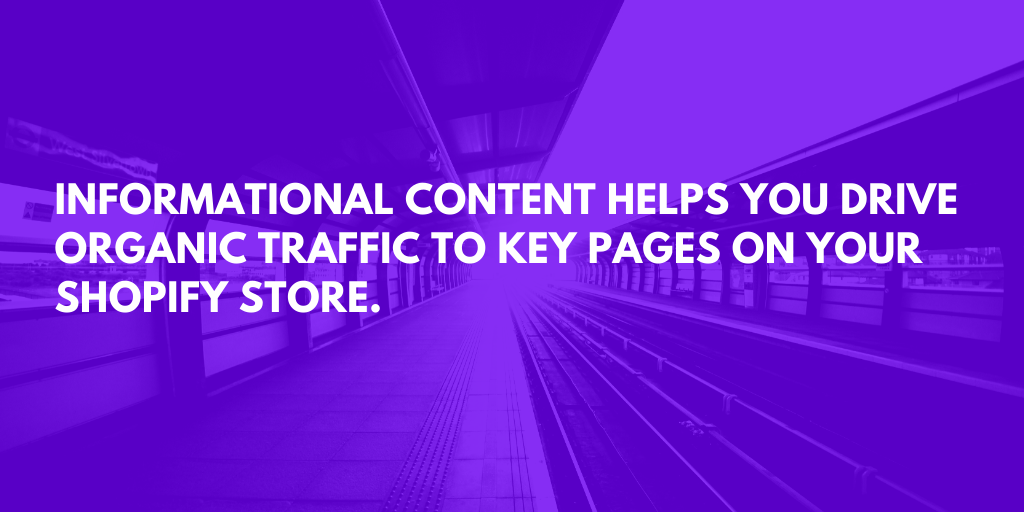
"But what should I blog about?"
Glad you asked.
Here are 3 simple ways that you can come up with some killer blog post topics:
For instance, you might be selling... hand blenders. Then, you could come up with recipes on "how to make creamy tomato soup in just 3 minutes" using a particular feature of your blenders.
Then, go ahead and "exploit" them: write blog posts around the questions that your future customers have.
Ask yourself what inquiries and dilemmas related to your products your customers might be dealing with.
For instance, you could be selling clothes made of a... revolutionary type of linen.
Your potential customers could be wondering: "What makes it so revolutionary?". Or "Why is linen so expensive?" or "What's the difference between cotton and linen?"
Removing all duplicates is one of the crucial steps to take for improving the SEO of your Shopify store.
It's also one of those issues common to Shopify stores in particular:
2 versions of your domain (with the same content) get indexed: the myshopify one and the custom domain one.
Tip! When you add your custom domain to Shopify, make sure to check that all the traffic gets automatically redirected to your primary domain.
How? Just go to Online Store > Domains and, if the message that you get there is “Traffic from your domains is not being redirected to this primary domain.”, click "Enable redirection".
If it says “Traffic from all your domains redirects to this primary domain", then you're safe.
But it's always best to check first.
This way, you avoid the scenario where you're making it harder than necessary for Google to rank your Shopify store. For it won't know which of the 2 indexed versions is the "official" one.
And speaking of the "duplicate content" danger that's greater in the case of Shopify websites, here are 2 ways that this eCommerce platform duplicates content.
Meaning that it duplicates the first product category page in a series.
You'll see “?page=1” included in the URL to the first page in that series.
And this URL is highly likely to have the same content as the first, non-parameterized URL.
So, when working on the SEO for your Shopify store, make sure to identify and to remove all the duplicate paginated URLs.
You'll have your product pages rendering at 2 different URL paths:
Basically, Shopify creates several links for each category that a product is in.
How to fix that?
You can address this issue right in your theme's .liquid files. Just follow the step-by-step guide there to get it fixed.
Why would you want to add this point to your SEO Shopify checklist?
Because in Shopify you cannot adjust the robots.txt file.
And, since you don't want Google to crawl the content on your website altogether, you'll need to look for alternatives.
You could, for instance, consider canonical or "no follow" tags.
It's sill is one of the most challenging parts when doing SEO for Shopify in 2020.
But it's also one of the most powerful tactics, that can make or break an effective SEO strategy.

Still, no need to get discouraged.
There are a few simple and effective ways to get quality, relevant links to your Shopify store and boost its authority:
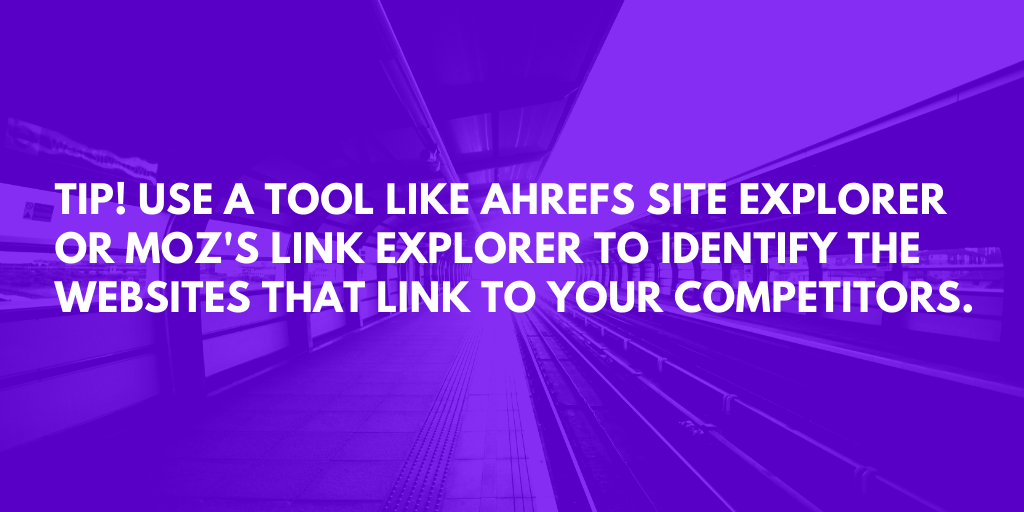
... to balance out your SEO efforts and your efforts to provide the best user experience.
Your mail goal, as a Shopify store owner, should go beyond that of achieving a higher ranking:
More sales is your ultimate goal.
And for that, delivering the best user experience (a fast loading site, helpful image descriptions, useful content, etc.) is critical.
So, in addition to these 10 points on your SEO Shopify checklist, be sure to add another one:
Provide users with what they're looking for on your website. And make it easy for them to find it.
The better their experience will be, the higher your chances to have your site pushed up in the rankings.
Now, if you'd want to have your store bumped up in the search results, but without having to:
... just shift the burden to us.
Drop us a line and let's start building out the SEO strategy that'll set your Shopify store up for success!
Image by mohamed Hassan from Pixabay

We’re excited to hear your project.
Let’s collaborate!