
We’re excited to hear your project.
Let’s collaborate!
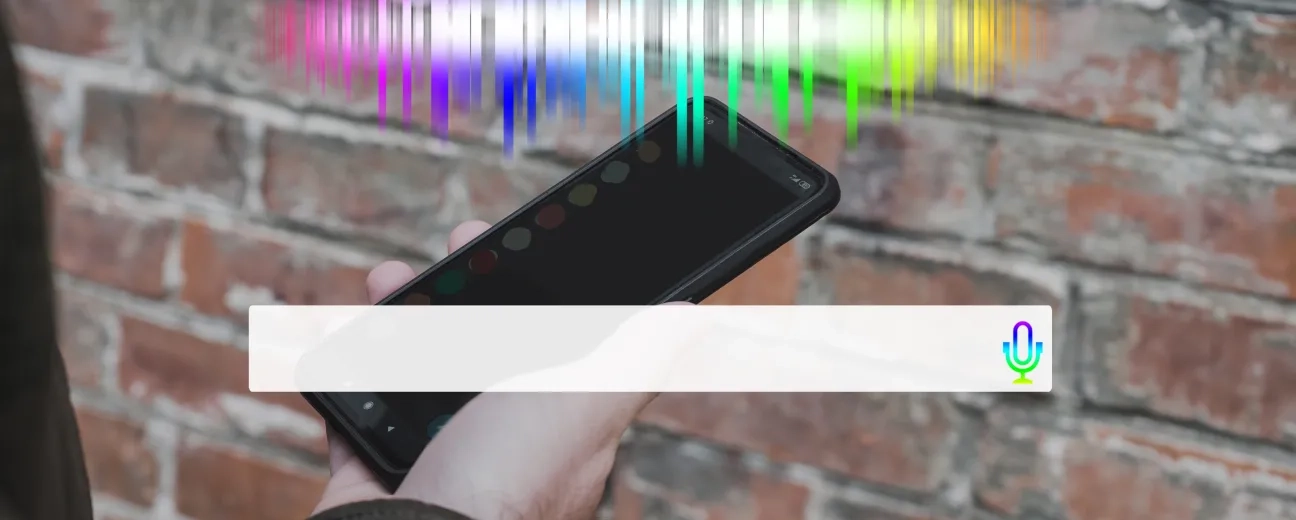
Is your website adapted to... lure in and greet voice searchers? It should, considering that there are a ton of stats showing that by 2020 30% of online searches won't even... involve a screen anymore. Voice searches are (already) taking over text-based searches. So, the question “haunting” you right now must be: “How do I optimize my website for voice search in 2019?"
For, what grew as a mega-trend in 2018 — no less than 1 billion voice searches performed in January alone — will turn into reality this year.
And there's no surprise here. It's just... convenience at its best:
Now, getting back to your legitimate concern — how to get your website voice search-friendly — here are the web design and content creation/planning best practices for voice search optimization. The 2019 guide version...
OK, here's the situation:
User “X” has opted to use his/her search voice gadget or voice assistant to make an online query.
This can only mean 2 things:
And I don't mean just making a call.
For instance, here's the next most sought after information or “want to perform" actions where users would use voice search instead of text:
How do you prepare your website for voice search from this standpoint?
You put the most commonly sought after information in the header! So potential customers can... “grab” it as soon as they've uttered their voice queries.
For instance, you could display snippets of information in the navigation bar...
“How do I optimize my website for voice search in 2019?”
A short answer would be:
By “sprinkling” conversational, long-tail keywords on your web content. By focusing your SEO efforts on phrases, even whole sentences.
For, let's face it:
The spoken language is clearly different from the written language.
Voice queries have nothing to do with the “stiff”, standard keywords that we'd use for performing a text-based search.
In this respect, use voice-oriented keywords and phrases/sentences in your featured snippets, in your metadata...
In other words: optimize for local voice search.
And it's no “mystery” here:
46% of voice searchers look for information on businesses in their geographic area.
Just put yourself in their shoes:
It's far more likely that you utter “Where can I eat the best pasta in New York” compared to “Where can I eat the... in USA?”
So, make sure you localize the content on your website. Meaning that you:
In short, local voice search optimization is made of all those efforts geared at helping your website rank high in the voice search results. Where the voice searches are based on “... near me” or “... in [name of location]” type of queries.
A piece of advice: optimizing your website for local voice search also means keeping critical information about your business — opening hours, location, updated contact number(s) — up to date and most visible in your profile.
Also, do consider creating content around business profile-relevant keywords, like “best Italian restaurant” or more specific ones: “the best carbonara pasta”.
Another top answer to your “How to optimize my website for voice search in 2019” type of question would be:
Creating content answering those specific voice queries that your potential customers are most likely to perform.
And how do you anticipate those most frequently asked questions?
You rely on powerful tools like Answer the Public and, if your website's old enough, you dive into your Google Analytics data. There, under Acquisition > Search Console > Queries you'll find plenty of valuable information to explore and “exploit”.
Once you know what the most common queries are, start creating your targeted content:
“How do I optimize my website for voice search in 2019?”
By adapting the navigation & search on your website to this new reality: users... using their voices to search online.
And that doesn't mean getting your website to “talk back” to its visitors. There are voice assistants and conversational UIs for that.
Instead, focus your efforts on:
Localizing and, overall, creating voice-search friendly content that should provide quick, accurate, specific answers to users' anticipated voice queries.

We’re excited to hear your project.
Let’s collaborate!