
We’re excited to hear your project.
Let’s collaborate!
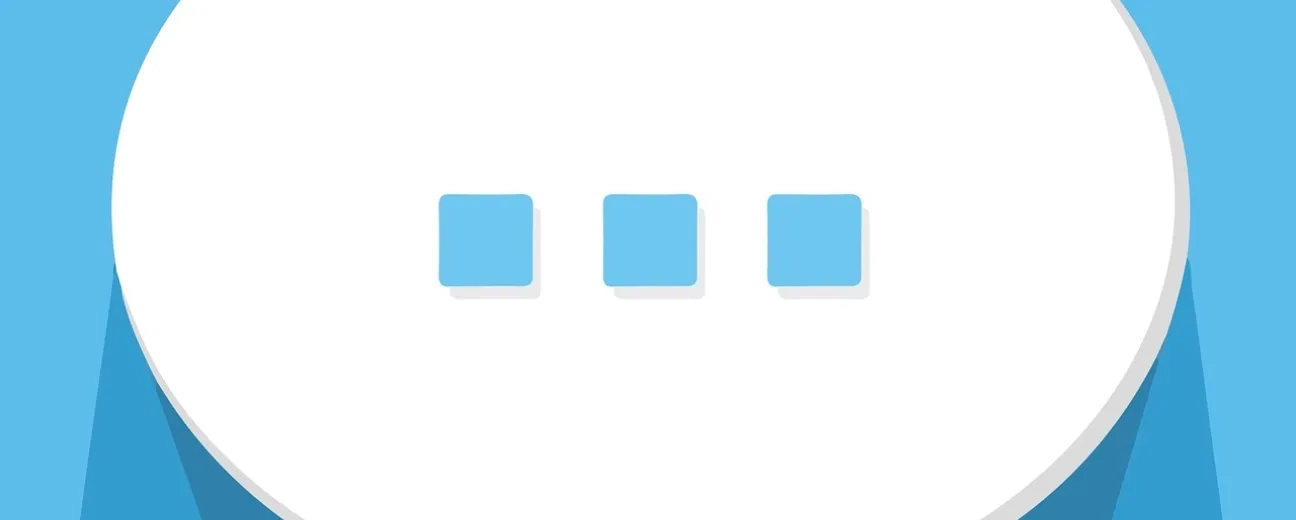
It's no longer a matter of “Why?”, but a matter of “How?”. The conversational interface trend isn't going anywhere but... UP.
So, if you want to keep up with the break-neck pace at which your competitors will be launching their own chat-based apps this year, you first need to:
put an end to your “to go or to go conversational?” dilemma. You only have one option...
Then, to start focusing on more pressing issues:
And once you've pondered on these 3 questions, go ahead and turn the following “enlightening” answers into your trump cards for designing your own rival to Siri, Alexa and or OK Google.
In other words: leave no dead ends in your chat-based app's script. No weak links that could impact your conversation's fluidity.
And how do you get “unpredictability” down to zero? By getting knee-deep in user research work.
Invest plenty of time and teamwork in identifying all the possible use cases that your chatbot's scrip should cover... impeccably!
How will users react to hypothetical scenario A? And what queries is he/she likely to input in scenario B? What “tricky” request will he/she make?
Once you have THE list at hand, filling in your script with copy will sure feel just like putting the puzzle pieces together.
The more straightforward your chatbot's onboarding message is, the more chances there are for the user to interact with your conversational interface.
In other words: take no chances, don't try to play smart, resist the temptation to turn your app into a “guessing game”!
Let the user know which are your bot's functionality and key features and how precisely it may serve him/her via:
… from the very beginning.
And convenience in conversational UX translates into minimal user input!
Now here are 2 best practices to consider for achieving the proper level of user convenience:
Extra tip: make your content ideally easy to squeeze through; keep your sentences conveniently short, thus anticipating that the user might head straight to the call to action.
Why should you discourage him/her with an almost impenetrable block of text to keep on scrolling through?
How would you improve readability in “conventional”/non-conversational design? You'd instantly reach out to your not-so-secret trump card — the whitespace — right?
Well, in case of a conversational design, your trump cards are the visual cues.
Here are 2 examples of how/when you can use them for boosting readability and turning your conversational interface into a truly intuitive AI experience:
A natural conversational interface experience is a human-like one. And a “humanized” AI app is one that easily passes the empathy test.
Now here are 2 suggestions on how to “inject” empathy into your chatbot:
For the less they'll need to type, the more fluid the whole conversational UX is going to be.
And, in this case, by far the most popular example to inspire you is Linkedin messager's automated replies. See how it provides users with plenty of choices, right at hand (multiple buttons, “attach a file” option, automated replies etc.)?
In other words: whenever suitable, automate... everything and aim for user convenience at its best!
These are the “tips and tricks” that you may want to consider if you're determined to create a highly intuitive conversational interface experience for your chatbot's users. Ponder on them and see how you can adapt them to your own app's and use cases' scenario.

We’re excited to hear your project.
Let’s collaborate!