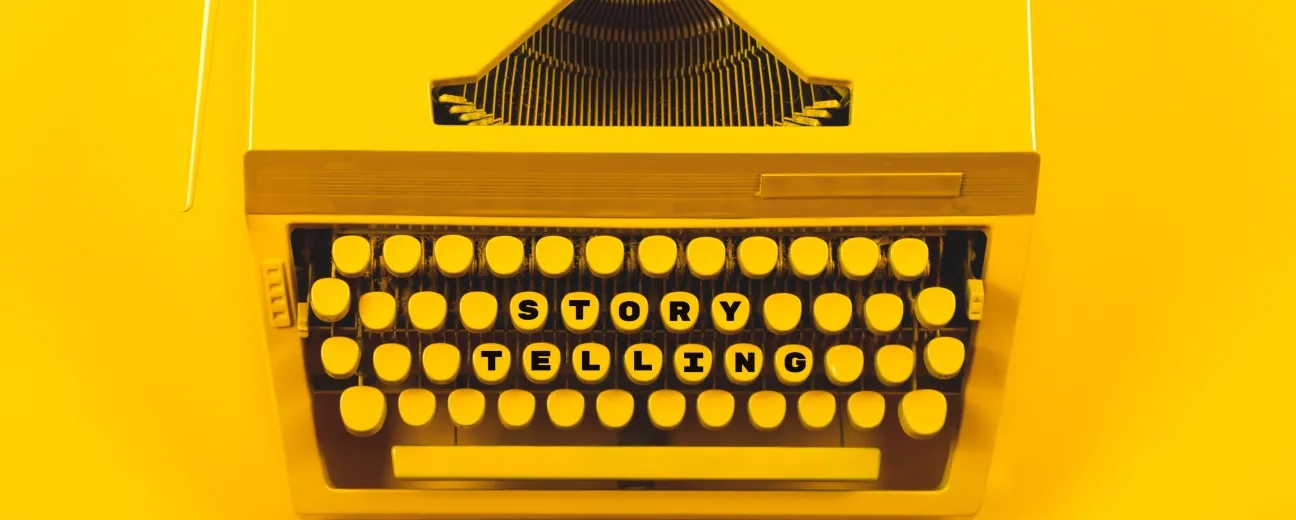We're back with 5 more (priceless) storytelling design principles for you, as promised in our previous post! 5 other means for crafting an engaging story around your brand/products/services and for telling it on your website as compared to “just” presenting/showing stuff on your site.
And before we break them down, let's recap, very briefly, some main points from Part 1:
- your story is already unique, but you need to make it interesting as well
- your story should focus on interactivity and it MUST engage
- your story should put together a whole experience (an authentic one, one that users can enjoy only on your website
6. Make Them Interact With Your Story
Remember those really good stories from your childhood? And by “good” we mean those that had the power (or maybe it was just the talent of the storyteller himself/herself?) to get you in the story itself. How they managed to stir your imagination to the point that you were the main character yourself, you were in the story, fighting bad guys, rescuing princesses or being a rescued princess yourself?
Well, that's (more or less) the same effect that your visual storytelling should have on your users! The effect that your web design and development efforts should focus on. Your users should be subtly “dragged” in the story and turned into its lead characters.
Besides engagement, interaction in visual storytelling means discreet guidance, too.
Your visitor should feel, as if he's getting deeper into your story while he's navigating on your website; as if he's turning over the pages of a book.
Make sure you insert all the right directional cues, so that your user's journey, from the “once upon a time” on your homepage, all the way through the “intrigue” (your products pages) and up to the last “happily ever after” (your shopping cart page/subscription page) is as fluid as going from one chapter to another.
7. Let Your Mascot Tell It For You
Mascots make some great alternatives to “client testimonials” taking the role of storytellers, to a rather invisible storyteller or to the team itself telling your company's/brand story.
It can be either the storyteller himself or a character within the story and it adds that overdose of personality and uniqueness to your visual storytelling (there can't be two identical mascots, therefore yours is as authentic as the story itself).
So, think it through: what if a mascot personalizes a character within your story? Don't you think it would breath life in your products/items and help the customer relate to your story far more easily?
Homework: try thinking about 3 iconic mascots of worldwide brands and how you'd perceive those companies' products/services if there had been no emblematic mascots in the first place!
8. Let Your Background Image Tell It
From silent “story whisperers”, in the background, to secondary characters, to lead characters, large background images can take any role you'd like them to play in your story.
When used right, background images can instantly get your visitor in the story from the very front page. So, what role would you invest your background image with:
- will it be a subtle background image, discreetly setting up the right mood of your story?
- will it be strategically blurred in some parts and focused in others, thus conferring a felling of depth to your website's design and steering your users' attention towards certain elements of your story?
- will it be clear and meaning-conveying, telling the story all by itself?
Here's another great visual storytelling technique that's used more and more frequently in web development and that helps you turn your visitors into your story's narrators.
How does parallax scrolling work and help you create that sense of “authorship” in your users? Easy: you get to show different layers of a design on your website and, depending on your users' scrolling behaviors, these layers respond differently.
Therefore, there you have it: your visitors get that highly engaging feeling that they're actually the ones putting together the story that's being told on your site.
Remember when we mentioned, in Part 1, that visual storytelling is aimed at helping you build your own community, your own loyal audience?
Well, social media platforms are an amazing resource for achieving this particular goal. They are, by nature, far more “personal” and thus you get to create that emotional bond with your visitors far more quickly.
So, rely on social media for telling/sharing your story. “Write” it with brand-related images that are impressive enough to be shared and commented upon, with events and discussions around your products/services.
“Write” it and “tell” just like a traditional storyteller would, by getting the most out of the newest resources of web design.
This is it! This is how our list of 10 design principles that are great for helping you design and tell your visual story looks like. How about yours?