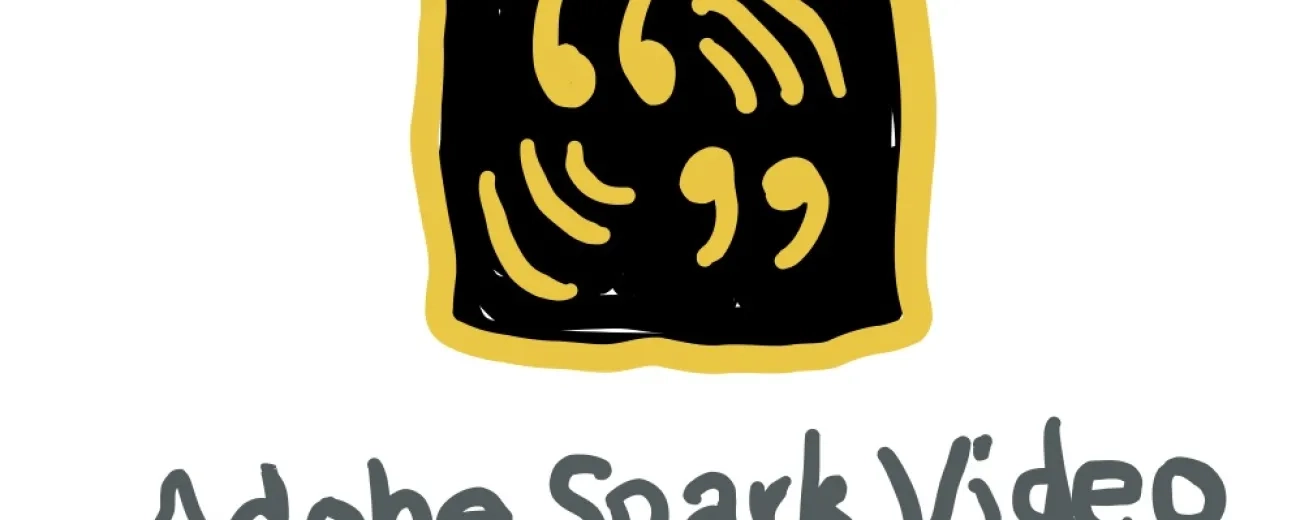“Engaging” could easily be called “the word of 2016” in the digital world!
Everything you did, as a website owner, a website developer or a web designer in Toronto has been oriented towards (and will continue to be in 2017, too) getting your audience engaged, right?
Which have been your most efficient “tools” for keeping with your own audience “engaged”?
“Video” and “Visual storytelling!” Bravo! Correct answer!
It's been a while since Adobe allowed you to combine these two powers and to boost all your content marketing plans with the power of video-storytelling.
It brought you Spark Video: the app that helped you engage with your users, inspire them and motivate them through customized animated videos. They used to “tell” your story and therefore to pull your users into the world you created for them and to get your message conveyed to them far more easily.
Such powerful visual aimed at adding meaning and triggering emotions!
Now Adobe strikes again!
It announced on their blog a major update to Spark Video: enabling users to craft beautiful, powerful video clips (that will gradually replace the now “old” animated videos).
Say “Hello!” to a new era of video-storytelling!
Say “Hello!” to a new wave of traffic on your website and not just any type of traffic, but one made of loyal users, “seduced” by and committed to your brand thanks to "the power of video clips”.
Before we go on with the step-by-step guide on how you get to create video-clips in Spark Video, let's sum up, very briefly, what you've been able to create and to share with this app up to now (when it got seriously upgraded):
Animated videos featuring:
In a nutshell: you've been able to breathe life into your animated videos by adding all the features specific to immersive, interactive visual storytelling.
Now here's how you can flesh out stunning video-clips that will help you “lure” new users, bond with your users, engage them and keep them engaged to your brand, using Spark Video:
1. Add Your Video Clips Faster Than You Say “Spark”
Adding a new video clip is nothing but a sequence of two quick steps:
1. you first add a slide to your Spark Video projects
2. you browse through the video collection on your device and pick your target one
A way too tempting feature: as compared to “standard” video editors, using Spark Video you get to cut your video into a series of slides varying in duration times.
2. Make a New Point Over The Same Video Clip
How? Nice and easy: you simply click on the “continue” button and select a new slide, then you coat it with your visually-pleasing icon, with your compelling text and with narration and it's now that you can adjust the volume, too.
3. Trim It To Your Liking
Get the most out of Spark Video's one-touch trimming feature for customizing precisely those points where your video clip starts and ends.
4. Breathe Life Into Your Video Clip With Narration
It's now easier than ever to add voices to your video project: just tap on the record button and start telling your story to your audience. Next, with another quick tap you get to align the narration's length to the video's length.
Can you already predict your brighter future as Toronto web designer who's been “slaving away” to constantly come up with interactive and engaging web design? A type of design that should “tell” a meaningful story, one that should trigger emotions in the audience?
5. Craft The Desired Mood Through Music
“What possibly could be so engaging about a video clip with no music?” your users might ask themselves.
Therefore, add the background music, too, the one that will help you craft the right mood for your video's watchers.
How? Quick and easy: add either your preferred track saved on your device or pick one of the app's suggestions!
If you really want to go deeper with your video clip's customization through music, get this whole process even more refined: use Spark Video's mini-feature which allows you to highlight and therefore to draw your audience's attention to key moments of sound from your video clip.
Therefore, instead of getting overwhelmed by data forecasting VIDEO-s “dictatorship” in the digital world, you'd better embrace the future of the video: video clips!
Here's how this video-related data looks like now, at the end of 2016:
- it's been proven that if you “upgrade” your landing page with a video your conversion rate will increase by 80%
- by 2019 video will represent up to 80% of global Internet traffic
- data proves that in just one month over 3 million small businesses shared a video on their Facebook accounts
So, how about taking the new Spark Video for a “test drive”?
Have some fun, try out all its new features and put together some sample videos clips so that you'll learn to master the upgraded Spark Video and to get the most out of its improved features by the time it becomes a huge trend in web design and development in 2017.